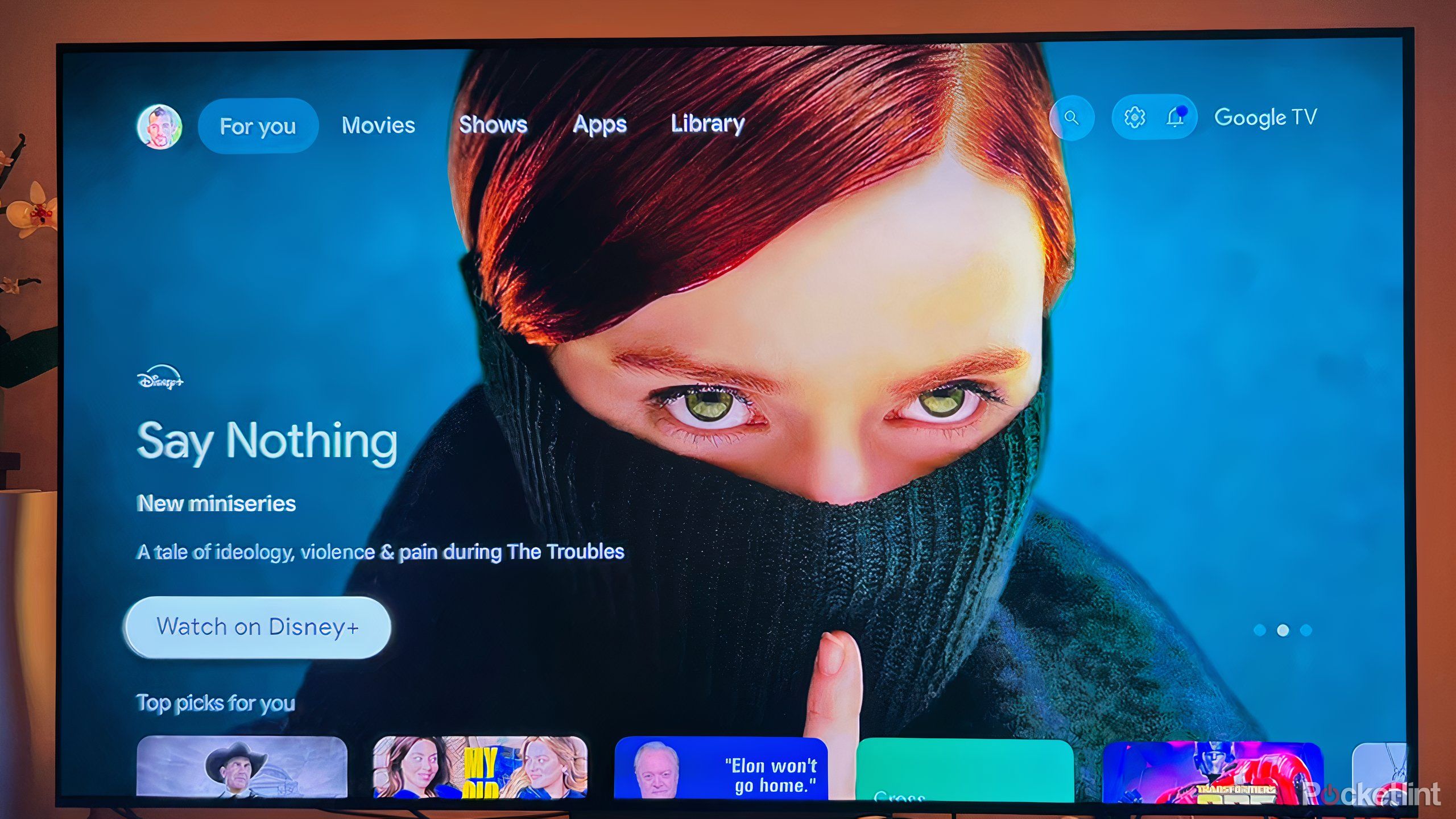Summary
- Automatic content recognition (ACR) collects data on what’s on your screen and how long you watch it.
- The large amounts of data can go to TV manufacturers, streaming services, advertisers, and data analytics firms.
- It’s possible to turn off ACR settings on your smart TV, but manufacturers try to make it as hard as possible.
Your smart TV, like so many other devices in your world that are connected to the internet, wants to know as much about you as possible. Your TV wants to know which shows and movies you like and which ones you don’t like. It wants to know for how long you’ll watch something new before giving up, and how much time you spend on one particular streaming service versus another.
There are a lot of consumers concerned and off-put by smart TVs having cameras and potentially keeping tabs on what you’re doing. However, your smart TV can also keep tabs on what’s on the screen, which should also be a bit concerning. It does this through something called automatic content recognition (ACR), and it’s a powerful tool manufacturers, streaming services, and advertisers wield to learn about you and influence you. Here’s everything you need to know about automatic content recognition; and how you can get rid of it.
Related
Your smart TV might be collecting too much information — here’s how to avoid that
I don’t mind if my TV knows what shows I like, but it’s trying to gather too much information. Here’s how to avoid that.
What is automatic content recognition?
This powerful feature collects data on you
Automatic content recognition is a fairly simple technology. Basically, it’s a tool that identifies what is playing on your TV screen. That includes whether you’re watching content on a streaming service or cable TV, or playing video games on a console. It can figure out if you’re watching a commercial or uses an app for content. It analyzes both audio and video, looking at the pixels on screen and listening to the sound, taking that information and comparing it to a database in order to determine what’s playing on screen.
Not only does it track what’s on the screen, but it also takes note of how long that program is being viewed. So it knows if you started a show and didn’t finish it, or if you watched a big superhero blockbuster and then watched the sequel soon after. It can track if you change the channel when a commercial comes on screen, and what sources or services you prefer the most over others.
ACR collects a lot of data on your viewing habits! Whether that’s a good or bad thing is another matter.

Related
I love my Apple TV but this setting is deeply frustrating
Things like this make the Apple TV 4K harder to use for everybody.
Where does all the ACR data go to?
A lot of groups have hands on your info
So, ACR collects information on your personal viewing habits, and the viewing habits of countless others. This data goes to a lot of different places. To start, it’s collected by your TV manufacturer, such as Samsung, Sony, LG, or Vizio. For those operating systems like webOS or Tizen that want to show you specific shows it wants you to watch (or thinks you might like), the data collected by ACR can be helpful. The OS will recommend shows it thinks you might like.
ACR is a tool that identifies what is playing on your TV screen. That includes whether you’re watching content on a streaming service or cable TV, or playing video games on a console.
That data doesn’t stay with manufacturers, though. Apps and streaming services like Netflix and Disney+ can access it as well, so that they can figure out just how popular shows are, looking at whether people start and stop titles or binge episode after episodes. The data can also go to advertisers, marketing agencies, and data analytics firms. Basically, anyone who has the opportunity to make money from the knowledge of what you like to watch can get access to this data.
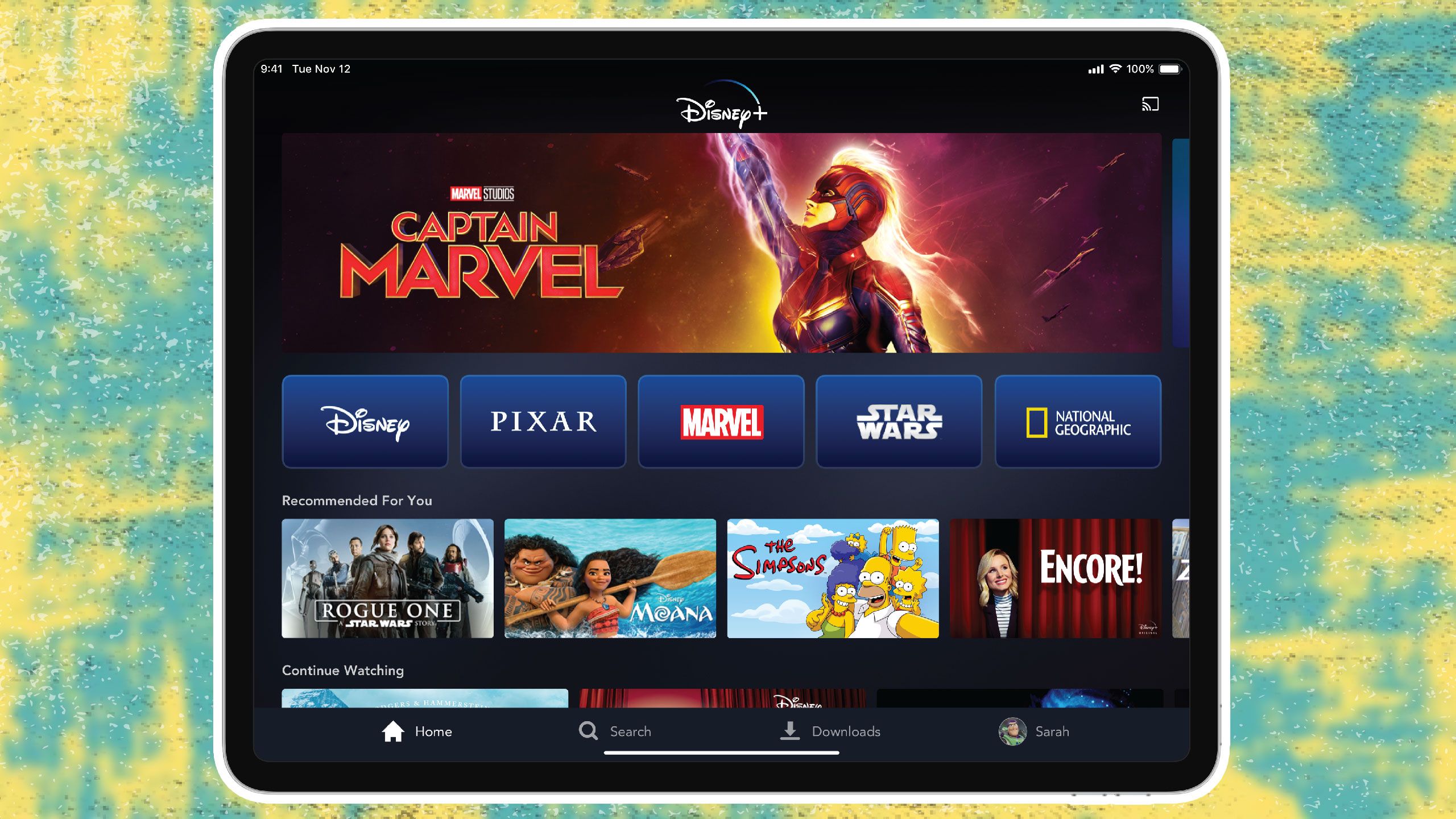
Related
Disney+ beats every other streaming service with this one feature
The service sets itself apart from others, and the race isn’t even close because of this one thing.
How to turn off Automatic Content Recognition
Search deep down into your smart TV settings
If all this makes you uncomfortable, fortunately there is a way to turn it off. TV manufacturers don’t exactly make it easy, but it is possible. The exact path to get to the settings will differ based on the TV, and each TV will call it something slightly different. Some TVs will hide it under Privacy settings, while others will keep them under User or Term Agreements. Vizio, meanwhile, keeps it under something called Viewing Data under a Reset & Admin tab.
The phrase ‘automatic content recognition’ might not be used on your TV, making the setting harder to find. Read through privacy options to turn off anything that involves tracking your screen.
It may take some time digging through settings; alternatively, you can look up your TV manufacturer and find the exact right path to turn off the settings. Here’s how you can do it on newer Samsung TVs.
- Go to Settings.
- Click on General & Privacy.
- Select Terms & Privacy.
- Find Viewing Information Services.
- Deselect ‘I agree.’
- You can choose to View Details for more information.
- Consider de-selecting other privacy options, like Internet-Based Advertisement Service
Be mindful that you’ll likely get a pop-up or warning that tells you turning off the settings will be harmful to your user experience. Don’t believe the lies.
Automatic content recognition collects data that strives to better understand your viewing behavior, but that data can end up in a lot of different places. Every smart TV is doing it, and it’s likely to be the default setting on any new model. Be sure to check your TV’s privacy settings to find out what’s going on.

Related
What do you really get from your smart TV’s free channels?
Commercials, ads, and tracking technology mean all the free perks comes at a cost.
FAQ
Q: Is Automatic Content Recognition a good or bad thing?
Whether you think ACR is good or bad will depend on which you favor more: personalization or privacy. While ACR can help your TV and services make recommendations for you, the massive amounts of data it collects can also be used against you. If you watch a lot of content across a bunch of different apps, the data can be used to infer a lot of personal information, including your age, gender, race, interests, ideologies, and income. That can lead to a lot of power and influence over you. ACR may be convenient for some, but the privacy concerns are very real.
Trending Products

15.6” Laptop computer 12GB DDR4 512GB SSD, Quad-Core Intel Celeron N5095 Processors, Home windows 11 1080P IPS FHD Show Laptop computer Laptop,Numeric Keypad USB 3.0, Bluetooth 4.2, 2.4/5G WiFi

Wireless Keyboard and Mouse Combo, EDJO 2.4G Full-Sized Ergonomic Computer Keyboard with Wrist Rest and 3 Level DPI Adjustable Wireless Mouse for Windows, Mac OS Desktop/Laptop/PC

Logitech Signature MK650 Combo for Business, Wireless Mouse and Keyboard, Logi Bolt, Bluetooth, SmartWheel, Globally Certified, Windows/Mac/Chrome/Linux – Graphite

ASUS VA24DQ 23.8â Monitor, 1080P Full HD, 75Hz, IPS, Adaptive-Sync/FreeSync, Eye Care, HDMI DisplayPort VGA, Frameless, VESA Wall Mountable ,BLACK

TP-Link AXE5400 Tri-Band WiFi 6E Router (Archer AXE75)- Gigabit Wireless Internet Router, ax Router for Gaming, VPN Router, OneMesh, WPA3, Black

GAMDIAS White RGB Gaming ATX Mid Tower Computer PC Case with Side Tempered Glass and Excellent Airflow Design & 3 Built-in 120mm ARGB Fans

Wireless Keyboard and Mouse Combo, MARVO 2.4G Ergonomic Wireless Computer Keyboard with Phone Tablet Holder, Silent Mouse with 6 Button, Compatible with MacBook, Windows (Black)

Thermaltake View 200 TG ARGB Motherboard Sync ATX Tempered Glass Mid Tower Computer Case with 3x120mm Front ARGB Fan, CA-1X3-00M1WN-00