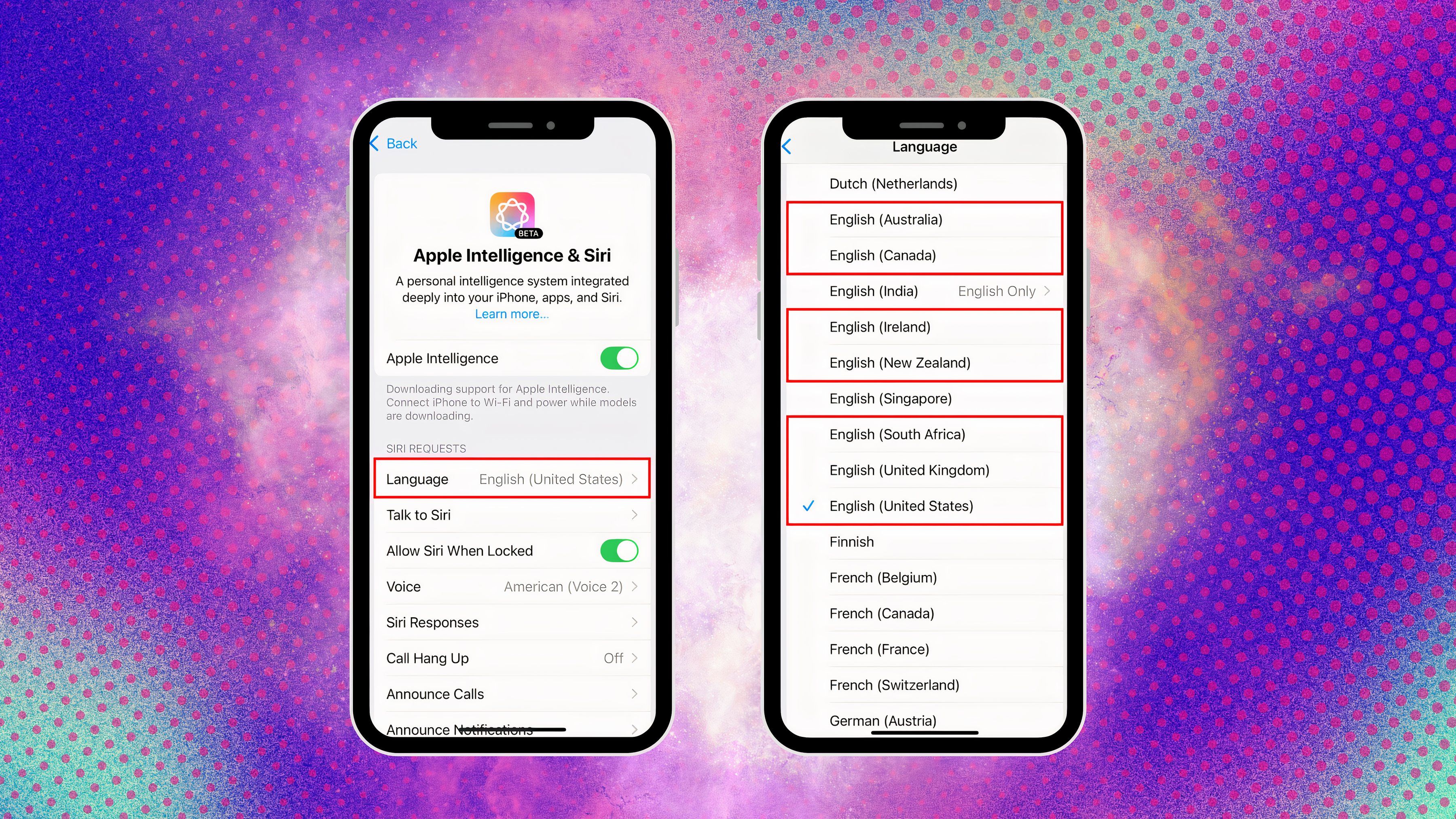Summary
- Apple updated Siri’s design in iOS 18.3, giving it glowing borders and a more futuristic look.
- To access the new Siri, update to iOS 18.3 and ensure you have a supported model with Apple Intelligence.
- Enable Apple Intelligence in settings, adjust language settings, and restart your device to unlock Siri’s new glowing appearance.
Siri looks completely different with the release of iOS 18.3. Apple has updated its voice assistant, giving it a vibrant, eye-catching glow.
This new design is just one of the many exciting changes in iOS 18.3. While it’s currently available only on a few devices, if you have a supported model and meet a few specific conditions, you can get Siri’s glowing borders and upgraded interface today. Here’s how.
Related
I replaced Siri with ChatGPT Voice, and now you can too
Kick Siri to the curb and replace her with ChatGPT’s more advanced voice model.
What exactly is new with Siri?
Bye orb, hello glowing border
Apple/Pocket-lint
The familiar orb at the bottom of your screen is now a thing of the past. With the new update, Apple’s voice assistant features a glowing border. Now, when you ask Siri for help, colorful lights dance around your device’s edges, creating a more fun and futuristic aesthetic.

Related
Apple has agreed to pay $95 million to people Siri eavesdropped on
If Siri has unintentionally listened to one of your private conversations, you may be eligible for a piece of this proposed $95 million settlement.
Can you get Siri’s new look?
Before you can experience the glowing new look of Siri, there are a couple of things you’ll need to confirm.
1. Update to iOS 18.3
Make sure your device is running the latest iOS update. The iOS 18.3 update includes the new Siri (but, as of Feb. 25, iOS 18.3.1 is available to install). If you haven’t updated yet, you can do so by heading to Settings > General > Software Update and installing the latest version.
2. Confirm you can use Apple Intelligence
The new Siri experience is powered by Apple Intelligence, a set of AI features that run directly on your iPhone. However, Apple Intelligence isn’t available to everyone. Right now, it’s limited to the following iPhone models:
If you have one of these models, you should be able to access the new Siri look. If your device doesn’t support Apple Intelligence, you’ll still have access to the regular Siri, but you won’t see the glowing animation that comes with iOS 18.3.
If you’re using a compatible device but still don’t see the new Siri, don’t worry. Apple Intelligence might just need a little push in order to activate Siri’s new look. Keep reading to learn how to get it working on your iPhone.

Related
Apple reportedly sparing no cost to perfect its foldable iPhone
Apple’s long-awaited foldable iPhone is rumored to be released in 2026, and a new report suggests a creaseless display is a top priority.
How to unlock Siri’s new look
Apple/Pocket-lint
Now that you’re sure you’re on the right software and have a compatible device, it’s time to get Siri’s new look. There are a couple of steps involved.
1. Enable or re-enable Apple Intelligence
If you’re using a supported device but haven’t seen the updated Siri experience yet, you may need to manually enable Apple Intelligence. Even if it’s already enabled, you might need to toggle it off and back on. Here’s how to do that:
- Go to Settings on your iPhone.
- Tap on Apple Intelligence & Siri.
- Toggle Apple Intelligence on.
If it’s already turned on, and you’re still not seeing the new design, toggle it off and then on again. Sometimes a quick toggle can help reset things.
2. Check your language settings
Currently, Apple Intelligence is only available for Siri in specific English language variants. So, if you’ve set your Siri language to something other than one of the supported English languages, you won’t see the new Siri. Here’s what you need to do:
- Go to Settings > Apple Intelligence & Siri.
- Under Language, set it to one of the following English options:
- English (Australia)
- English (Canada)
- English (Ireland)
- English (New Zealand)
- English (South Africa)
- English (United Kingdom)
- English (United States)
If you’ve changed your Siri language to something else, you’ll need to switch it back to one of the supported variants. After doing so, toggle Apple Intelligence off and on again and then restart your device.

Related
AI wars: Is Gemini or Apple Intelligence the smarter choice?
Gemini and Apple Intelligence are both likely available on one of your devices, but which one is better?
Still don’t you see Siri’s new look?
When all else fails, do a restart
Once Apple Intelligence is enabled and your language is set correctly, the next time you activate Siri, you should see the new glowing border effect. The glow will surround the edges of your screen. If you’ve followed all these steps and still don’t see the new Siri look, restart your phone.
Trending Products

15.6” Laptop computer 12GB DDR4 512GB SSD, Quad-Core Intel Celeron N5095 Processors, Home windows 11 1080P IPS FHD Show Laptop computer Laptop,Numeric Keypad USB 3.0, Bluetooth 4.2, 2.4/5G WiFi

Wireless Keyboard and Mouse Combo, EDJO 2.4G Full-Sized Ergonomic Computer Keyboard with Wrist Rest and 3 Level DPI Adjustable Wireless Mouse for Windows, Mac OS Desktop/Laptop/PC (Black)

Logitech Signature MK650 Combo for Business, Wireless Mouse and Keyboard, Logi Bolt, Bluetooth, SmartWheel, Globally Certified, Windows/Mac/Chrome/Linux – Graphite

ASUS VA24DQ 23.8â Monitor, 1080P Full HD, 75Hz, IPS, Adaptive-Sync/FreeSync, Eye Care, HDMI DisplayPort VGA, Frameless, VESA Wall Mountable ,BLACK

TP-Link AXE5400 Tri-Band WiFi 6E Router (Archer AXE75)- Gigabit Wireless Internet Router, ax Router for Gaming, VPN Router, OneMesh, WPA3

GAMDIAS White RGB Gaming ATX Mid Tower Computer PC Case with Side Tempered Glass and Excellent Airflow Design & 3 Built-in 120mm ARGB Fans

Wi-fi Keyboard and Mouse Combo, MARVO 2.4G Ergonomic Wi-fi Pc Keyboard with Telephone Pill Holder, Silent Mouse with 6 Button, Appropriate with MacBook, Home windows (Black)

Thermaltake View 200 TG ARGB Motherboard Sync ATX Tempered Glass Mid Tower Computer Case with 3x120mm Front ARGB Fan, CA-1X3-00M1WN-00