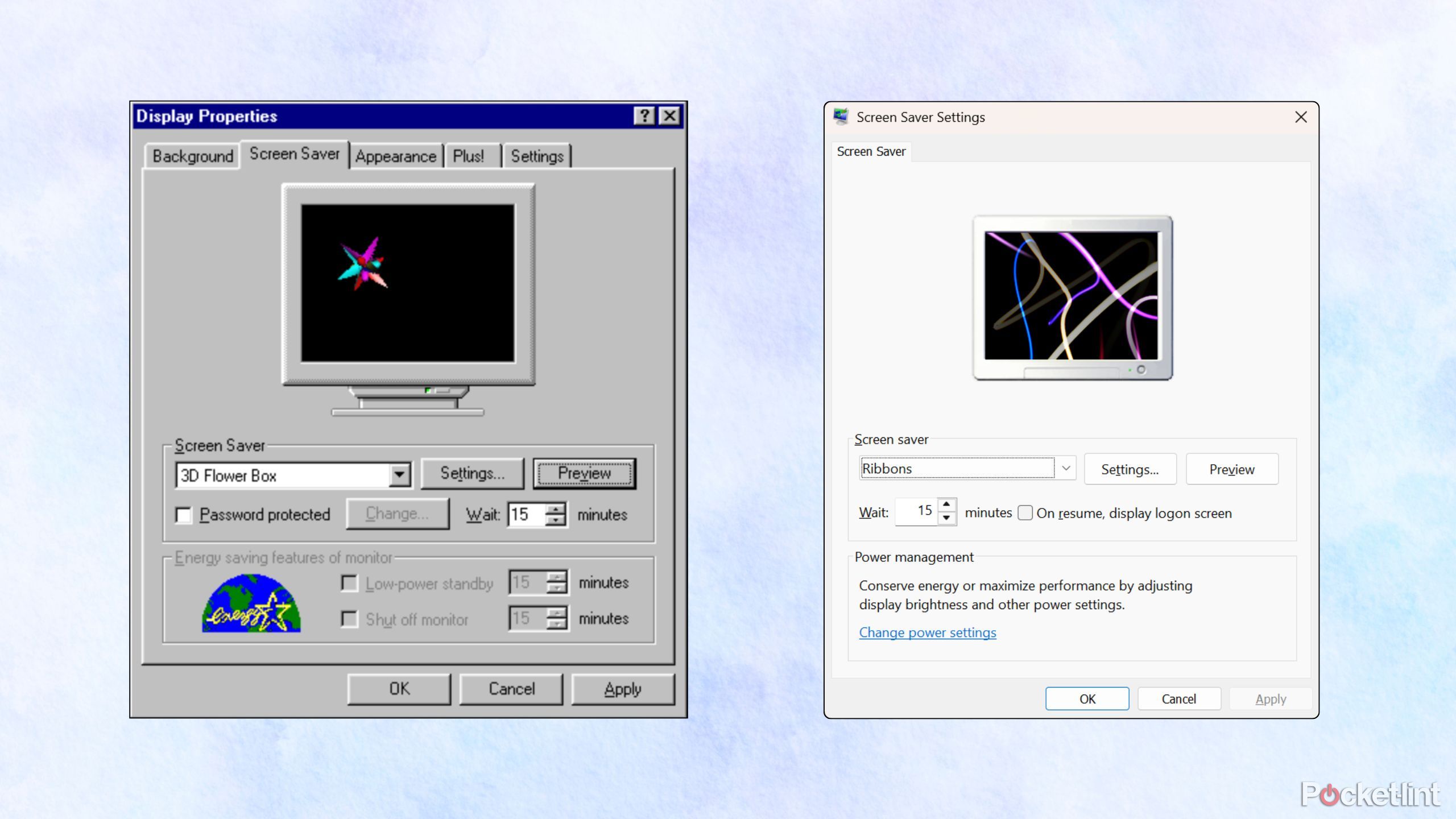Summary
- Back when CRT monitors reigned supreme, screensavers were necessary to counteract the effects of display burn-in.
- These days, there’s less of a need for screensavers, but they remain a vestigial part of most modern operating systems.
- Microsoft hasn’t refreshed its Windows screensaver selection or interface picker in years, and I think that’s a shame.
One of the more underappreciated components of any operating system is its selection and implementation of screensaver tech. Screensavers aren’t as popular as they once were, but they can be a fun way to instill some personality into your computing experience, while providing gorgeous, ambient visuals in the process. Screensavers automatically enable after a designated period of inactivity, filling your screen with any number of patterns, designs, photos, or landscapes.
While some platform holders have done a good job when it comes to curating a pleasant selection of screensavers within their operating systems, the same can’t be said about Microsoft. The company has failed to appropriately nurture its Windows screensavers over the years, and this negligence continues to stick out like a sore thumb in the Windows 11 era.
Related
These 5 things are holding Windows 11 back from greatness
Windows 11 is a powerful and feature-rich operating system, but it’s being held back from greatness in several key ways.
Windows 11 stands to benefit from a rejuvenated screensaver experience
Microsoft has failed to modernize this essential component of the Windows operating system
Simply put, Windows 11 is in a rough state when it comes to screensavers. Microsoft has yet to transition the main selection and customization screen over to the modern Windows Settings app, and so we’re left with a legacy Control Panel applet that doesn’t support dark mode, doesn’t work well with touch, and isn’t discoverable unless you know where to look for it.
Worse still, the actual selection of screensavers on Windows leaves something to be desired. All-time classics like 3D Pipes, 3D Flower Box, and Flying Through Space have been ripped out of the OS, and newer options like Mystify utilize an unappealing gray backdrop as opposed to an OLED-friendly black.
One of my favorite Windows screensavers, Bubbles, has experienced degradation over the years. Where it once displayed bouncy bubbles right on top of your existing desktop environment in Windows 7 and 8.1, these days it hoists you into a dull gray void. Some Reddit users have developed workarounds, but it should never have come to this point in the first place.
…Microsoft needs to modernize its Windows 11 screensavers at a system level.
The current selection of default Windows screensavers is neutered to such a degree, that I exclusively rely on third-party solutions to get the job done. There are plenty of legacy options that still tap into the Windows screensaver applet, but I take a different approach: on my PC, I switch between the lovely Mica™️ app and the equally excellent Lively Weather. The former displays Microsoft’s own translucent Mica material on screen with pulsating effects, and the latter offers DirectX weather visuals with built-in parallax.
While both of these third-party solutions offer a high-quality full-screen experience, it doesn’t take away from the fact that Microsoft needs to modernize its Windows 11 screensavers at a system level. As a testament to how neglected the experience currently is on Windows 11, the applet displays an old-fashioned tube monitor in the preview section — a rather hilarious callback.

Related
The best Apple TV feature has nothing to do with streaming
It’s impossible to beat the Apple TV’s stellar-looking screensavers.
Screensavers have a storied past
After years of neglect, screensavers are making something of a comeback
Back in the days of Cathode-Ray Tub (CRT) computer monitors, which suffered from display burn-in when left with idle content on screen for extended periods of time, screensavers did exactly as their name would imply — they saved your screen from taking damage.
As Liquid-Crystal Display (LCD) flat screens took over the computing world at the turn of the century, the need for screensavers dissipated. LCDs don’t suffer from the same burn-in problems as CRTs, which means that you can leave a static image on screen for hours at a time without the worry of it leaving a permanent mark.
Even if the popularity of screensavers waned throughout the 2000s, they never actually disappeared. Rather, modern operating systems of both the desktop and mobile variety continue to offer a selection of screensavers, though exact implementations vary by platform.

Related
This third-party tool brings Aero Peek back to Windows 11
Aero Peek is a useful tool that lets you glance at your desktop with a hover – Microsoft removed the feature in Windows 11, but you can bring it back.
Once seen as a vestigial relic of a bygone era, screensavers have recently made something of a comeback. Apple refreshed its screensaver experience with the introduction of macOS 14 Sonoma, which brought gorgeous new aerial views and motion effects to the table. As Editor-in-Chief of Pocket-lint Patrick O’Rourke points out, the Apple TV is also home to some stellar and downright mesmerizing screensavers in all their 4K HDR glory.
While the iPad has yet to implement a modernized screensaver experience, I suspect that Apple will port over its excellent StandBy feature from the iPhone in due course. StandBy functions in an adjacent manner, displaying content on screen during times of device idle.
Android, too, is increasingly embracing screensavers. Debuting in 4.2 Jelly Bean in 2012 in the form of ‘Daydream,’ Google later rebranded the feature to better convey its screen-saving capabilities. The Pixel Tablet features a dedicated Hub mode for extending the functionality of screensaver mode, and Pixel phones work in tandem with the Pixel Stand to unlock a StandBy-like experience of their own.

Related
Apple needs to complete its iPadOS puzzle if it wants to keep the iPad Pro afloat
In its current state, iPadOS lets down the iPad Pro — Apple needs to reevaluate its OS strategy to justify the price of its ‘Pro’ tablets.
Everything comes full circle
With OLED displays hitting critical mass, screensavers once again serve a practical purpose
Most modern smartphones (and increasingly, tablets and laptops) utilize OLED display tech in lieu of LCD, which actually brings us full circle. OLED is susceptible to burn-in, not unlike the older CRT technology of yesteryear.
As more OLED Windows PCs hit the market in the coming years, it’d be a great idea for Microsoft to jump on the screensaver bandwagon sooner rather than later. Aside from the lovely ambient computing experience they can provide, Windows screensavers now have a very real OLED call to action.
Like so many others, I have a nostalgic attachment to old-school Windows screensavers. I’d love to see Microsoft honor the legacy of its flagship desktop OS by investing in the overarching screensaver experience, and giving it the love that it so clearly deserves. Apple, for its part, has gone ahead and celebrated its past with a bespoke Macintosh screensaver, and it’s high time Microsoft followed suit and waved the Windows flag high in the sky.

Related
The Windows 11 Start Menu might be in for a revamp, and I like what I’m seeing
Microsoft is working on a Start Menu redesign for Windows again, but this time I think they’re onto something.
Trending Products

15.6” Laptop computer 12GB DDR4 512GB SSD, Quad-Core Intel Celeron N5095 Processors, Home windows 11 1080P IPS FHD Show Laptop computer Laptop,Numeric Keypad USB 3.0, Bluetooth 4.2, 2.4/5G WiFi

Wireless Keyboard and Mouse Combo, EDJO 2.4G Full-Sized Ergonomic Computer Keyboard with Wrist Rest and 3 Level DPI Adjustable Wireless Mouse for Windows, Mac OS Desktop/Laptop/PC (Black)

Logitech Signature MK650 Combo for Business, Wireless Mouse and Keyboard, Logi Bolt, Bluetooth, SmartWheel, Globally Certified, Windows/Mac/Chrome/Linux – Graphite

ASUS VA24DQ 23.8â Monitor, 1080P Full HD, 75Hz, IPS, Adaptive-Sync/FreeSync, Eye Care, HDMI DisplayPort VGA, Frameless, VESA Wall Mountable ,BLACK

TP-Link AXE5400 Tri-Band WiFi 6E Router (Archer AXE75)- Gigabit Wireless Internet Router, ax Router for Gaming, VPN Router, OneMesh, WPA3

GAMDIAS White RGB Gaming ATX Mid Tower Computer PC Case with Side Tempered Glass and Excellent Airflow Design & 3 Built-in 120mm ARGB Fans

Wi-fi Keyboard and Mouse Combo, MARVO 2.4G Ergonomic Wi-fi Pc Keyboard with Telephone Pill Holder, Silent Mouse with 6 Button, Appropriate with MacBook, Home windows (Black)

Thermaltake View 200 TG ARGB Motherboard Sync ATX Tempered Glass Mid Tower Computer Case with 3x120mm Front ARGB Fan, CA-1X3-00M1WN-00