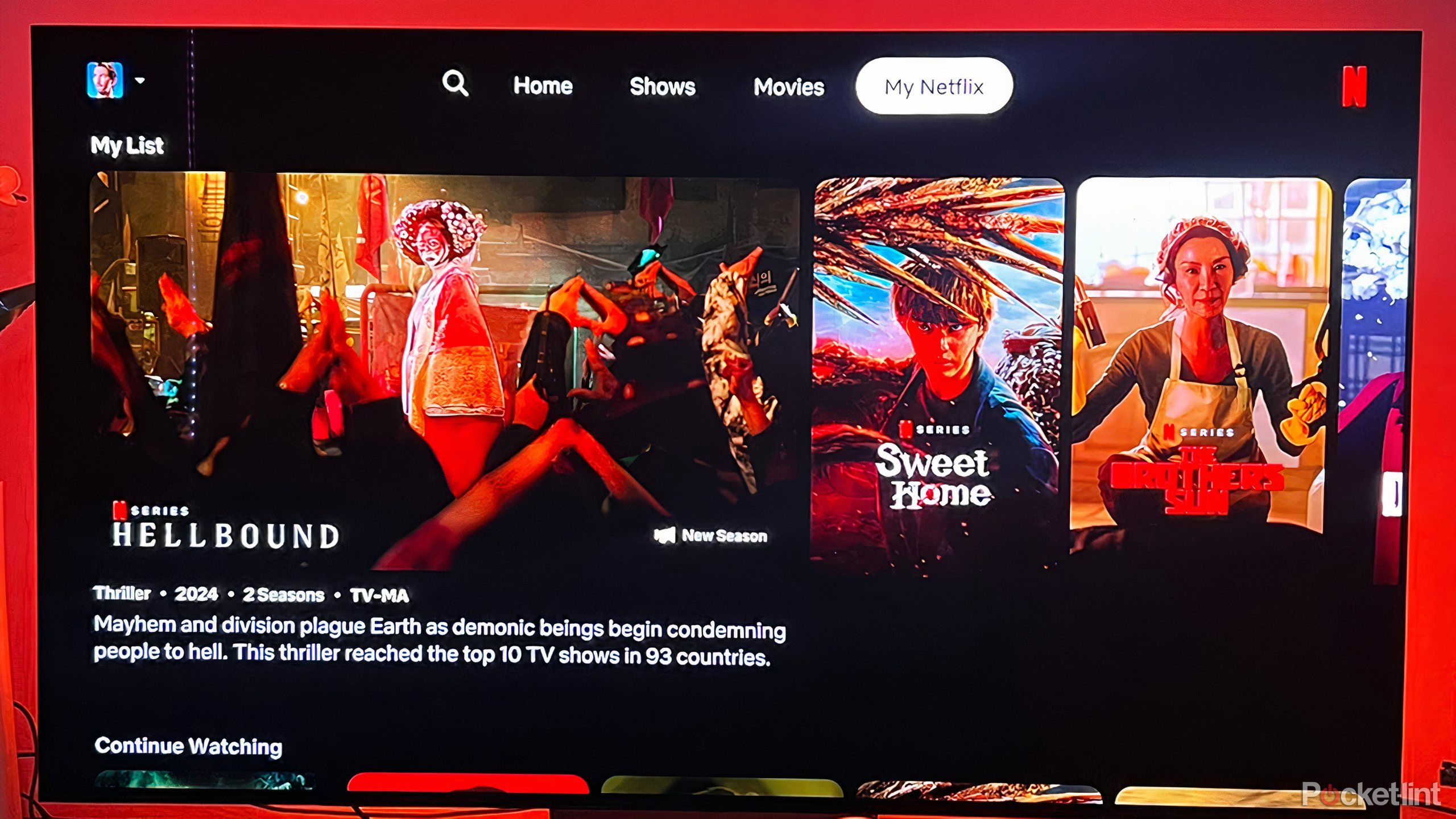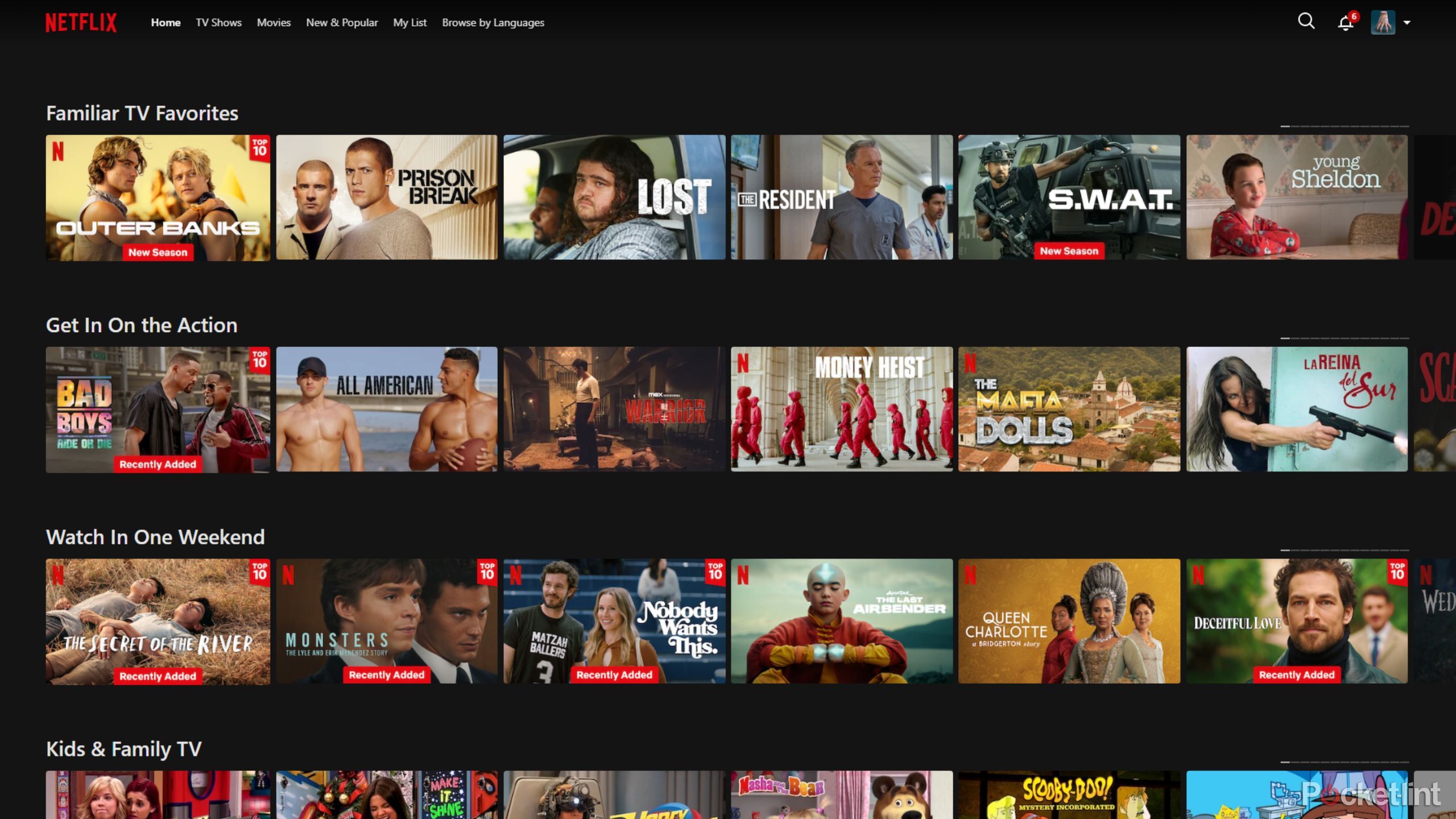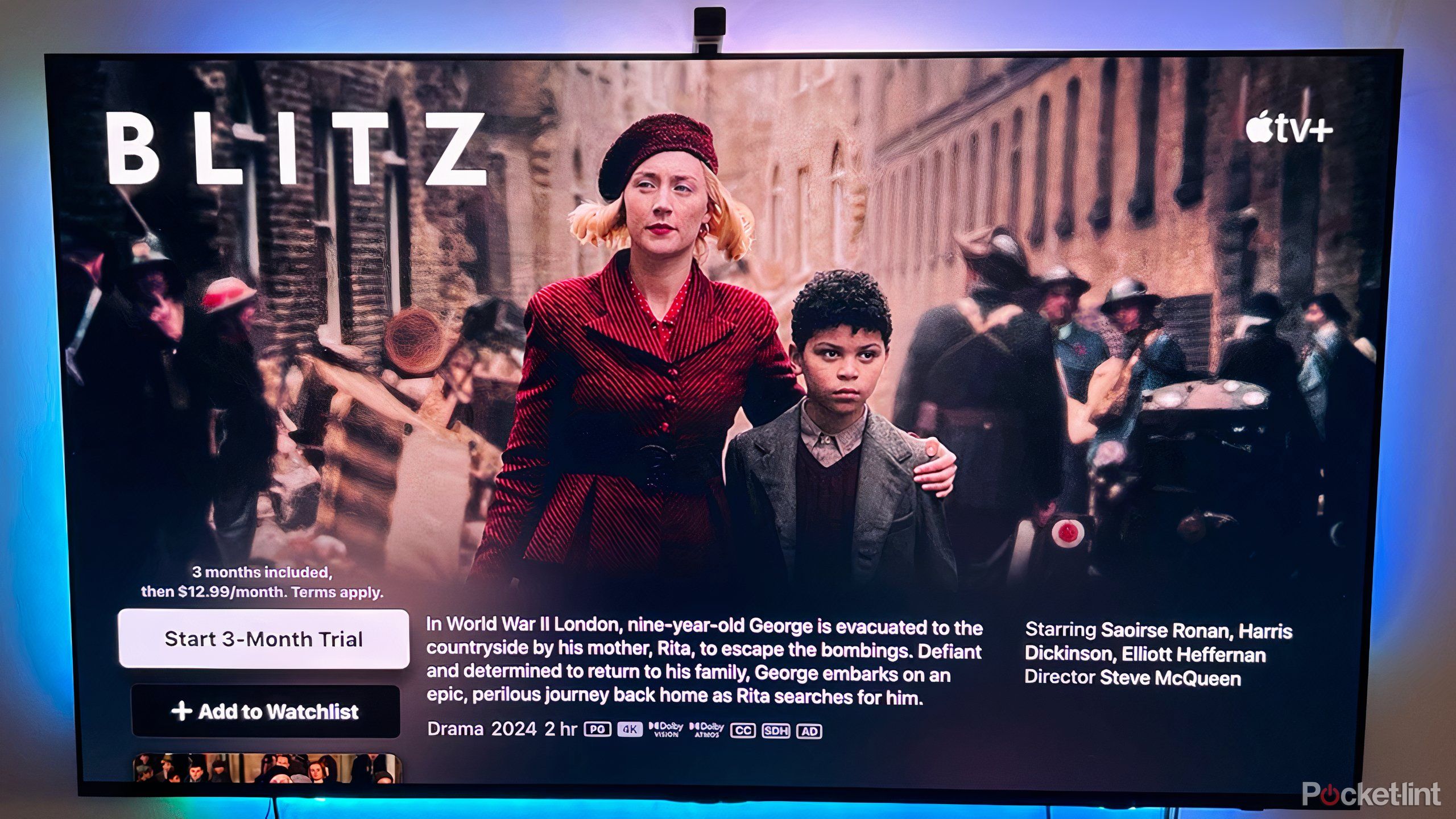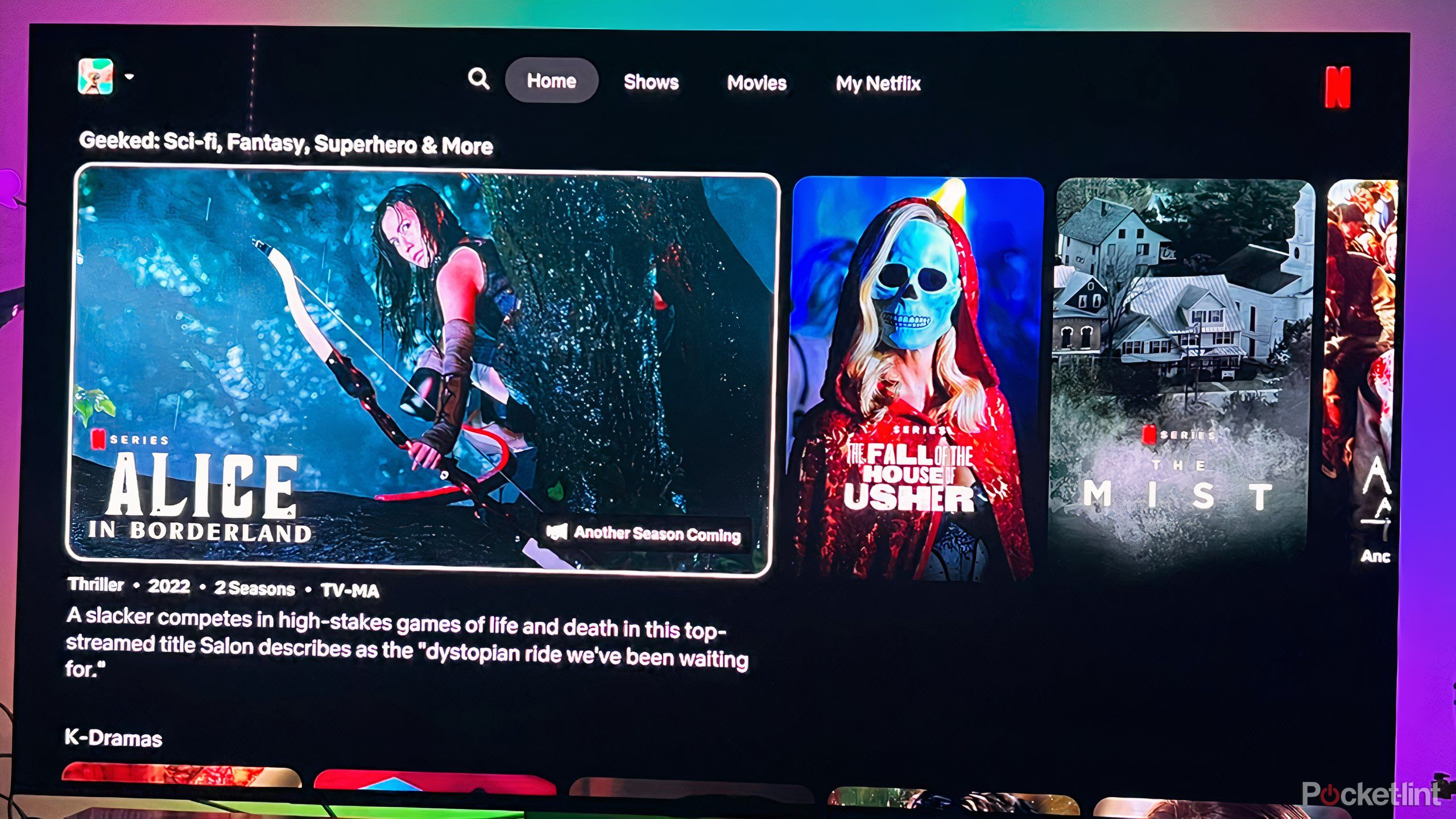Summary
- An improved watchlist is needed with filters and customization.
- Provide in-show details like Apple TV+ and Amazon Prime to enhance the viewing experience.
- Ability to hide titles would make searching easier.
Netflix has long been a leader in the streaming wars, implementing a slew of strategic innovations that consumers embraced and competitors copied. From the novel idea of releasing entire seasons at once to that beloved ‘continue watching’ feature, Netflix sets a lot of standards in the entertainment industry.
It also loves to tinker with its app, and sometimes the results are not well-received. Lots of viewers don’t like change, and they get used to a certain look and feel. Still, the app can improve with some slight yet pivotal changes. Here’s how Netflix can better its app to stay atop streaming.

Related
I just broke up with Netflix. Here’s why I wish I had done it sooner
After subscribing to Netflix for years at a time, I finally cut the cord – as it turns out, I never needed the streaming service in the first place.
1 Watch list upgrade is sorely needed
More customizable and intuition, please
A watch list is essential to any streaming app, but the lack of customization options leaves viewers like me wanting more. It can’t just be one lengthy carousel or a single page to scroll through. I want filter options, including when the title was added, some kind of rating, and runtime. These are simple and common filters that can help someone find what they want to watch. I’d also like to be alerted if a title is about to leave the service.
Netflix doesn’t want to include these features because that means less time you’re spending on the app. It certainly wants you to watch titles, but it also doesn’t mind you scrolling endlessly through all its carousels.
Lastly, I don’t want to spend a lot of time cleaning up my list of titles that I want to watch. So, when I’m done watching something from said list, it needs to be removed. Some individuals may want to keep certain titles on their watch list, only so they can watch them at a later date, but that can be something you do while the credits are running alongside, noting whether or not you liked what you just watched.
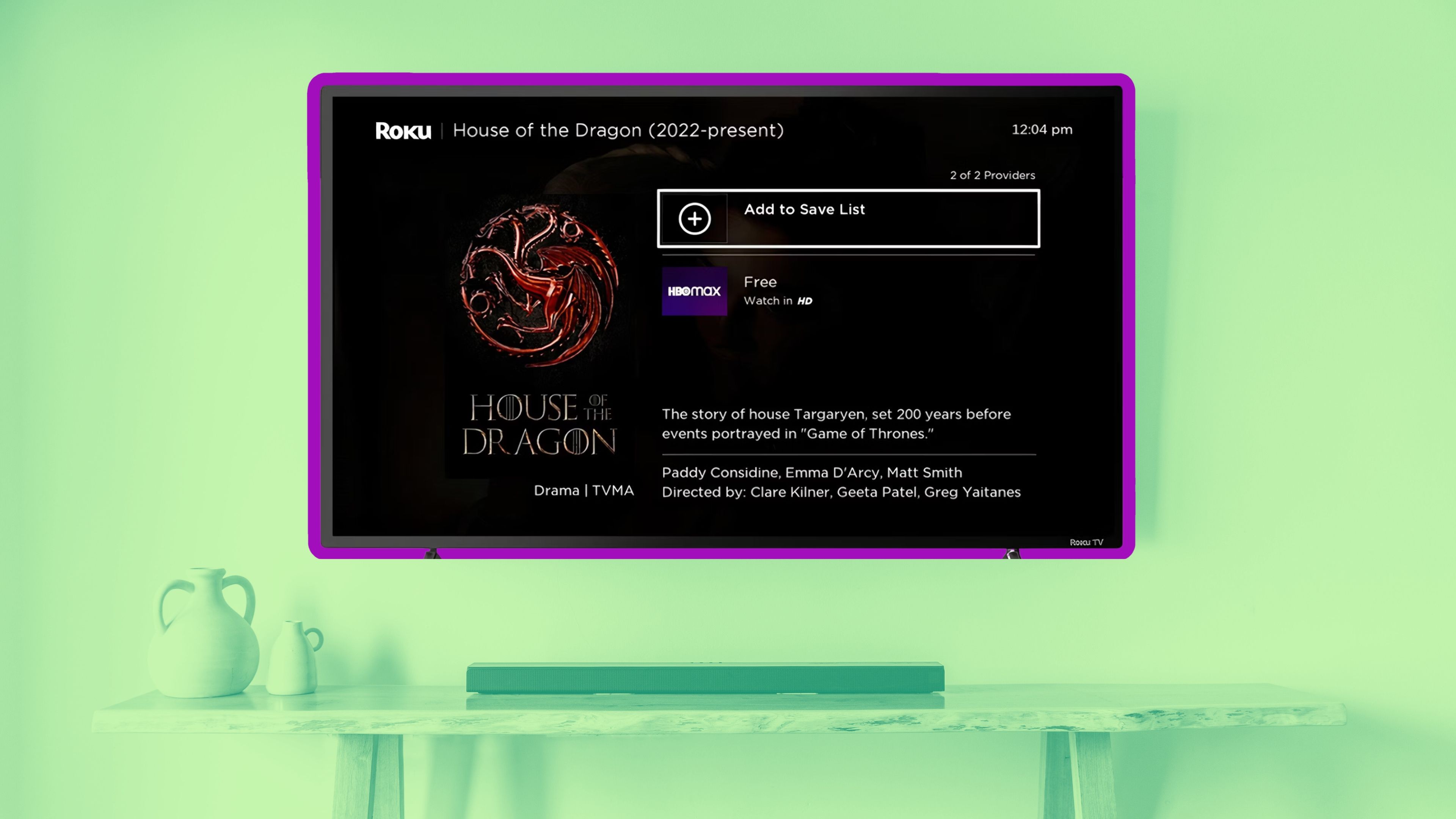
Related
How to use Roku’s Save List feature to build your ultimate watchlist
Roku’s collection feature is helpful for content consumers, but does it do enough?
2 Manipulate multiple lists for all your shows
I want to create my own carousel
That each profile can make their own distinct list is vital. But you know what’s better than one list? Two lists. So if Netflix isn’t going to let you customize your watch list the way you want it, the least it can do is let you make one (or two) more. You can create different lists based on moods or genres or sense of urgency. Perhaps a list of things you want to watch when you’re ready for a big movie night, and other things you want to watch when you’re doing laundry.
You should be able to name your lists and have them show up conveniently in your carousel. In fact, you should be able to create your own carousels. Netflix has a bunch of weird and wild tags across its shows; why can’t you put together a few of the ones you like and see what comes out? I’d love to make a “Something set in the South that’s also somehow Korean” list.
Of course, Netflix doesn’t want to include these features because that means less time you’re spending on the app. It certainly wants you to watch titles, but it also doesn’t mind you scrolling endlessly through all its carousels.

Related
Not even Severance can save Apple TV+
Apple TV+ continues to lose massive amounts of money, the first numbers for Daredevil: Born Again are in plus Netflix re-commits to gaming.
3 Highlight favorites and remove fluff
Cull the bloat of the algorithm
This is something Netflix would never do, but it’s nice to dream. I want the ability to hide titles that I have no interest in watching now or at any time in the future. There are a lot of shows and movies I’m curious about and could potentially see myself one day checking out, but there are still a bunch of titles that I will just never want to watch, to be frank. It’s just not going to happen no matter how hard you try, Netflix. So please get them off my screen.
I understand that Netflix and others pay money for shows to get on carousels and bumped up to the top screen, but if your algorithm was actually good, and if you really knew as much about my viewing habits as you think you do, Netflix, then you should know I’m never going to watch a new sitcom with a laugh track, a light drama set in American’s heartland, or rich comedians mining transphobia. It’s just not for me.
It might be for you, but I want it off my screen.
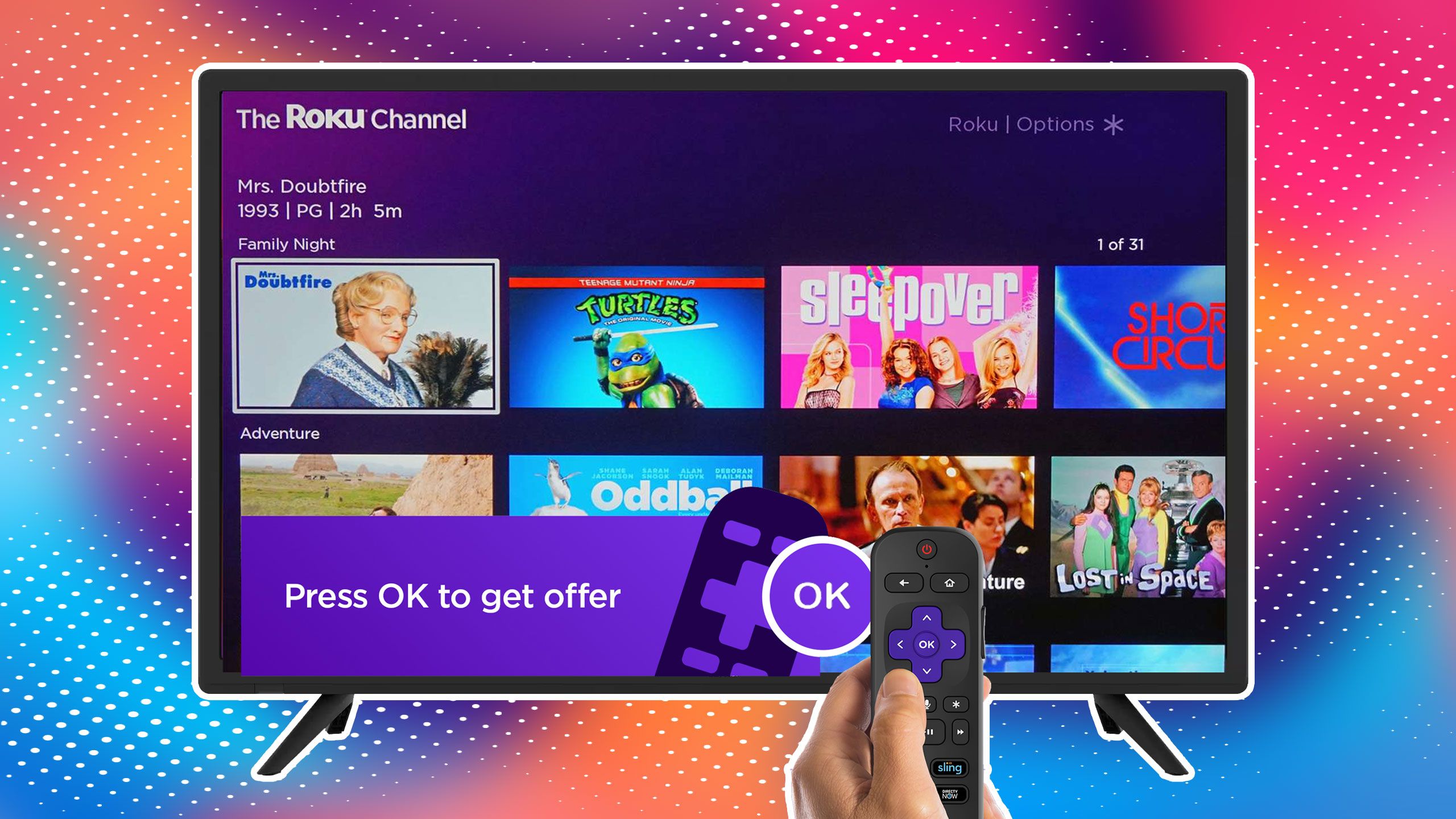
Related
Streaming services are pricing consumers out on purpose
Streamers are purposely making their ad-supported plans appealing.
4 Ramp up on show details and insights
Make key info more readily available
A lot of streamers look to Netflix for ideas, but Netflix could stand to peek at others once in a while. Netflix should borrow a feature that Apple TV+ and Amazon Prime offer, which is in-show details when you pause a title. These services provide a small menu upon pause to inform you of the actors in a scene and the names of their characters. Now, Prime is going to take it too far and integrate this feature with one-click shopping, but the essence of the concept is worthwhile: give viewers more information about what’s going on in a scene; Apple will let you know what song is playing, for example. This would be especially helpful for the multitude of international shows that viewers embrace.
If Netflix really wants to be ambitious, then it will work to integrate more summaries and recaps (likely using AI) to help those who may be returning to a show after some time away, or simply for anyone who was doing laundry while watching TV and who may have missed something important.
Google TV leverages AI to create synopses of shows; surely Netflix can wield it in a more useful way.

Related
I don’t pay for streaming thanks to this Amazon and Apple TV hack
There are plenty of free trials to enjoy if you know where to look.
5 Where’s my Netflix AI assistant?
Johny Mulaney’s joke will become a reality
In a bit on a recent episode of Everybody’s Live with John Mulaney, a prerecorded segment introduced a new Netflix AI helper to let you find what you’re looking for. The joke featured the very funny Vanessa Bayer as the virtual assistant, and she rattled off a bunch of very funny and accurate descriptions of Netflix titles, including “Big names in bad stuff and small names in Christmas stuff,” and “an eating show, petite bald twins real estate show.” Any dedicated viewer knows exactly what those shows are.
It’s a farce, but it’s definitely the future, and surely Netflix is poised to release a more personalized, customizable avatar to get you to watch more titles. It will be completely superfluous, often inaccurate, and a complete invasion of privacy, but maybe it’ll be entertaining and somewhat useful.

Related
Amazon betting big on subscription-based Alexa+ assistant
Amazon has finally revealed its next-generation AI-assistant, Alexa+.
Trending Products

15.6” Laptop computer 12GB DDR4 512GB SSD, Quad-Core Intel Celeron N5095 Processors, Home windows 11 1080P IPS FHD Show Laptop computer Laptop,Numeric Keypad USB 3.0, Bluetooth 4.2, 2.4/5G WiFi

Wireless Keyboard and Mouse Combo, EDJO 2.4G Full-Sized Ergonomic Computer Keyboard with Wrist Rest and 3 Level DPI Adjustable Wireless Mouse for Windows, Mac OS Desktop/Laptop/PC

Logitech Signature MK650 Combo for Business, Wireless Mouse and Keyboard, Logi Bolt, Bluetooth, SmartWheel, Globally Certified, Windows/Mac/Chrome/Linux – Graphite

ASUS VA24DQ 23.8â Monitor, 1080P Full HD, 75Hz, IPS, Adaptive-Sync/FreeSync, Eye Care, HDMI DisplayPort VGA, Frameless, VESA Wall Mountable ,BLACK

TP-Link AXE5400 Tri-Band WiFi 6E Router (Archer AXE75)- Gigabit Wireless Internet Router, ax Router for Gaming, VPN Router, OneMesh, WPA3, Black

GAMDIAS White RGB Gaming ATX Mid Tower Computer PC Case with Side Tempered Glass and Excellent Airflow Design & 3 Built-in 120mm ARGB Fans

Wireless Keyboard and Mouse Combo, MARVO 2.4G Ergonomic Wireless Computer Keyboard with Phone Tablet Holder, Silent Mouse with 6 Button, Compatible with MacBook, Windows (Black)

Thermaltake View 200 TG ARGB Motherboard Sync ATX Tempered Glass Mid Tower Computer Case with 3x120mm Front ARGB Fan, CA-1X3-00M1WN-00