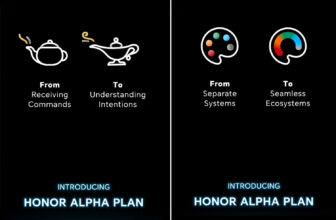If you ever Google yourself and don’t like what you see, you have some recourse. Google’s Results About You tool, which it first introduced in 2022, just got an update that makes it easier for you to request the removal of search results that contain your personal information, including outdated search results that are no longer relevant to you.
The update introduces a new hub that will show you any results related to you that might pop up online. (You’ll have to sign up to opt into this feature, but once you do, Google says it will proactively monitor search results for you and put any relevant results in the hub for your review.)
Additionally, Google is adding the ability to request a result be removed when people search for you. Tap the three dots next to a search result and a new menu option, “Remove this result” will appear. You’ll have to select a reason for the removal (shows personal information that you don’t want published, is out of date, you have a legal reason for wanting it taken down) and Google will review the request and take down the result if it meets the necessary qualifications. You can also request Google recrawl websites to get up-to-date information about you.
You can think of Google’s Results About You as a sort of compromise between the company’s desire to collect and share every detail imaginable and the general public’s growing desire for privacy. It’s not a legal right, the way the European Union’s Right to Be Forgotten laws are, but it’s an option for clawing back a little bit of your information that you might not want to be published—as long as Google agrees with your request.
If you’d like to opt-in to Google’s active web monitoring for your personal information and request removals, you’ll have to sign up for Results About You. In order to do that:
- Sign into your Google account
- Select “Manage your Google Account”
- Select “Data & privacy”
- Open “My activity” and select “Other Activity”
- Scroll down to “Results about you” and tap or click “Manage results about you”
From here, you’ll be able to set up your “Result About You” settings, including any names you’d like to monitor (including nicknames and maiden names), as well as phone numbers, addresses, and email addresses that might be associated with you. You can then set up notifications so you can choose how frequently Google updates you on results that contain your information.
Once you’re signed up, you’ll be able to access any results about yourself from the same dashboard. Remember, Google will be able to decline any of your requests if it decides that the information is considered “valuable to the public.” But it never hurts to ask. In this case, it’s about all you can do.
Trending Products

15.6” Laptop computer 12GB DDR4 512GB SSD, Quad-Core Intel Celeron N5095 Processors, Home windows 11 1080P IPS FHD Show Laptop computer Laptop,Numeric Keypad USB 3.0, Bluetooth 4.2, 2.4/5G WiFi

Wireless Keyboard and Mouse Combo, EDJO 2.4G Full-Sized Ergonomic Computer Keyboard with Wrist Rest and 3 Level DPI Adjustable Wireless Mouse for Windows, Mac OS Desktop/Laptop/PC (Black)

Logitech Signature MK650 Combo for Business, Wireless Mouse and Keyboard, Logi Bolt, Bluetooth, SmartWheel, Globally Certified, Windows/Mac/Chrome/Linux – Graphite

ASUS VA24DQ 23.8â Monitor, 1080P Full HD, 75Hz, IPS, Adaptive-Sync/FreeSync, Eye Care, HDMI DisplayPort VGA, Frameless, VESA Wall Mountable ,BLACK

TP-Link AXE5400 Tri-Band WiFi 6E Router (Archer AXE75)- Gigabit Wireless Internet Router, ax Router for Gaming, VPN Router, OneMesh, WPA3

GAMDIAS White RGB Gaming ATX Mid Tower Computer PC Case with Side Tempered Glass and Excellent Airflow Design & 3 Built-in 120mm ARGB Fans

Wi-fi Keyboard and Mouse Combo, MARVO 2.4G Ergonomic Wi-fi Pc Keyboard with Telephone Pill Holder, Silent Mouse with 6 Button, Appropriate with MacBook, Home windows (Black)

Thermaltake View 200 TG ARGB Motherboard Sync ATX Tempered Glass Mid Tower Pc Case with 3x120mm Entrance ARGB Fan, CA-1X3-00M1WN-00