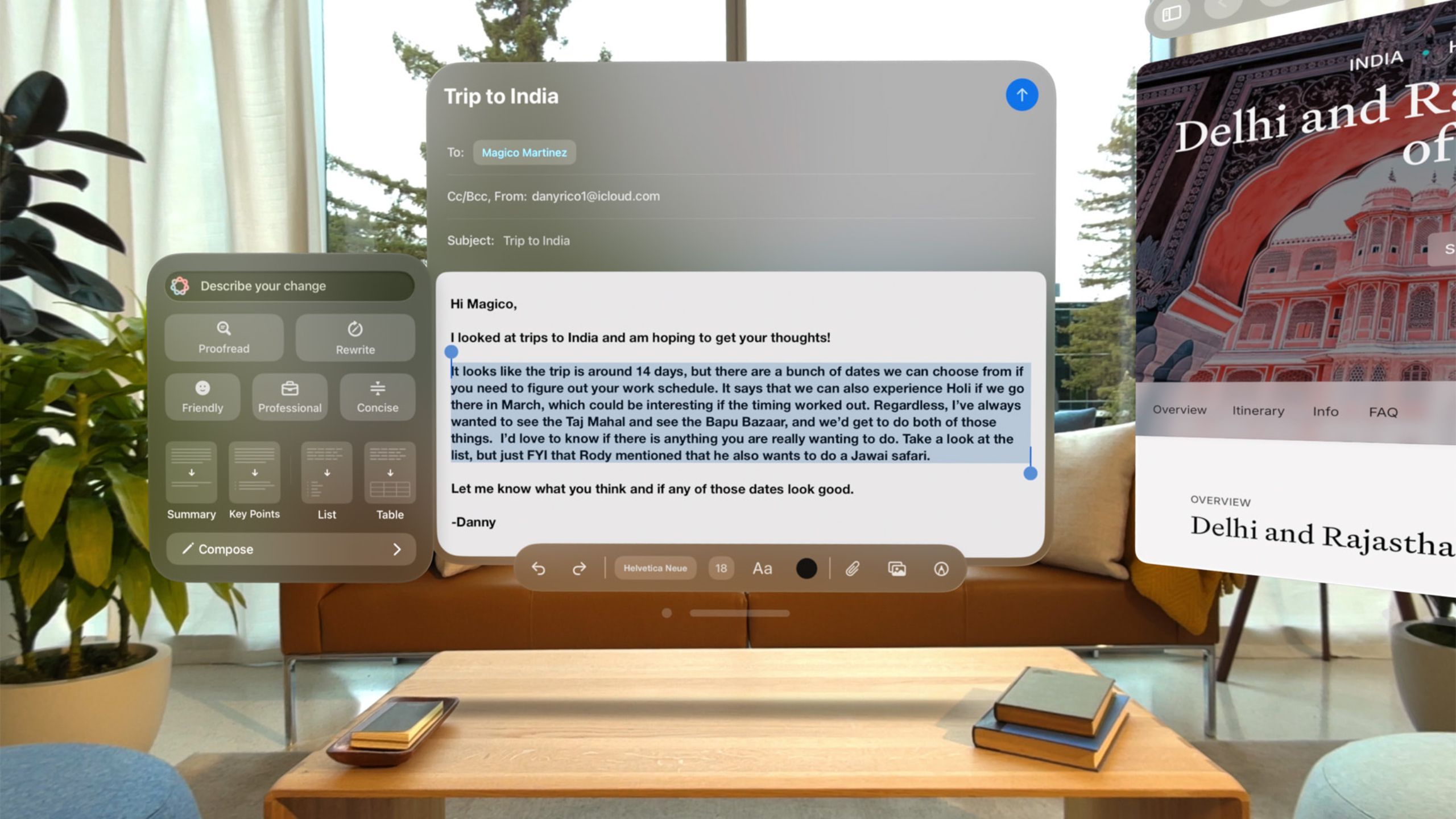Summary
- Split-screen was Apple’s original multitasking solution for iPads, but I don’t think it’s the best.
- Stage Manager offers more window control, easier app switching, and support for up to four apps at once.
- If you’ve got an external monitor and an M-series iPad, you can build a multi-screen workstation.
Like a lot of people, I was doubtful when Apple first introduced Stage Manager to iPads. The company had delayed bringing any kind of multitasking to iPads for years, and when it did, it could never seem to get it right. It felt awkward, and options kept changing. Indeed, some people would say that iPadOS still isn’t where it needs to be. It’s hard to disagree with that. I’ve long supported the idea that iPads should function more like a Mac or Windows machine, even if that means de-emphasizing the touch interface that makes them unique.
I’m here to argue, though, that Stage Manager is the best form of iPad multitasking to date. At this point, it’s good enough for both casual users and people who want to get serious work done on a tablet. In fact, it’s probably best suited to the workstation crew, at least under the right conditions. The real question may be whether Apple has plans to take things even farther in iPadOS 19 and beyond. I’m skeptical on that front, given that Apple seems hellbent on prioritizing the iPhone and its Vision headsets, but it’s not out of the realm of possibility.

Related
The iPad wants to replace your Kindle e-reader – but should it?
The answer is going to depend on how and what you want to read, not to mention your budget.
Why split-screen multitasking is a terrible, no-good thing
Apple’s awkward first attempt
Split-screen remains the default multitasking interface on every iPad, and honestly, I’m not sure why that is anymore. It was the first solution Apple came up with, and it shows.
The one serious advantage of split-screen is window size. Apps automatically fill up the full vertical space in this view, which is potentially very useful given that many iPads have an 11-inch display, making every pixel count. Some models are smaller still, and unfortunately, Apple won’t even let you use Stage Manager on anything that isn’t an iPad Air or Pro. Never mind the fact that the 2025 base iPad is also an 11-inch model, and equipped with an A16 processor — in theory, far more powerful than the A12Z chip in my 2020 iPad Pro.
My first issue is that, effectively, you’re limited to running two apps at a time, ignoring any videos running picture-in-picture. Yes, you can temporarily bring in a third app using Slide Over — but this obscures one of your original windows, so it’s mostly useful for simple apps you want to check on periodically or copy data from. You can’t, for instance, keep a real-time Bluesky feed going while still using Safari and Google Docs.
I’m also not a fan of how quickly you can switch the apps you’re multitasking with. It’s not the biggest hassle in the world, but the cleanest way of doing it is to close one of the apps you’re using (via the triple-dot menu), swipe from the bottom of the screen to open the Dock, then open the App Library and drag a new app into place. This definitely feels like a compromise solution, though to Apple’s credit, split-screen does at least support swapping between existing app pairs using the App Switcher view (launched swiping up to the middle of the screen, pausing, then releasing).
Some people do seem to adore split-screen, especially if they have a keyboard they can use to trigger a Slide Over app at will. Personally, though, I find the system a bit cumbersome, and I don’t think it takes advantage of what iPads are capable of, particularly if you have a 13-inch iPad or an external monitor.

Related
4 reasons upgrading to the iPad Air (M3) might be worth it for you
The iPad Air (M3) sits in the middle area of Apple’s lineup, but if you’re a specific type of Apple tablet user, you’ll get a lot out of it.
Why Stage Manager reigns supreme
With a little learning, that is
Stage Manager prioritizes app switching. If you’re willing to sacrifice a little vertical space, you can have the Dock constantly accessible, the same way it would be on a Mac. This makes it easier to open the App Library, or simply launch one of your pinned apps. iPadOS remembers pairings for pinned apps, so I find this particularly convenient — I can check a Messenger conversation, then open both Spotify and Philips Hue in their last app positions simply by tapping the Spotify icon.
Likewise, if you make enough horizontal room, the view displays rapid-access thumbnails of recently-launched apps. I don’t find this handy very often, but you don’t have to use it, and it saves having to go to the App Switcher view to preview app pairs.
You won’t get the most out of Stage Manager without Display Zoom.
All of these things are possible because of another Stage Manager feature — distinct windows you can move, resize, and even overlap just as you would on a desktop. In practice, it’s not quite the same, since iPad windows “snap” to specific size increments. But it does offer more control than split-screen multitasking, and I’d rather have that flexibility when it comes to arranging my workspace.

Related
7 roles, 1 tool: My iPad Pro does more than you’d expect
Apple’s iPad Pro is a powerhouse, but these are the seven best things I personally use it for.
There is an adjustment period, mind, and you won’t get the most out of Stage Manager — especially on 11-inch iPads — unless you go to Settings > Display & Brightness > Display Zoom and toggle More Space. This shrinks fonts and some other interface elements, letting you see much more content. Assuming you don’t have eyesight problems, it makes an iPad feel more like a desktop instead of an oversized iPhone.
Stage Manager is essentially unavoidable if you want to use an iPad as the heart of a workstation. It supports up to four apps simultaneously, and you can push some of those windows to an external monitor while leaving others back on your iPad. Apple does, for some reason, require an iPad with an M-series processor for multi-display compatibility, but it’s something split-screen users can only dream of.
What’s the future of Stage Manager?
A lot could ride on fall 2025
Apple
There haven’t been any specific rumors about Stage Manager, but Apple is expected to overhaul the look of iPadOS when iPadOS 19 launches this fall. That includes changing icons, menus, windows, and buttons, to a degree bringing them in line with visionOS. You can already run some iPad apps using a Vision Pro, notably.
It might make sense for Apple to revise Stage Manager when it launches iPadOS 19.
It might make sense for Apple to revise Stage Manager at the same time. I could see Apple allowing more increments in window scaling, or changing its interface layout. There’s also a strong emphasis on transparency in visionOS, so there’s a possibility window overlaps won’t be such a big deal.
It’s tough to say for now. We’ll learn more at Apple’s 2025 Worldwide Developers Conference, which should take place in June, barring a radical schedule shift.

Related
Does smart tech really add that much to your fitness regimen?
The full answer varies from person to person, but here’s my gym-buff take.
Trending Products

15.6” Laptop computer 12GB DDR4 512GB SSD, Quad-Core Intel Celeron N5095 Processors, Home windows 11 1080P IPS FHD Show Laptop computer Laptop,Numeric Keypad USB 3.0, Bluetooth 4.2, 2.4/5G WiFi

Wireless Keyboard and Mouse Combo, EDJO 2.4G Full-Sized Ergonomic Computer Keyboard with Wrist Rest and 3 Level DPI Adjustable Wireless Mouse for Windows, Mac OS Desktop/Laptop/PC

Logitech Signature MK650 Combo for Business, Wireless Mouse and Keyboard, Logi Bolt, Bluetooth, SmartWheel, Globally Certified, Windows/Mac/Chrome/Linux – Graphite

ASUS VA24DQ 23.8â Monitor, 1080P Full HD, 75Hz, IPS, Adaptive-Sync/FreeSync, Eye Care, HDMI DisplayPort VGA, Frameless, VESA Wall Mountable ,BLACK

TP-Link AXE5400 Tri-Band WiFi 6E Router (Archer AXE75)- Gigabit Wireless Internet Router, ax Router for Gaming, VPN Router, OneMesh, WPA3, Black

GAMDIAS White RGB Gaming ATX Mid Tower Computer PC Case with Side Tempered Glass and Excellent Airflow Design & 3 Built-in 120mm ARGB Fans

Wireless Keyboard and Mouse Combo, MARVO 2.4G Ergonomic Wireless Computer Keyboard with Phone Tablet Holder, Silent Mouse with 6 Button, Compatible with MacBook, Windows (Black)

Thermaltake View 200 TG ARGB Motherboard Sync ATX Tempered Glass Mid Tower Computer Case with 3x120mm Front ARGB Fan, CA-1X3-00M1WN-00