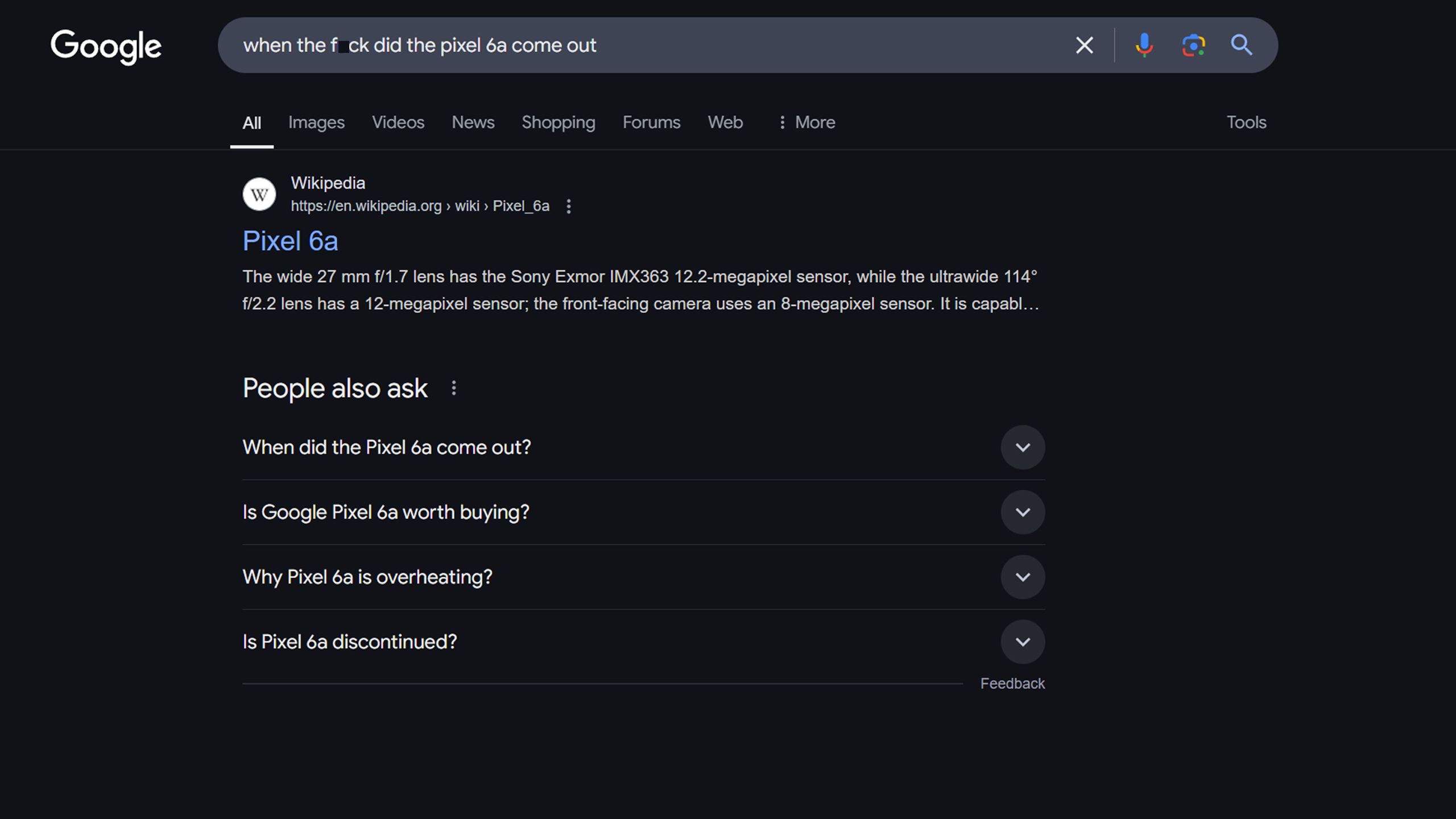Summary
- Google introduced AI Overviews in 2024, powered by Gemini, to provide quick answers to people’s searches. However, it’s not always the most reliable.
- AI Overviews can potentially cite sources that are unverified or contain inaccurate information.
- To remove AI Overviews from search results, add an expletive like “f*ck” to your query.
In 2024, Google transformed how its search engine operates by launching AI Overviews.
The Gemini-powered AI feature is meant to help provide quick answers to your questions by scanning information from online resources and presenting you with a quick overview of it. While this could be helpful for smaller inquiries, AI Overviews aren’t the most helpful for more complex questions, and it’s possible it could provide misleading information.
In an interview with the Huffington Post, Andrew Meshkov, co-founder and chief technology officer of AdGuard, says “These AI-generated summaries are often unreliable and can feature outright incorrect or misleading information.” Meshkov cites a viral post on X as an example of this, where a user posted a screenshot of Google’s AI Overview suggesting drinking urine to pass a kidney stone.
Luckily, there is an easy way to get rid of Google’s AI Overview from ever popping up in your search results again, and all it requires is a bit of sentence restructuring and some more colorful language. Here’s how.
Google Chrome
Love it or hate it, Google Chrome is the biggest web browser in the world. The app features personalized news articles, quick links to your favourite sites, downloads, Google Search and more.

Related
Apple TV+ just beat Netflix and this could be the start of a trend
Apple TV+’s Severance has overtaken Netflix in weekly streaming charts.
How to get rid of Google’s AI Overview
Just add f*ck to your search, and the problem goes away
Google / Pocket-lint
Since Google’s AI Overviews are now available in more than 100 countries, more users than ever are experiencing them in their search results. But don’t worry; that will soon change with the help of everyone’s favorite expletive (sorry, Mom, if you’re reading this).
To prevent AI Overviews from appearing in your search results, simply add the most flexible word in the English language to your search: f*ck. Here are a few easy steps to assist you:
1. Formulate your search.
2. Modify the search to include f*ck.
3. Enjoy not seeing an AI Overview.
For example, I googled: “When did the Pixel 6a come out,” and an AI Overview popped up. By modifying the sentence to: “When the f*ck did the Pixel 6a come out,” the AI Overview disappeared, and AI no longer impeded my research. It’s that simple. You can likely use this trick with other expletives, but I’ll leave that to you to test. Enjoy not seeing Google’s AI Overviews anymore and happy searching.

Related
TikTok is available to download again for Android, but it’s not on Google Play
TikTok has released a secure and official way to download the app for Android users in the US.
Trending Products

15.6” Laptop computer 12GB DDR4 512GB SSD, Quad-Core Intel Celeron N5095 Processors, Home windows 11 1080P IPS FHD Show Laptop computer Laptop,Numeric Keypad USB 3.0, Bluetooth 4.2, 2.4/5G WiFi

Wireless Keyboard and Mouse Combo, EDJO 2.4G Full-Sized Ergonomic Computer Keyboard with Wrist Rest and 3 Level DPI Adjustable Wireless Mouse for Windows, Mac OS Desktop/Laptop/PC

Logitech Signature MK650 Combo for Business, Wireless Mouse and Keyboard, Logi Bolt, Bluetooth, SmartWheel, Globally Certified, Windows/Mac/Chrome/Linux – Graphite

ASUS VA24DQ 23.8â Monitor, 1080P Full HD, 75Hz, IPS, Adaptive-Sync/FreeSync, Eye Care, HDMI DisplayPort VGA, Frameless, VESA Wall Mountable ,BLACK

TP-Link AXE5400 Tri-Band WiFi 6E Router (Archer AXE75)- Gigabit Wireless Internet Router, ax Router for Gaming, VPN Router, OneMesh, WPA3, Black

GAMDIAS White RGB Gaming ATX Mid Tower Computer PC Case with Side Tempered Glass and Excellent Airflow Design & 3 Built-in 120mm ARGB Fans

Wireless Keyboard and Mouse Combo, MARVO 2.4G Ergonomic Wireless Computer Keyboard with Phone Tablet Holder, Silent Mouse with 6 Button, Compatible with MacBook, Windows (Black)

Thermaltake View 200 TG ARGB Motherboard Sync ATX Tempered Glass Mid Tower Computer Case with 3x120mm Front ARGB Fan, CA-1X3-00M1WN-00