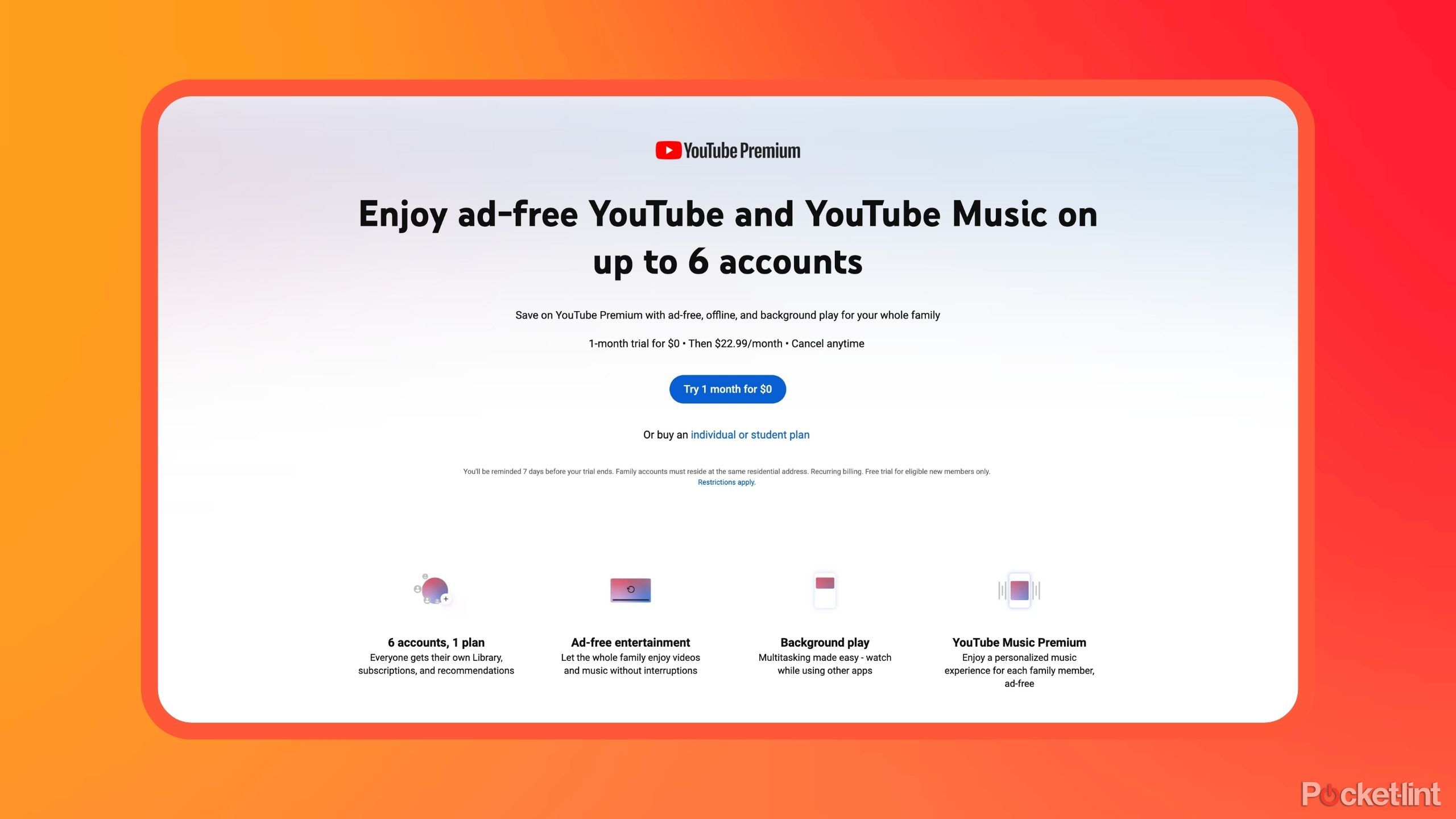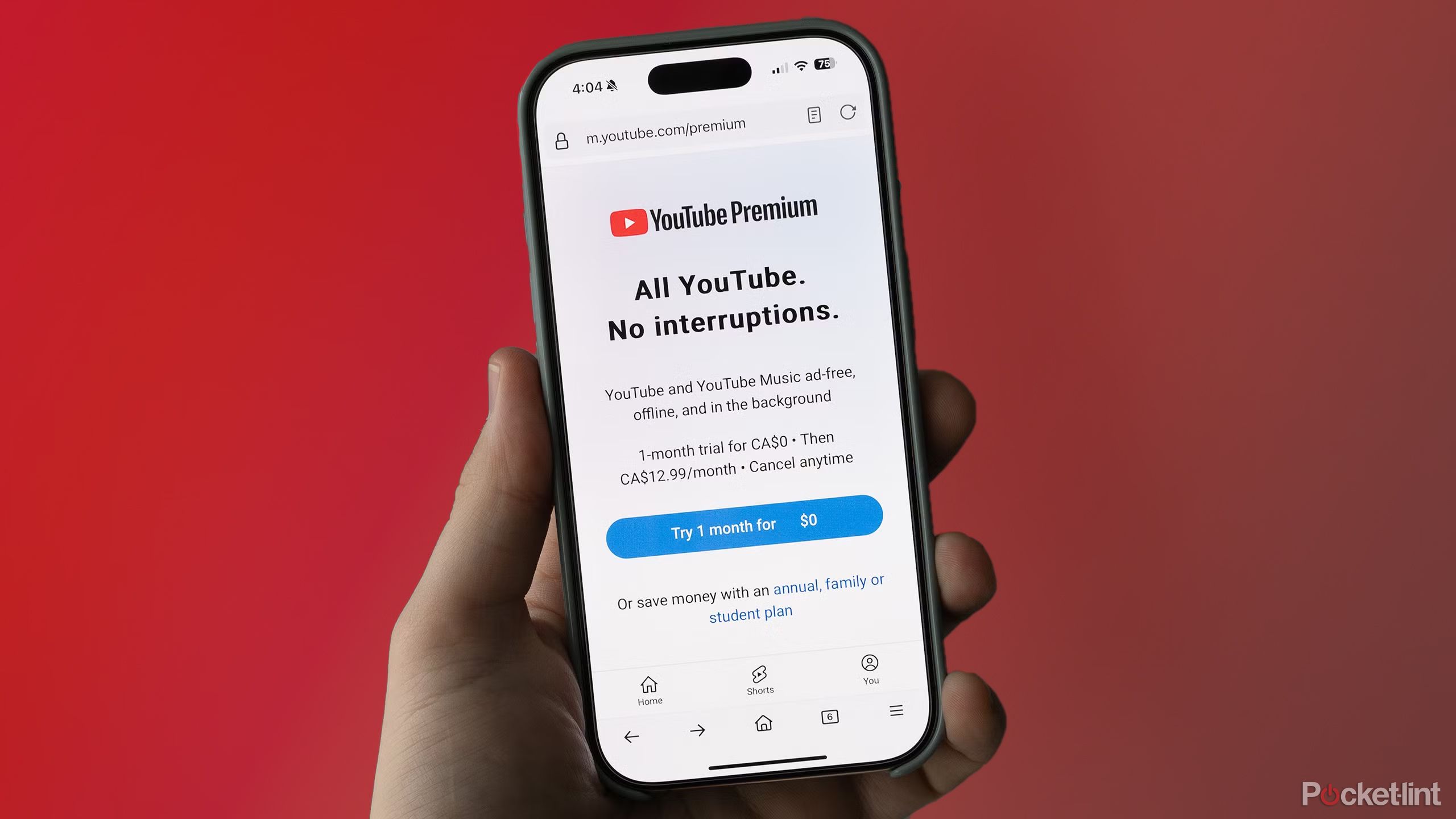Summary
- The YouTube Premium Family Plan offers ad-free, offline viewing for up to 6 members for $23 per month.
- Depending on your circumstances, signing up for the Premium Family Plan could save you a ton of money in the long run.
- Thankfully, Google provides a simple and seamless setup process for getting started with Youtube’s Premium Family Plan.
Out of all the video streaming services available on the internet, YouTube Premium ranks as one of my personal favorites. I’m a YouTube junky to begin with, and Premium’s perks of ad-free streaming, offline playback, and background play are all deeply incentivizing.
Add in the addition of YouTube Music, which is a Spotify-style music streaming service that comes bundled together with Premium, and I’ve been a happy YouTube Premium camper for quite some time now.
That being said, the service isn’t the cheapest option out there. An individual plan currently costs $14 per month, which adds up to $140 per year. That’s where YouTube’s Premium Family Plan comes into the equation — I was late jumping on the family plan bandwagon, but now that I have, there’s simply no going back.
Related
I used to think YouTube Premium wasn’t worth it. Here’s what changed my mind
The value might be there now for YouTube Premium.

YouTube Premium Family Plan
YouTube’s Premium Family Plan is a subscription tier for the streaming service that allows for ad-free, offline, and background video playback for up to six total family members.
- What’s included?
- YouTube and YouTube Music add-free and in the background for up to six total people
- Price
- $23 a month
- Live TV
- No
What is YouTube’s Premium Family Plan?
The Premium Family Plan allows you and up to five other family members to access an ad-free and offline YouTube experience
At its heart, YouTube’s Premium Family Plan offers the same experience found in the standard Premium subscription tier. This includes ad-free video streaming, offline playback, mini player support on mobile, and access to the entire YouTube Music library.
What makes Premium Family Plan stand out, is the ability to share these perks with up to five additional household members. Each individual member of the subscription plan benefits from a personalized and private account, personal credentials, algorithmically-generated content suggestions, and more.
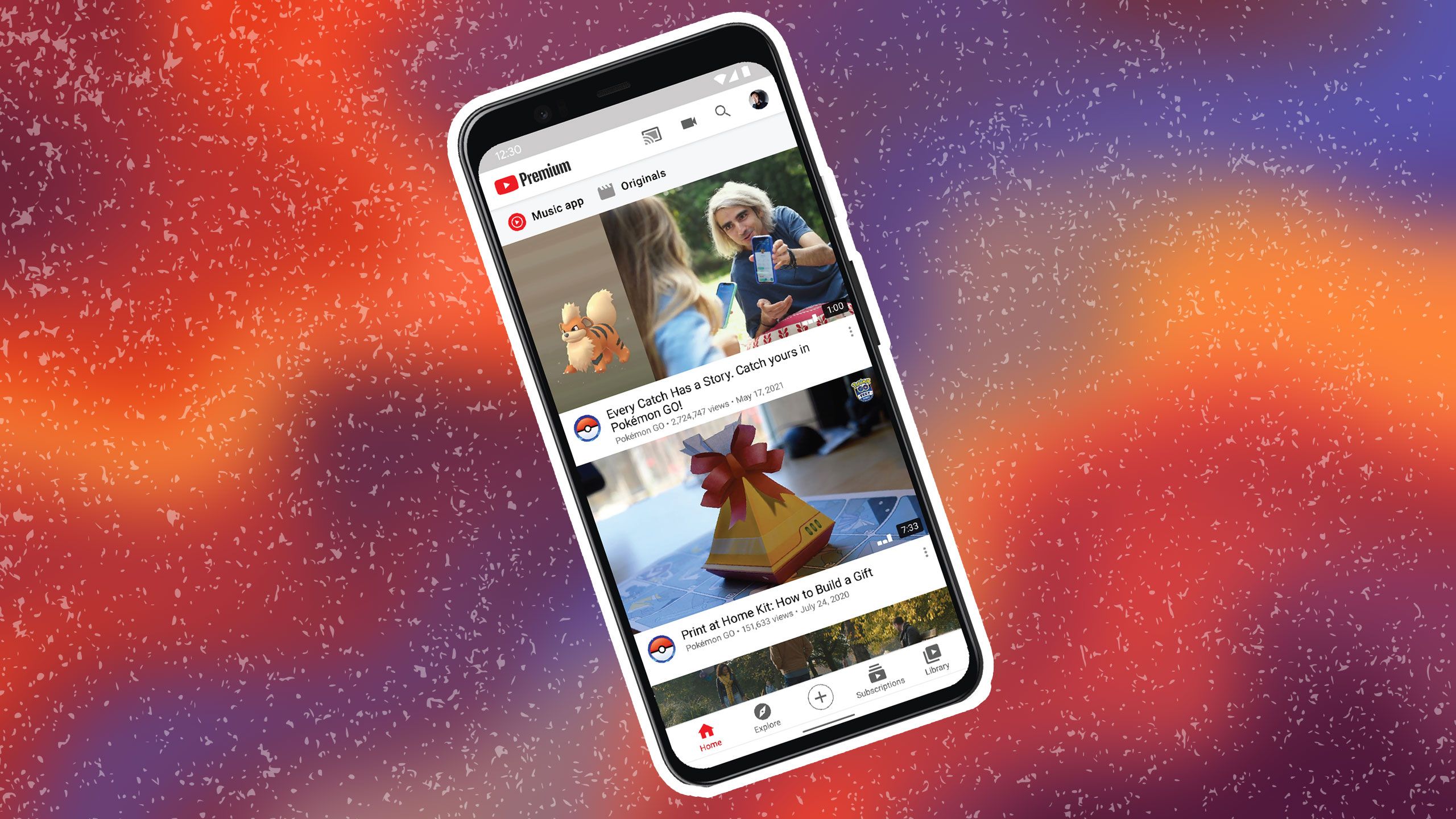
Related
Thought YouTube Premium was just for skipping ads? Think again
YouTube Premium has more than a couple perks that make paying worth it.
What makes YouTube Premium Family Plan worthwhile?
If you and your housemates are heavy YouTube users, then the Premium Family Plan is a major cost saver
If you’re like me and enjoy reaping the benefits of YouTube Premium, but you want to cut back on your monthly subscription costs, then the Premium Family Plan is an excellent option to consider.
Assuming you have additional family members, roommates, or other co-inhabitants willing to split the subscription cost with you, you could end up paying as little as roughly $3.83 per month. In other words, the yearly savings could wind up in the hundreds of dollars.
There’s no major downside or catch to be found here — it’s always possible to remove additional members from your account at any time, or add in others as suitable.

Related
What is the difference between YouTube TV and YouTube Premium?
YouTube’s different subscription options can be confusing, here’s how the different services shake-up.
How to sign up for and set up YouTube Premium Family Plan
Google makes the setup process a simple and seamless ordeal
Thankfully, getting started with YouTube’s Premium Family Plan is a fairly simple process overall. To sign up for the six-person subscription tier, follow these steps:
- Visit YouTube’s official Premium Family Plan web portal.
- Sign in to your Google Account, or create one if you don’t already have one made.
- If you’re already a paid YouTube Premium subscriber, click or tap on Manage Membership.
- Click or tap on Family sharing > Edit > Invite Family Member.
- Enter the email address or phone number of the person you’re looking to add to your Family Plan.
- Click or tap on Send.
- If you aren’t an active YouTube Premium subscriber, simply follow the on-screen prompts to sign up for the streaming service, enter your payment credentials, and invite users to your Family Plan.
It’s worth noting that, as with any other subscription service, there are terms and conditions that apply when it comes to YouTube Premium and its Family Plan offering. A full list of restrictions can be found on Google’s website.
Google stipulates that for family accounts, all users must reside at the same residential address, must be 13 years of age or older, and must have a Google Account.
Additionally, the company offers a one-month free trial for its YouTube Premium Family Plan subscription tier. Seven days prior to the end of this trial period, Google pushes out a reminder in case you’d like to cancel in advance of your first billing cycle.

Related
More people should use this lesser-known YouTube Premium feature
YouTube Premium’s most-loved feature is its ad-free videos, but there’s another feature I find myself using a lot.
Trending Products

15.6” Laptop computer 12GB DDR4 512GB SSD, Quad-Core Intel Celeron N5095 Processors, Home windows 11 1080P IPS FHD Show Laptop computer Laptop,Numeric Keypad USB 3.0, Bluetooth 4.2, 2.4/5G WiFi

Wireless Keyboard and Mouse Combo, EDJO 2.4G Full-Sized Ergonomic Computer Keyboard with Wrist Rest and 3 Level DPI Adjustable Wireless Mouse for Windows, Mac OS Desktop/Laptop/PC (Black)

Logitech Signature MK650 Combo for Business, Wireless Mouse and Keyboard, Logi Bolt, Bluetooth, SmartWheel, Globally Certified, Windows/Mac/Chrome/Linux – Graphite

ASUS VA24DQ 23.8â Monitor, 1080P Full HD, 75Hz, IPS, Adaptive-Sync/FreeSync, Eye Care, HDMI DisplayPort VGA, Frameless, VESA Wall Mountable ,BLACK

TP-Link AXE5400 Tri-Band WiFi 6E Router (Archer AXE75)- Gigabit Wireless Internet Router, ax Router for Gaming, VPN Router, OneMesh, WPA3

GAMDIAS White RGB Gaming ATX Mid Tower Computer PC Case with Side Tempered Glass and Excellent Airflow Design & 3 Built-in 120mm ARGB Fans

Wi-fi Keyboard and Mouse Combo, MARVO 2.4G Ergonomic Wi-fi Pc Keyboard with Telephone Pill Holder, Silent Mouse with 6 Button, Appropriate with MacBook, Home windows (Black)

Thermaltake View 200 TG ARGB Motherboard Sync ATX Tempered Glass Mid Tower Computer Case with 3x120mm Front ARGB Fan, CA-1X3-00M1WN-00