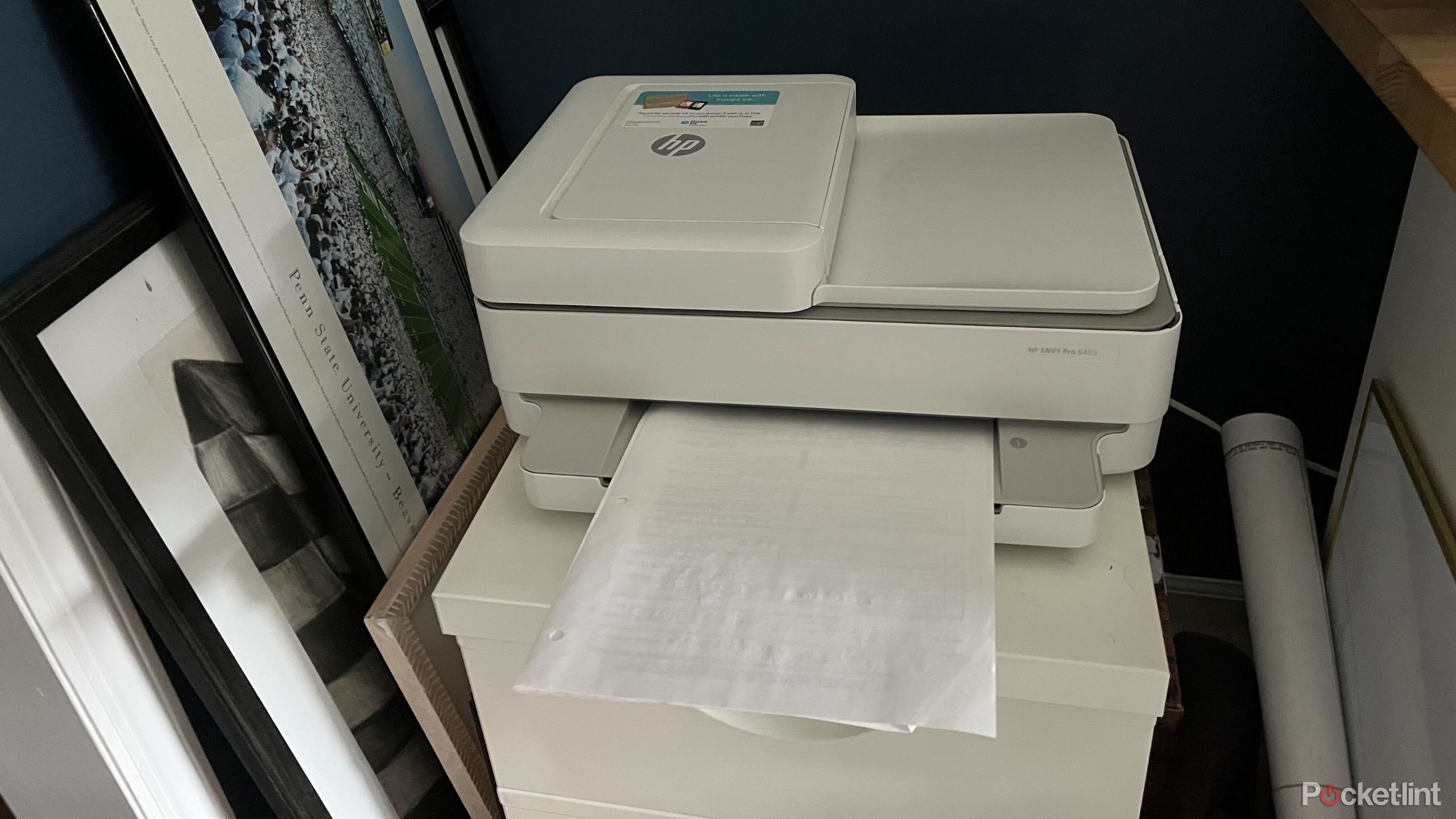Summary
-
Wireless printing can be unreliable due to connection issues.
- Printing from mobile printers takes longer compared to wired options.
- Strong Wi-Fi connections are essential for seamless printing jobs.
Being able to print from wherever you are may seem like a luxury. When it works properly, it definitely is. This works for photo printers, color printers, and black and white printers. If you can print your photos, and they come out correctly in a timely manner, then you’re in luck and technology is on your side.
Unfortunately, for me, this is rarely the case. No matter whether I’m using a photo printer at home, a friend’s wireless printer at their house, or trying to print in the office, I never seem to make it work the way it should. Maybe my Internet is overloaded with so many devices. But I’ll get one of my computers to work well with my printer while another one won’t, and I’ll have to send the file to my phone and print it from there.
It’s all a hassle and I miss the ability to plug my devices into a printer and easily print a document. While that may not be as convenient as other options, it is more reliable. I’m trending towards getting a wired printer after too many frustrations. Here’s more on why I’m done with wireless printing in 2025.

Kodak Step Instant Mobile Photo Printer
The Kodak Step is a compact and portable photo printer that lets you easily print photos from your phone. It uses Zero Ink technology, which doesn’t require pricey ink cartridges and produces durable sticker-backed prints.
The connection is not reliable
Finding and searching for a printer is a nightmare
It’s exhausting to try and set up a printer for the first time. Plugging it in and setting it up is not a problem. But many options, like ones from Epson, HP, Kodak, and more have the same kind of setup. They are compatible via Bluetooth, which can work well for many devices. But, for some reason, it seems like printers just don’t connect as easily with computers. I’ve used HP, Apple, Lenovo, and Dell laptops over the past few years. All of them, at some point or another, have had issues connecting to my HP wireless printer.
I often need to print something, only to find the printer offline, even though it’s always plugged in. The only fix is to unplug and reconnect it just to get it to show up on my computer. It’s a frustrating waste of time, especially when I’m in a rush.
Meanwhile, when I connect to a printer with an HDMI cable, the setup is instant — no searching, no fuss. One of the most frustrating experiences I’ve had is my computer failing to recognize the printer, only for my phone to print just fine. Sure, I eventually get my documents printed, but it takes way longer than simply plugging into a wired printer.
I’ve used HP, Apple, Lenovo, and Dell laptops over the past few years. All of them, at some point or another, have had issues connecting to my HP wireless printer.

Related
Phomemo Q302: Breaking norms, defining the future of printing
This post is sponsored by Phomemo.
Printing takes longer
The slower printing speeds aren’t ideal
Let’s say you’re trying to use a mobile photo printer. It is probably pocket-sized, and you can take it wherever you want. That works well if you want to print out your pictures and give them to people on the spot. In that case, it isn’t an issue at all, because people will just be happy to get their photos so quickly.
But if you’re trying to print multiple pictures quickly, you probably aren’t trying to print from a mobile printer. That’s because it would take a lot longer, inching the small picture out. In order to print faster, plugging into a color photo printer makes much more sense. But, photos aren’t the only things that print faster when plugged in — you can batch print much faster with a wired printer, mainly because of the connectivity issues that can arise with Bluetooth printers.

Related
Print photos like it’s the 90s with this Google Pixel-inspired Fujifilm instant printer
A new collaboration between Google and Fujifilm is taking shape, with a Pixel-inspired instant printer now listed on Google’s hardware storefront.
Your Internet might not be up to the task
You have to have more than decent Wi-Fi to get it working
Printing jobs often take a backseat on a congested network. If multiple devices are trying to print at once, the traffic can create a bottleneck. This isn’t an issue with a wired printer, since only one computer can send a job at a time, but in the end, only one printer can print at a time anyway. The same problem applies to an overloaded Wi-Fi network — too many connected devices can slow everything down.
Many Wi-Fi networks are built to run 2.4GHz, which should be good for wireless printing. Check yours before trying to set up a new printer.
If you don’t have a strong enough Wi-Fi signal, your printer may struggle to connect, and it may back up other printing jobs. One of the more frustrating things I’ve dealt with while printing was the amount of jobs backed up in the printing queue and having to clear out old ones that never got printed because either the computer, phone, or printer wasn’t properly working.
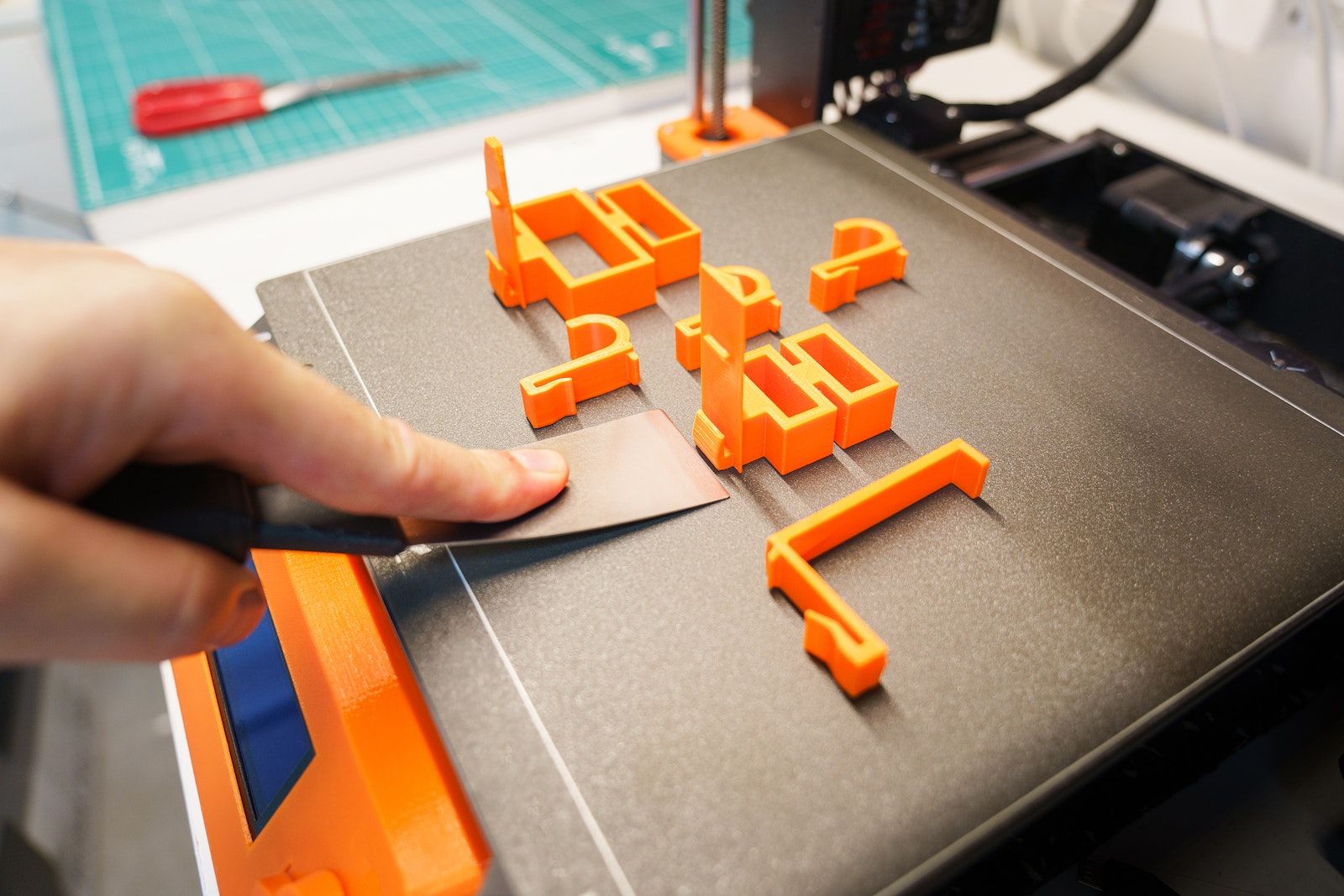
Related
Best 3D printer: Our pick of the best FDM and resin printers to suit every need
FDM and resin 3D printers can now be part of any home. Here’s our guide to the best 3D printers available to buy.
Identifying the actual problem is hard
What is causing the issue? You’ll probably never know
Wireless printing requires multiple connections to be in sync, which means more opportunities for something to go wrong. Everything — from software updates to the right apps — needs to be properly set up. While wireless printing usually works fine, troubleshooting issues can be frustrating since it’s not always clear what’s causing the problem.
With wired printing, it’s much simpler — just plug in the printer, and your computer recognizes it immediately. Installing the driver is usually a one-time step, if needed at all. After that, printing is smooth and hassle-free.

Related
Windows 10 updates launched to fix your printer problems
If you’ve been having trouble with printing lately, then you might be pleased to hear that a Windows 10 update has been launched to help you out.
Trending Products

15.6” Laptop computer 12GB DDR4 512GB SSD, Quad-Core Intel Celeron N5095 Processors, Home windows 11 1080P IPS FHD Show Laptop computer Laptop,Numeric Keypad USB 3.0, Bluetooth 4.2, 2.4/5G WiFi

Wireless Keyboard and Mouse Combo, EDJO 2.4G Full-Sized Ergonomic Computer Keyboard with Wrist Rest and 3 Level DPI Adjustable Wireless Mouse for Windows, Mac OS Desktop/Laptop/PC

Logitech Signature MK650 Combo for Business, Wireless Mouse and Keyboard, Logi Bolt, Bluetooth, SmartWheel, Globally Certified, Windows/Mac/Chrome/Linux – Graphite

ASUS VA24DQ 23.8â Monitor, 1080P Full HD, 75Hz, IPS, Adaptive-Sync/FreeSync, Eye Care, HDMI DisplayPort VGA, Frameless, VESA Wall Mountable ,BLACK

TP-Link AXE5400 Tri-Band WiFi 6E Router (Archer AXE75)- Gigabit Wireless Internet Router, ax Router for Gaming, VPN Router, OneMesh, WPA3, Black

GAMDIAS White RGB Gaming ATX Mid Tower Computer PC Case with Side Tempered Glass and Excellent Airflow Design & 3 Built-in 120mm ARGB Fans

Wireless Keyboard and Mouse Combo, MARVO 2.4G Ergonomic Wireless Computer Keyboard with Phone Tablet Holder, Silent Mouse with 6 Button, Compatible with MacBook, Windows (Black)

Thermaltake View 200 TG ARGB Motherboard Sync ATX Tempered Glass Mid Tower Computer Case with 3x120mm Front ARGB Fan, CA-1X3-00M1WN-00