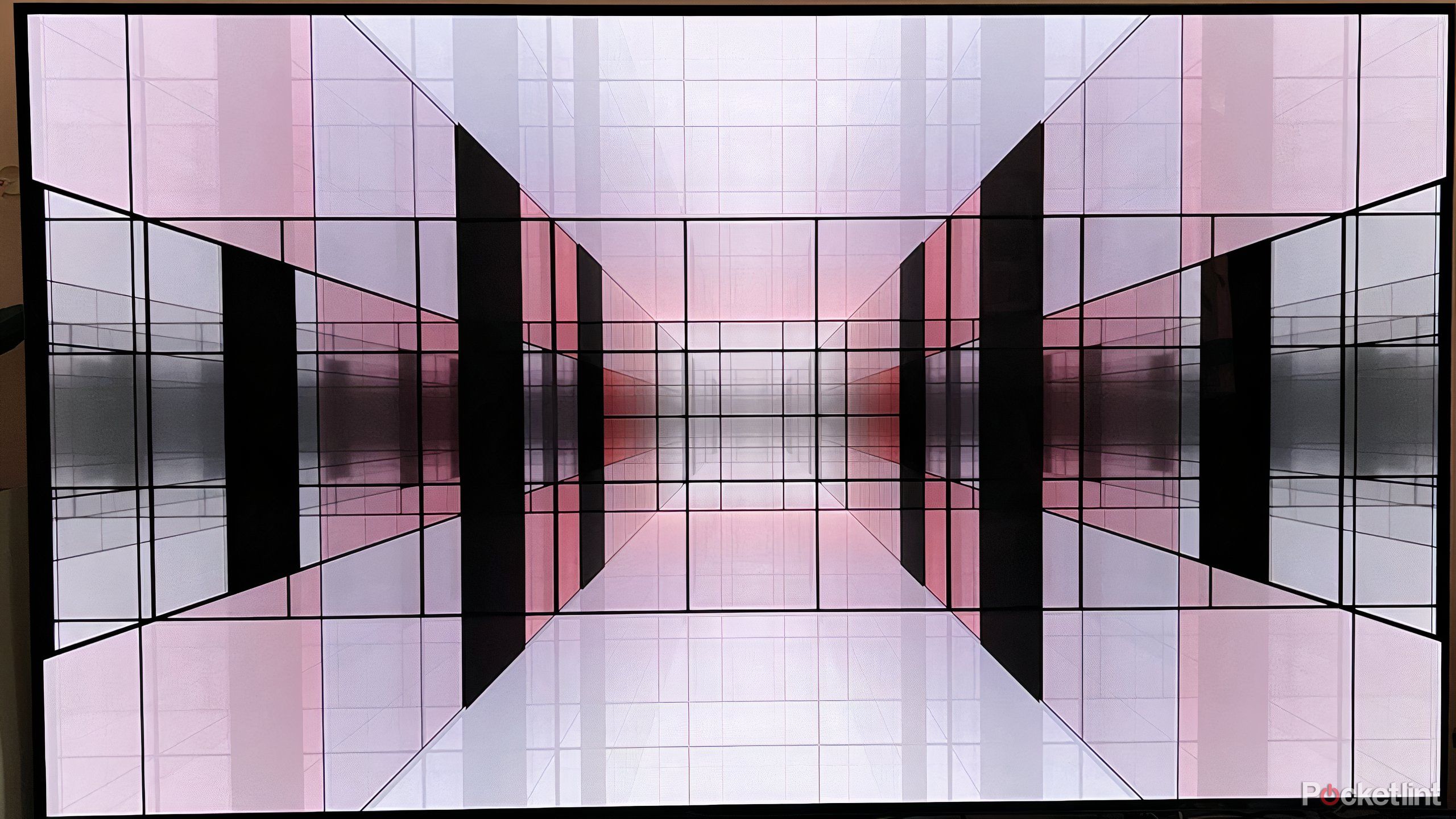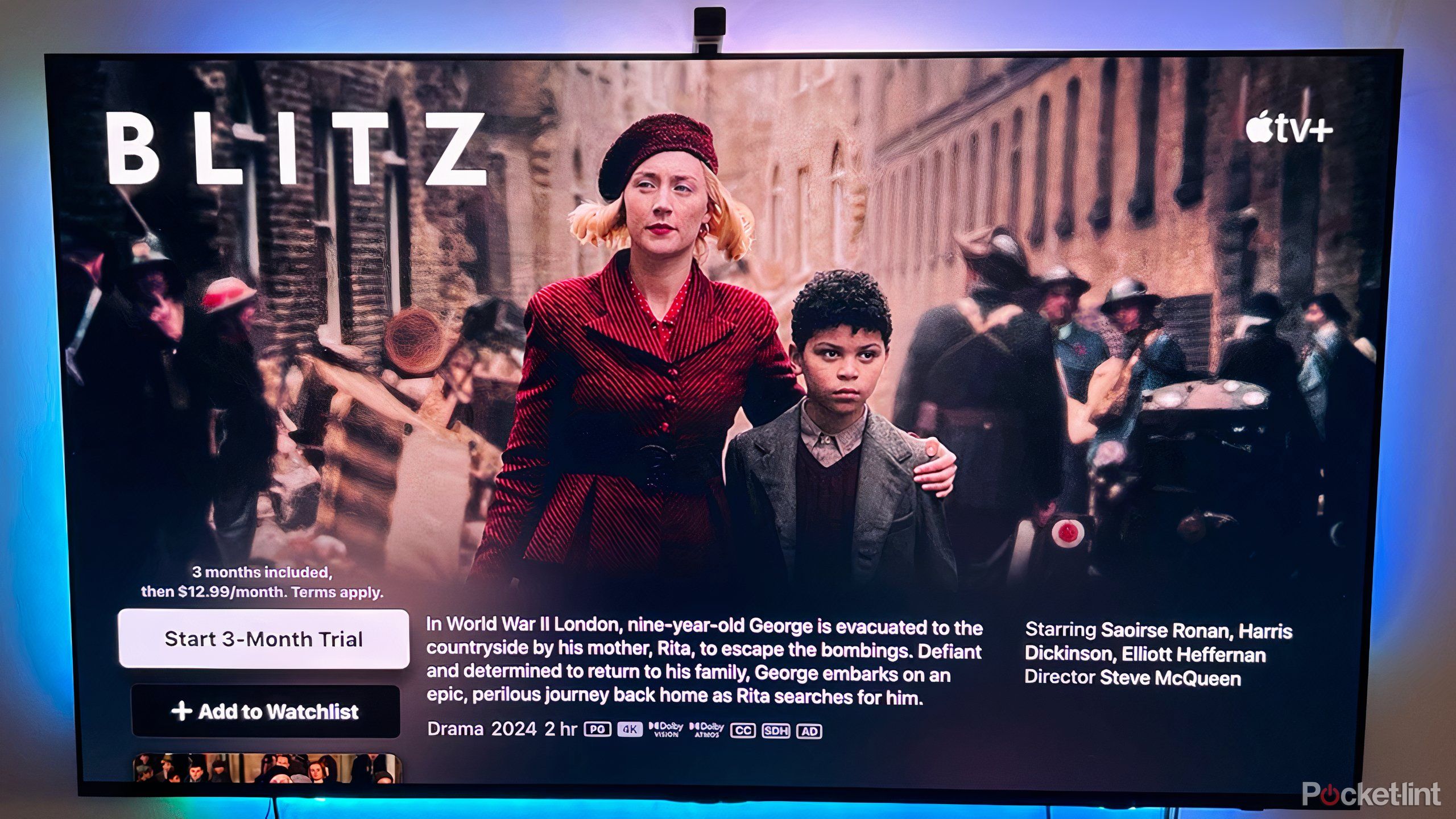Summary
- Wall mounting can provide a more immersive, theater-like viewing experience.
- Mounting a TV optimizes small living spaces and makes the TV more discrete.
- With slim builds, art galleries, and ambient modes, most new smart TVs are designed for mounting.
To mount or not to mount? That is a common question when it comes to new smart TVs, particularly as manufacturers make a concerted effort to build new models designed to exist on a wall. Indeed, most new smart TVs from the top companies like LG and Samsung are constructed expecting you to mount the unit; some new models aren’t even coming with stands anymore.
Still, not everyone is in a position where mounting is accessible or even necessary. If you’re unsure about mounting, whether you’re considering putting up a current TV or investing in a new one, there’s plenty to first consider. Here are the situations where you should mount your smart TV.
LG QNED 75 Series 4K Smart TV
$450 $550 Save $100
- Display Technology
- QNED
- Brand
- LG
- Refresh Rate
- 60 Hz
- Resolution
- 4K

Related
Your smart TV has a cache and if you’ve never cleared it now is the time
Left unchecked, a cache designed to speed things up can slow everything down.
1 You crave a cinematic experience
Wall mounting makes for immersive viewing
Perhaps most significantly, wall mounting a TV gives you a more faithful, theater-like viewing experience. Mounting a TV gives you the opportunity to place the unit at the exact right height in your space to complement the seating area, affording you the perfect spot to take in any big new blockbuster or prestige show.
Ideally, a wall-mounted TV also frees the immediate space from furniture or decor, further allowing you to immerse yourself in what you’re watching. You can rid the view of distractions, but also, if you’re so inclined, invest in complementary lighting to further enhance the environment.
0:45

Related
This gadget transformed my home theater into a fully immersive space
The Govee T3 Backlight turned my screen time into dream time.
2 You’re working in a small space
Optimize room space by mounting the TV
A smart TV can take up a lot of space, but it doesn’t have to. If you’re limited on room, especially if it might mean being forced to sit too close to the TV, wall mounting can free up a lot of room. Instead of a TV stand (or other piece of furniture) that extends from the wall one or two feet, a wall-mounted TV comes up maybe six inches at most, depending on the type of mount. This gives a lot more three-dimensional space to enjoy. Mounting also means you don’t need to invest in that TV stand; you can free up more room with less furniture.
It’s not just creating more physical space; mounting a TV gives the sense of more space as well, and in a smaller room, a little can go a long way. Especially if you’re investing in an ultra-thin smart TV, it can be as if you’re hanging on the wall a very large painting and not a giant smart TV. For smaller rooms, it can mean changing the focal point from the TV to something else, dramatically altering the ambiance.

Related
I don’t pay for streaming thanks to this Amazon and Apple TV hack
There are plenty of free trials to enjoy if you know where to look.
3 You bought a high-quality TV
Keeping it on a stand is basically sacrificing the dollars you spent on quality
A lot of new smart TVs, particularly those made by LG, Samsung, and Sony, are built with aesthetics and design in mind. They are ultra-thin and crafted specifically to sit flush against the wall. Some are also built with unique frames, enhancing the look by further making it seem like it’s a work of art and not simply a TV. Many new TVs have unique ambient modes or art galleries that are meant to be employed when you’re not actually watching TV — all with the intention of turning the piece of tech into something more special and versatile.
With so much effort put into making TVs physically attractive and almost discrete, you should take heed and mount yours on the wall. Part of what you’re paying for with these new thin TVs is the design, so you might even consider it a waste to keep the TV on a stand instead of on the wall.

Related
LG’s transparent OLED TV has arrived and it looks like an aquarium
LG’s 77-inch transparent OLED TV is now available for purchase in the U.S., but it doesn’t come cheap.
4 It’s a good deal
Take advantage of any professional services
The purchase of the new TV will likely come with two other things for an extra charge: an accompanying wall mount and professional installation. If you get a good offer, or any of the purchases, transport, or installation is given at a discount or for free, it’s worth taking up the opportunity.
It can be a lot of work to set up a TV at home on the wall, especially if you’re working with a unit that’s 65-inches or bigger. Doing it at home means a lot of care and attention. Some wall mounts, particularly those for new, slim TVs, are more difficult to put together than other models.
You’ll also need at least two people available to put in the work; three is ideal.
That means that if you have the chance to hire professionals to do it, you should. Wall mounting after the fact can be tedious and stressful. With professionals, there will likely be some sort of guarantee and protection throughout the process. If you just do it yourself, then there’s no such insurance or safety net if something goes wrong.

Related
If you’re gonna buy a TV or PS5 in 2025, do it now before it gets more expensive
The price of certain electronics in the US could go up if the Trump administration imposes tariffs on imported computer chips and semiconductors.
5 You want a minimalist look
Mounting offers clean lines and open space
Lastly, mounting a TV on the wall gives you the best opportunity to create a clutter-free space — which means also as minimalist as possible. A TV’s no longer necessarily the centerpiece of a room if it’s mounted on a wall. It also means you need less furniture, and allows you to maintain an environment that’s clean and open.
Most new TVs are embracing this clutter-free lifestyle, particularly when it comes to cords. When you’re mounting a TV, inevitably there will be one (or two or three or more) cords hanging from the back down to wherever the nearest outlet is, which creates an eyesore. However, you can make an effort to hide them — the Samsung One Connect Cable, for example, is a single, discretely-designed cord that allows you to hook up multiple devices to the TV without actually plugging directly into the TV. This means there is just one cable (and a ‘transparent’ one at that) that goes from the TV to the floor.
Other companies are following suit to make mounting your TV look as good as possible in your home.

Related
The hidden cost of buying a super-cheap smart TV
Watch out for TVs with very low price tags; there are lots of ways you’ll pay for it later.
Wall mounting can take a bit more effort, money, and preparation than simply employing a TV stand, but the energy invested is worth it. Wall mounting can significantly improve the way you watch your TV while also freeing up a ton of clutter-space in your living room.
Trending Products

15.6” Laptop computer 12GB DDR4 512GB SSD, Quad-Core Intel Celeron N5095 Processors, Home windows 11 1080P IPS FHD Show Laptop computer Laptop,Numeric Keypad USB 3.0, Bluetooth 4.2, 2.4/5G WiFi

Wireless Keyboard and Mouse Combo, EDJO 2.4G Full-Sized Ergonomic Computer Keyboard with Wrist Rest and 3 Level DPI Adjustable Wireless Mouse for Windows, Mac OS Desktop/Laptop/PC

Logitech Signature MK650 Combo for Business, Wireless Mouse and Keyboard, Logi Bolt, Bluetooth, SmartWheel, Globally Certified, Windows/Mac/Chrome/Linux – Graphite

ASUS VA24DQ 23.8â Monitor, 1080P Full HD, 75Hz, IPS, Adaptive-Sync/FreeSync, Eye Care, HDMI DisplayPort VGA, Frameless, VESA Wall Mountable ,BLACK

TP-Link AXE5400 Tri-Band WiFi 6E Router (Archer AXE75)- Gigabit Wireless Internet Router, ax Router for Gaming, VPN Router, OneMesh, WPA3, Black

GAMDIAS White RGB Gaming ATX Mid Tower Computer PC Case with Side Tempered Glass and Excellent Airflow Design & 3 Built-in 120mm ARGB Fans

Wireless Keyboard and Mouse Combo, MARVO 2.4G Ergonomic Wireless Computer Keyboard with Phone Tablet Holder, Silent Mouse with 6 Button, Compatible with MacBook, Windows (Black)

Thermaltake View 200 TG ARGB Motherboard Sync ATX Tempered Glass Mid Tower Computer Case with 3x120mm Front ARGB Fan, CA-1X3-00M1WN-00