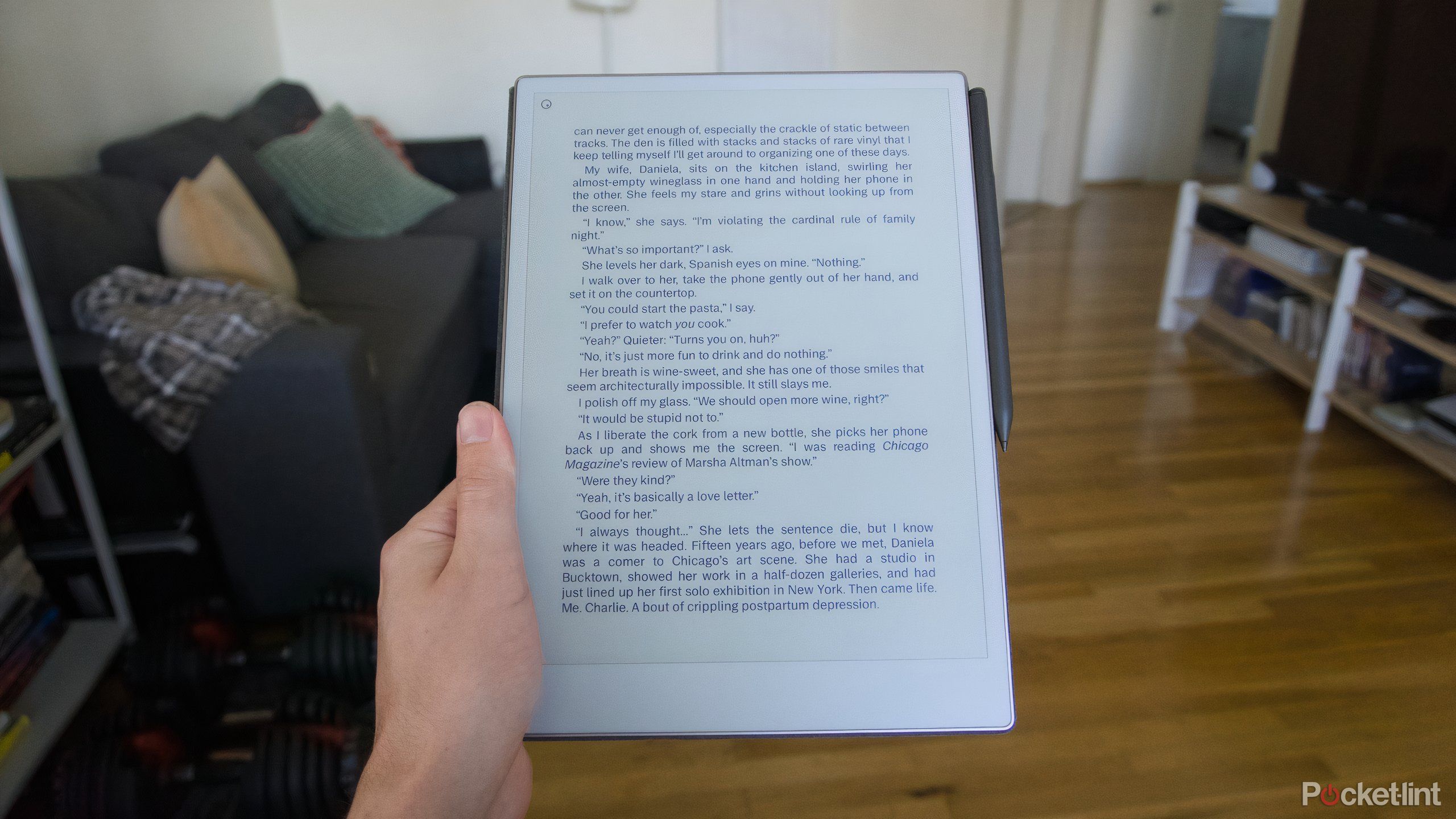Summary
- The reMarkable Paper Pro has a high-resolution, color E Ink screen that’s a natural fit for books and comics.
- The tablet supports PDF and EPUB files, which means most reading material can be easily added.
- The biggest issue with the Paper Pro is the lack of connection to an eBook store, making it more inconvenient to get books on the device.
Most people’s first exposure to an E Ink display is through something like an e-reader; a Kindle, a Kobo, or increasingly, a Boox. As the growing number of note-taking devices, tablets, and smartphone-shaped gadgets have hopefully proven, E Ink displays are good for more than just reading. Still, it’s the closest a display gets to looking like paper, even for color images.
The reMarkable Paper Pro uses a custom E Ink screen designed to display text and images in both black and white and color. The device is pitched as a writing tool, but its screen and software make it seem like it could just as easily act as an e-reader as it does a note-taking tablet. Whether it can actually replace something like a Kindle is a bit more complicated, though.
reMarkable Paper Pro
ReMarkable’s new Paper Pro brings color E Ink and front lighting to the company’s already excellent note-taking tablet experience. With a starting price of $579, it’s undeniably expensive, but you’re getting lower latency and an even bigger display.
- Brand
- reMarkable
- Screen
- Canvas Color (custom display stack based on E Ink Gallery 3)
- Resolution
- 2160 x 1620 pixel resolution (229 PPI)
- Storage
- 64GB
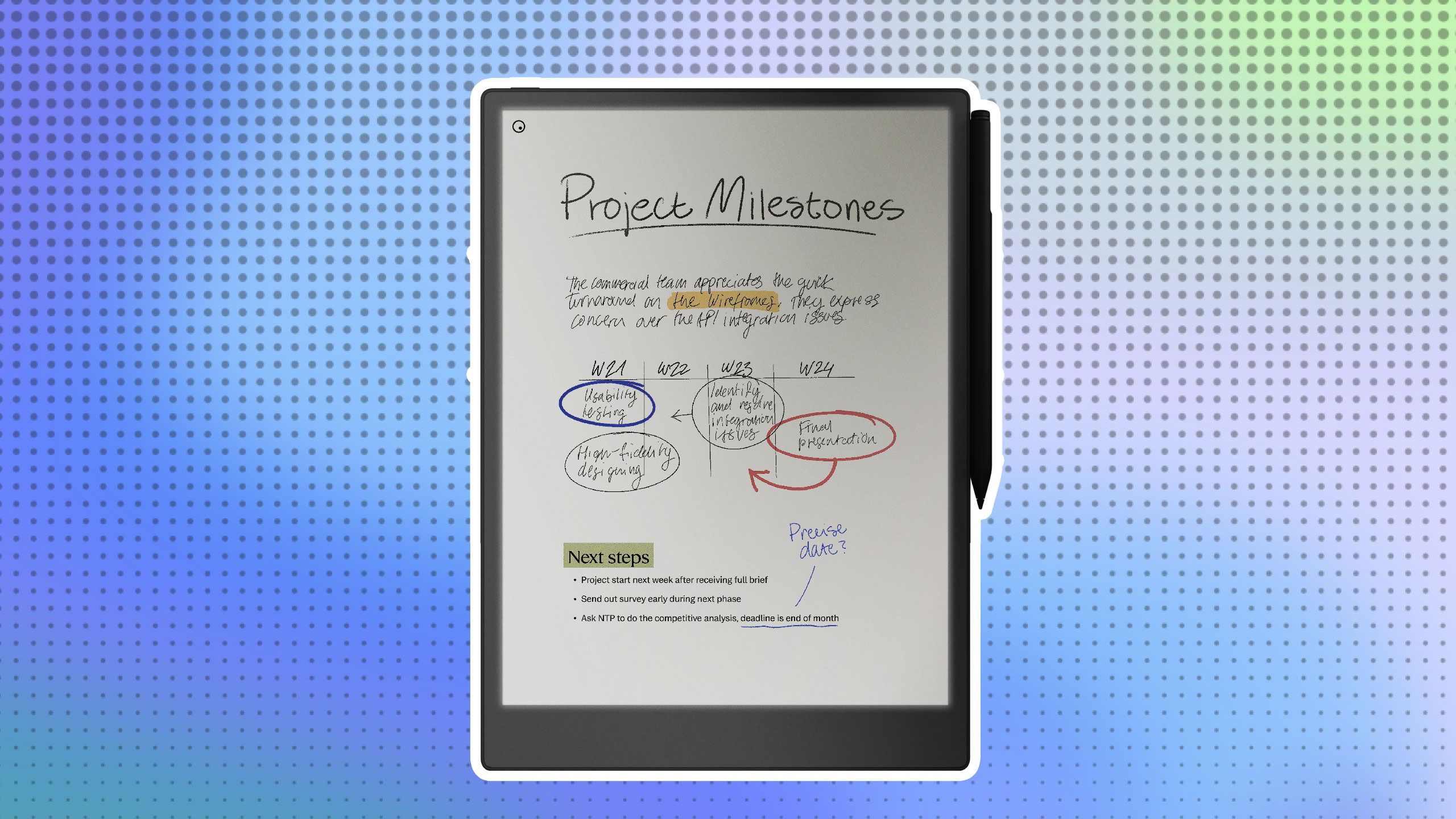
Related
Of all my gadgets, this unassuming tablet is the MVP
The reMarkable Paper Pro is one of the best E Ink note-taking devices you can buy, but it’s a lot more clever than you think.
The Paper Pro screen is easy on the eyes
The reMarkable Paper Pro is decidedly larger and more premium than the average e-reader. Aside from the sleek design of the tablet itself, the display is high-resolution at 2,160 x 1,620, feels relatively quick to refresh when you turn pages or scroll, and is capable of displaying color images that don’t look like a washed-out newspaper.
Nothing will look as glossy or vibrant as it would if you were looking at an OLED screen, say on the M4 iPad Pro, but colors are discernible — a passable replacement for the real thing, in the same way early black and white E Ink displays were. The Canvas Color display on the reMarkable Paper Pro is a modified version of E Ink Gallery 3, a type of display tech that’s been used in signage, but now several generations in, is as capable as the display in a Kindle Scribe. Comics have a satisfying pop that I haven’t gotten on other e-readers, like the Kobo Libra Colour.
The Kindle Scribe was already unwieldy; the reMarkable Paper Pro is even more so.
The big problem with the reMarkable Paper Pro is that it’s large, at 10.8 x 7.8 x 0.20 inches with an 11.8-inch display, and pretty heavy at 1.16 lbs. The Kindle Scribe was already unwieldy; the reMarkable Paper Pro is even more so. Not to the point that you can’t get used to it, but it doesn’t have the dimensions of a book or comic book.
The two most important file types are covered
The reMarkable Paper can read PDF and EPUB files and create PDF, PNG, and SVG files. When it comes to non-proprietary eBooks formats, those are the two most important ones to support. Many books are available to purchase in one or the other, while comics come in CBZ or CBR files, but in general you can get everything as an EPUB if you really need to use software like Calibre.
Maybe you even have a whole collection of books you’ve rescued off of your Kindle and its proprietary AZW3 file format. Anything you’ve converted should be relatively simple to drag and drop onto your reMarkable Paper Pro. A key advantage of reMarkable and Kobo is that neither company limits what you can write, draw, and highlight, something you can’t say for Kindles, even if they’ve gotten better.
Book stores are tied to devices or apps
The biggest issue you’ll run into using the reMarkable Paper Pro as an e-reader is that it has no connection to an eBook store. The Kindle store and the Kobo store are designed for their respective e-readers and apps, so much so that they can deliver books directly to either option. Some authors and publishers sell DRM-free books, but you’ll have to seek them out and there will still always be one extra step to get books onto the reMarkable Paper Pro.
Buying a bundle from Humble Bundle is one of the few easy ways to get DRM-free comics and books.
Comics can be easier to read on a reMarkable, in the sense that it’s slightly more common for publishers and creators to sell directly to customers. There are obvious counterexamples, too, though. Amazon purchased Comixology in 2014, locking away one of the simplest ways to buy comics on its own platforms and devices. For all these reasons, reading on the reMarkable Paper Pro is just a little more inconvenient than reading anywhere else.
It’s convenient to have your notes and books together
Clearly, reading on the reMarkable Paper Pro isn’t as streamlined as reading on an e-reader. It doesn’t mean the experience is inherently bad. The freedom reMarkable gives you to annotate whatever you’re reading, including inserting pages in between your text if you want to add additional notes, on top of how helpful it is to be able to keep what you’re reading near your notes and other work.
It’s not perfect, and it’s more than a little expensive, but if you can find a way to get EPUB versions of your favorite books, the reMarkable Paper Pro can act as your e-reader.
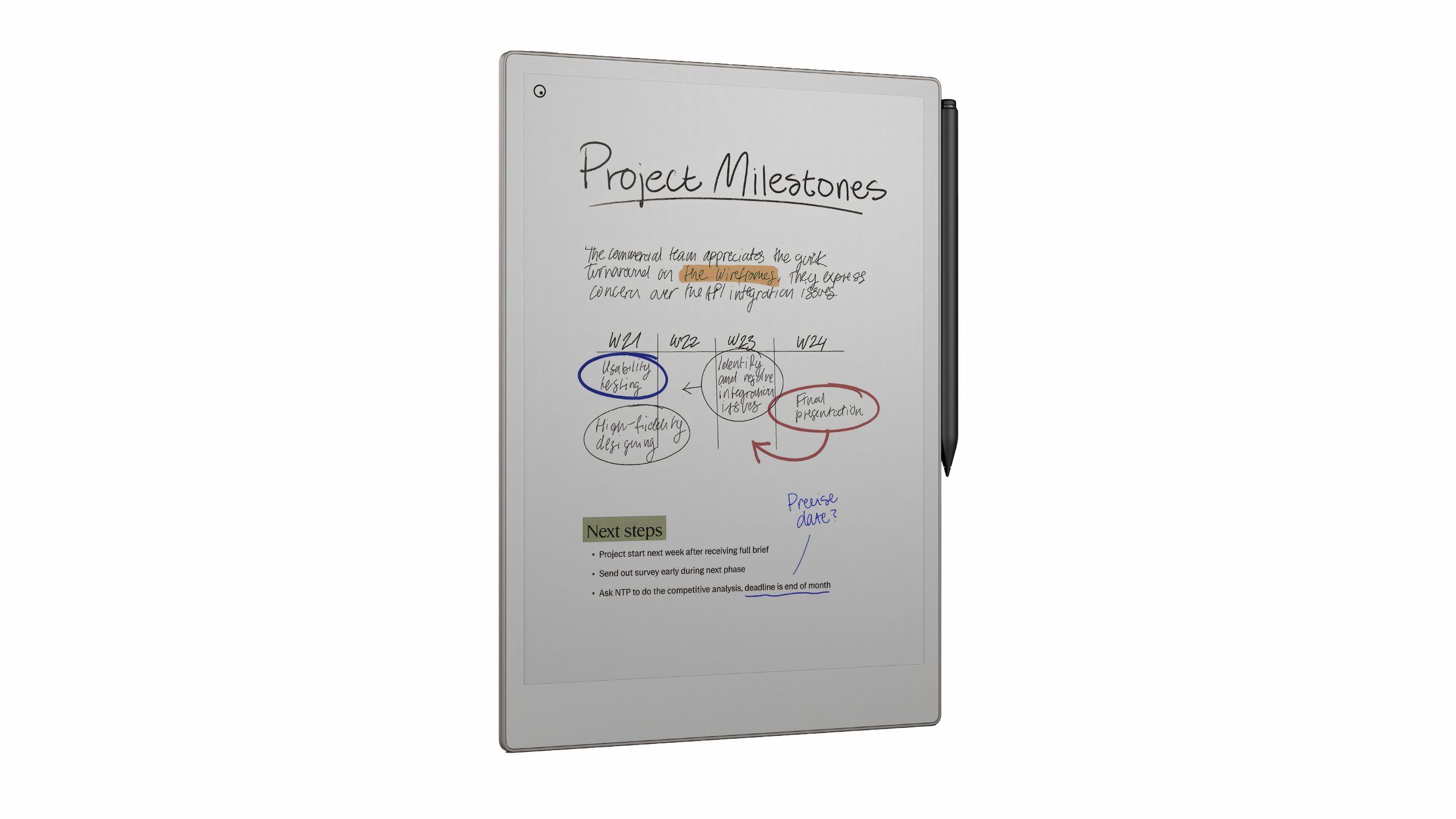
reMarkable Paper Pro
reMarkable’s Paper Pro brings color E Ink and front lighting to the company’s note-taking tablet setup, with a larger display as well.
If you’re interested in the form factor of the reMarkable Paper Pro, but with much easier access to books, you might like to use the Kindle Scribe. It’s more expensive than the bargain prices of a normal Kindle, but Amazon’s at least put some work into making its note-taking experience better.
Trending Products

15.6” Laptop computer 12GB DDR4 512GB SSD, Quad-Core Intel Celeron N5095 Processors, Home windows 11 1080P IPS FHD Show Laptop computer Laptop,Numeric Keypad USB 3.0, Bluetooth 4.2, 2.4/5G WiFi

Wireless Keyboard and Mouse Combo, EDJO 2.4G Full-Sized Ergonomic Computer Keyboard with Wrist Rest and 3 Level DPI Adjustable Wireless Mouse for Windows, Mac OS Desktop/Laptop/PC

Logitech Signature MK650 Combo for Business, Wireless Mouse and Keyboard, Logi Bolt, Bluetooth, SmartWheel, Globally Certified, Windows/Mac/Chrome/Linux – Graphite

ASUS VA24DQ 23.8â Monitor, 1080P Full HD, 75Hz, IPS, Adaptive-Sync/FreeSync, Eye Care, HDMI DisplayPort VGA, Frameless, VESA Wall Mountable ,BLACK

TP-Link AXE5400 Tri-Band WiFi 6E Router (Archer AXE75)- Gigabit Wireless Internet Router, ax Router for Gaming, VPN Router, OneMesh, WPA3, Black

GAMDIAS White RGB Gaming ATX Mid Tower Computer PC Case with Side Tempered Glass and Excellent Airflow Design & 3 Built-in 120mm ARGB Fans

Wireless Keyboard and Mouse Combo, MARVO 2.4G Ergonomic Wireless Computer Keyboard with Phone Tablet Holder, Silent Mouse with 6 Button, Compatible with MacBook, Windows (Black)

Thermaltake View 200 TG ARGB Motherboard Sync ATX Tempered Glass Mid Tower Computer Case with 3x120mm Front ARGB Fan, CA-1X3-00M1WN-00