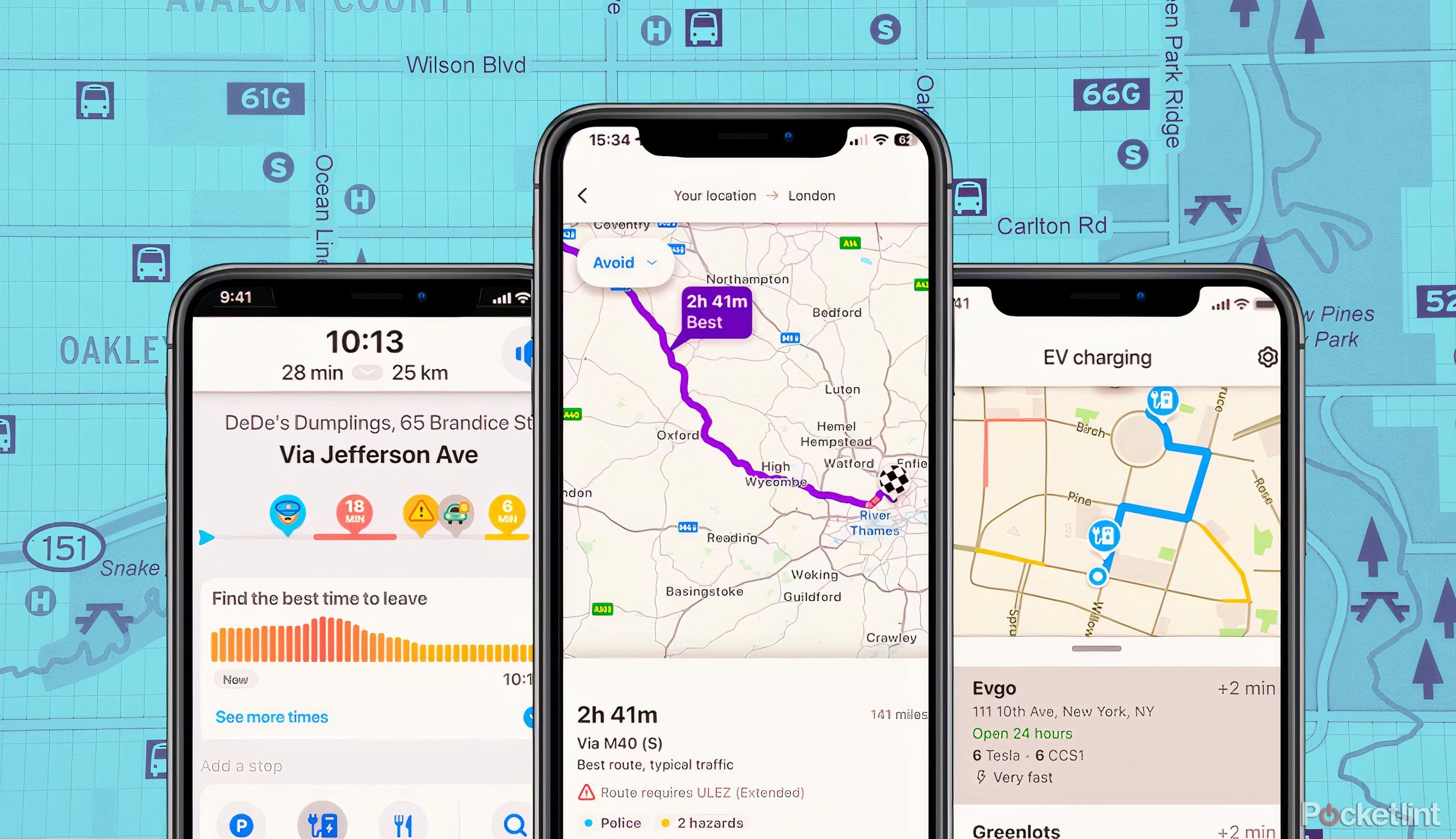Summary
- I prefer Apple Maps for short, local trips to new areas or local errands.
- I turn to Waze for longer journeys over 30 minutes for real-time traffic and obstacle information.
- You should stick with Waze for highway driving focus and for optimizing long journeys.
As what you could call a native-app loyalist — it’s next to impossible to get me to hit ‘download’ on an app to replace whatever came with my iPhone. I know, I know — third parties almost always do it better, as they’re more specialized, but there’s just something about the iOS aesthetic that makes me content with generalizations and lack of atomic level of accuracy that they offer.
Along that very line, people never fail to shake their heads in disappointment at the Apple Maps icon on my iPhone 12 Pro’s homescreen. It’s easy, and it’s there — it has been since my first iPhone back in 2013. I’m sitting smack-dab in the middle of the gorgeous walled garden Apple has trapped me in. Call it Stockholm Syndrome, but I’m happy with it.
However, there’s only one app that does tempt me to peek over that lovely garden wall — and sometimes hop over it. It’s Waze, and though I know for a fact that it’s better than Apple’s navigation app, I still only use it for certain kinds of trips.
-
Waze
Waze is a popular navigation app available on iOS and Android devices. You can get real-time traffic updates and road alerts to help make your commute as smooth as possible.
-

Apple Maps
Apple Maps is the best way to discover places you’ll love and makes it easier than ever to get there.

Related
I tested Waze against Apple Maps to see which is actually better
If you own an iPhone, Apple Maps comes pre-installed, but is it better than other apps? I go head-to-head with Apple Maps vs Waze to see which wins.
When I use Apple Maps over Waze
I’m comfortable with Apple ecosystem when the travel radius is small
Apple Maps gets the job done, there’s no doubt about it. However, I use it for local journeys or short distances — such as going to a new restaurant, visiting a neighborhood I don’t often frequent, or getting my bearings in a larger shopping or housing complex when I’m trying to find a particular unit. To be frank, I treat it mostly as a locator tool to pinpoint exactly where I am in relation to the location I want to go to.
I even use Apple Maps if I know that where I’m going isn’t too far away. For example, the other day, I needed to go to a mall in North Carolina just a couple of towns over from me. I’m really unfamiliar with the state’s geography beyond my little urban bubble, so I threw the address in Apple Maps to get me there without getting all turned around. Now, it was only a twenty-minute journey, so it didn’t warrant a whole special operation.
However, when the journey is longer than 30 minutes, that’s when I pull out the big guns.
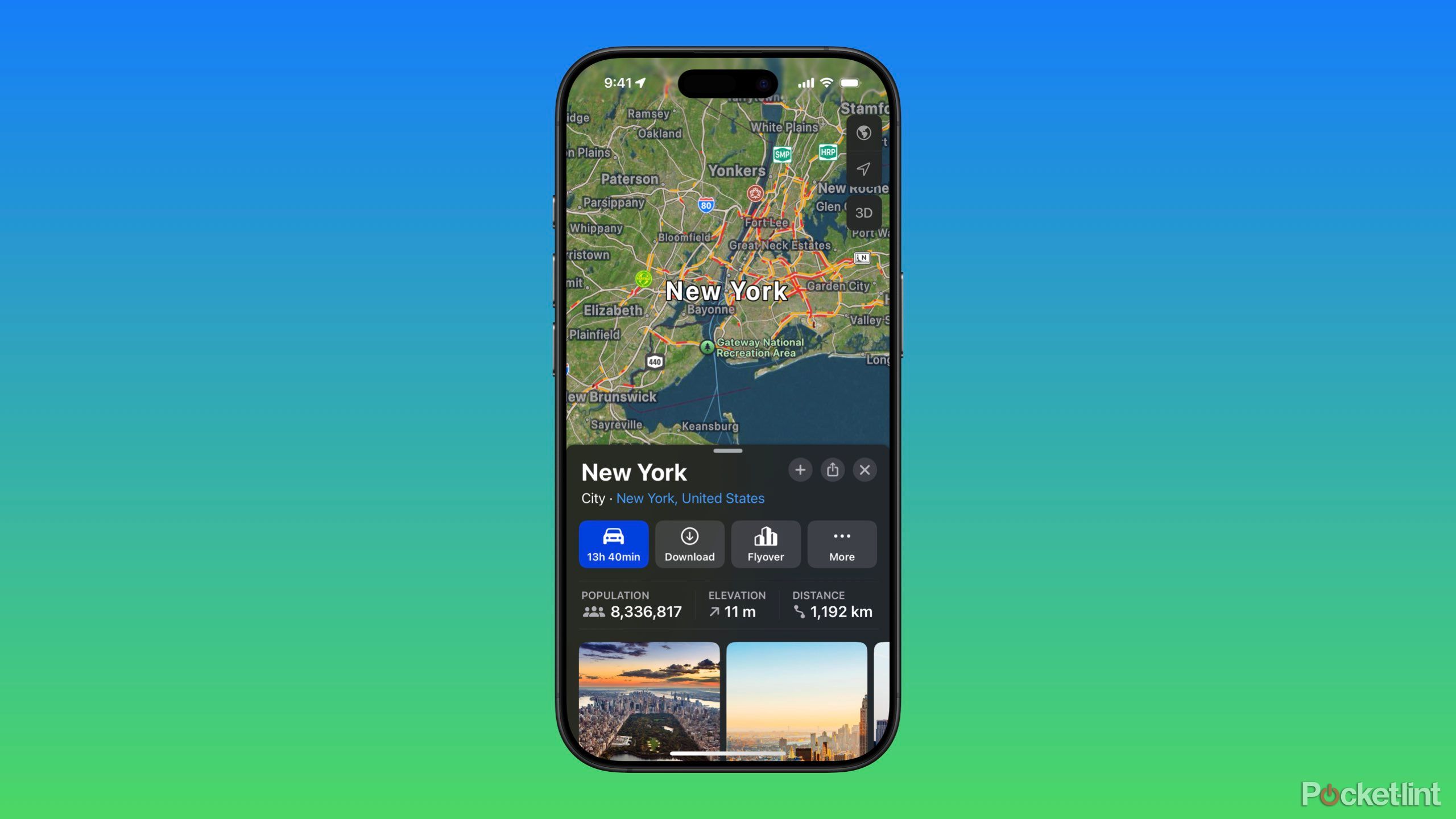
Related
Apple may be about to try sneaking ads into one of its default apps
Apple’s going to have to tread a fine line to ensure it doesn’t follow other tech firms down the drain.
When I use Waze over Apple Maps
I rebel, but only when the situation calls for it
If a trip is 30 minutes or less, Apple Maps is fine. When the journey is over a half hour, for some reason, I see it as skyrocketing my chances of encountering a speed trap, roadside accident, objects on the highway, or other obstacles. If I need to be somewhere that’s over 30 minutes away, it suddenly becomes a full-blown operation, not a drive. I’ve even found myself opening Apple Maps to see that it was over half an hour away and switched to put the address into Waze, instead.
I need statistics. I need information. I want to know not only if a cop is hiding behind that next overpass, but also how many minutes I’ll be stuck in traffic down to the second — even if it’s not that bad. Apple Maps is slowly catching up to Waze with its community-based notifications and information to bring you real-time traffic updates, but Waze has time on its reputation’s side.
I really only break out Waze when I know the journey is serious.
Not only does it have a leg up there, but I also personally know more people who use Waze than Apple Maps and Google Maps combined. When I’m on the road, I can also see all the other users’ icons that prove the real-time usage, and therefore reliability, of the information. It’s rare that I get a ‘police reported ahead’ that turns out to be false. If it is, I get to fix it myself for the next driver.

Related
How I use Waze’s new quick navigation function to save time
Waze is making it easier for Apple CarPlay users to navigate to home and work.
Shouldn’t the perks be enough to swap out Apple Maps for Waze permanently?
No — I’m still happy in my little Apple garden
fruitfullmedia / Alexander Andrews / Casey Horner / Pocket-lint
Here’s the catch — on a longer drive, I’m locked in. I’m completely focused on the road ahead, the cars around, and my hands on the wheel. Surprisingly, in the age of doomscrolling, I’m not even tempted to pick up my phone at a stoplight to check Instagram or Snapchat. I genuinely enjoy the process of highway driving and find it relaxing to completely lose myself in it. Waze is perfect for helping me focus on and fully optimize those long drives, but I’ll never use Waze unless I’m on a highway.
Meanwhile, if I’m driving a short distance somewhere, I don’t want a notification that a cop is sitting where I know one always sits. I don’t need to know that I’m approaching a railroad crossing, because I live in a city crawling with them at every intersection. I most definitely do not need Waze telling me to use backroads when I know a main route is riddled with traffic — I grew up memorizing them, thank you very much.
I also live in a very walkable city with a light rail, which has a schedule baked into Apple Maps. All it takes is a quick look at the iPhone native to see when my train is coming. While there’s absolutely room for both apps on my phone, I really only break out Waze when I know the journey is serious.

Related
How I schedule my iMessages so I never forget to text back
No one can beat my perfectly timed ‘happy birthday’ texts.
Trending Products

15.6” Laptop computer 12GB DDR4 512GB SSD, Quad-Core Intel Celeron N5095 Processors, Home windows 11 1080P IPS FHD Show Laptop computer Laptop,Numeric Keypad USB 3.0, Bluetooth 4.2, 2.4/5G WiFi

Wireless Keyboard and Mouse Combo, EDJO 2.4G Full-Sized Ergonomic Computer Keyboard with Wrist Rest and 3 Level DPI Adjustable Wireless Mouse for Windows, Mac OS Desktop/Laptop/PC

Logitech Signature MK650 Combo for Business, Wireless Mouse and Keyboard, Logi Bolt, Bluetooth, SmartWheel, Globally Certified, Windows/Mac/Chrome/Linux – Graphite

ASUS VA24DQ 23.8â Monitor, 1080P Full HD, 75Hz, IPS, Adaptive-Sync/FreeSync, Eye Care, HDMI DisplayPort VGA, Frameless, VESA Wall Mountable ,BLACK

TP-Link AXE5400 Tri-Band WiFi 6E Router (Archer AXE75)- Gigabit Wireless Internet Router, ax Router for Gaming, VPN Router, OneMesh, WPA3, Black

GAMDIAS White RGB Gaming ATX Mid Tower Computer PC Case with Side Tempered Glass and Excellent Airflow Design & 3 Built-in 120mm ARGB Fans

Wireless Keyboard and Mouse Combo, MARVO 2.4G Ergonomic Wireless Computer Keyboard with Phone Tablet Holder, Silent Mouse with 6 Button, Compatible with MacBook, Windows (Black)

Thermaltake View 200 TG ARGB Motherboard Sync ATX Tempered Glass Mid Tower Computer Case with 3x120mm Front ARGB Fan, CA-1X3-00M1WN-00