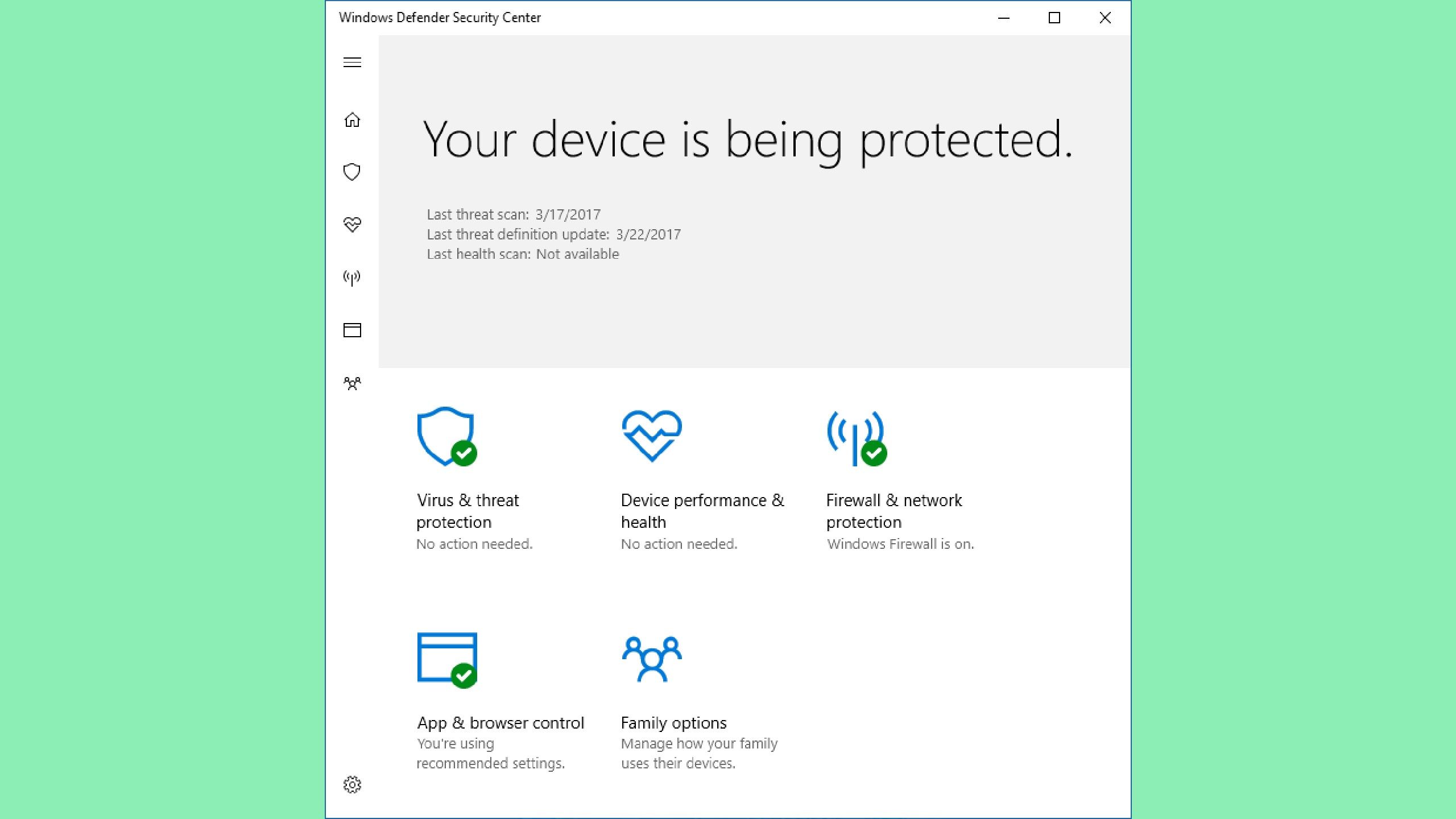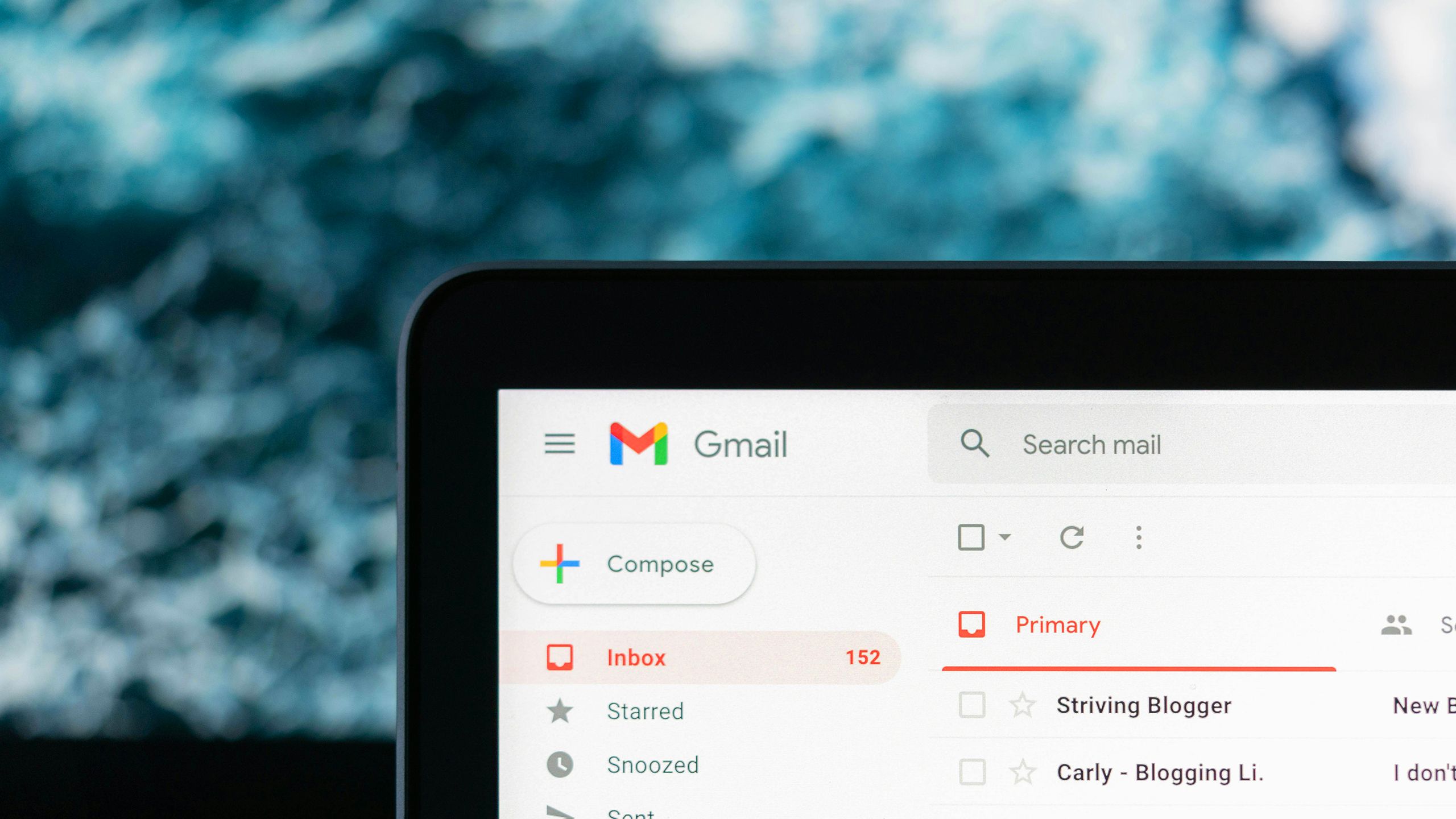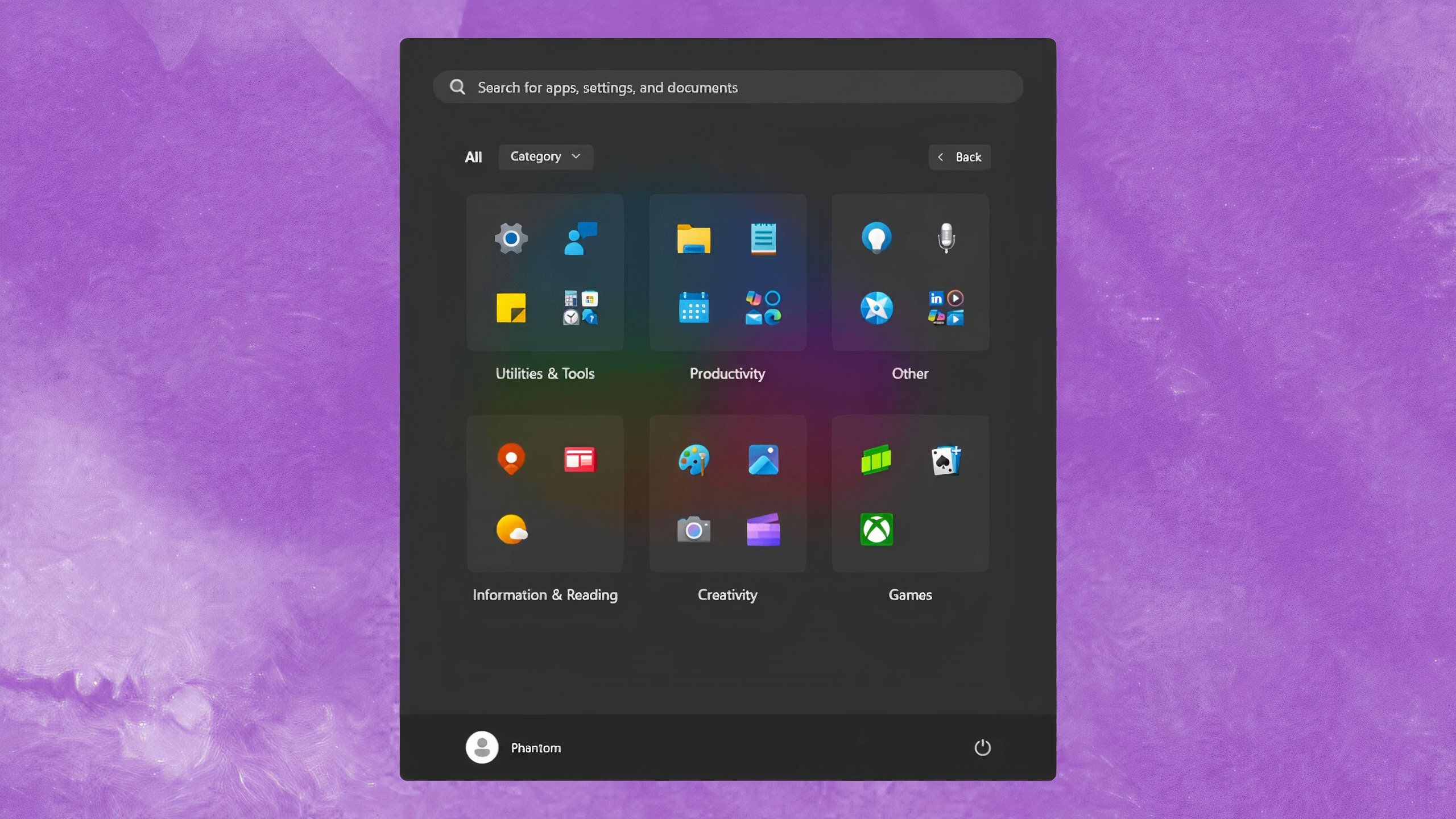Summary
- Antivirus software protects your computer from malware and viruses to keep your data safe.
- Antivirus software scans files for threats, quarantines suspicious files, and auto-updates to block malicious code.
- Be vigilant for phishing scams in emails, consider built-in OS security like Gatekeeper, or explore third-party options for extra protection.
If you’re in the market for a computer, you do a lot of research on which one to buy. From the amount of RAM it has to the refresh rate of the display, there are a lot of factors to consider. What computer is going to best serve your needs is the one you want to target. Price is also an obvious factor, but many people would prefer to have a computer that lasts a long time since it’s an investment no matter what.
Not only do you want to have your computer last a long time, but you want to keep it safe. You may think of using a laptop case if you’re bringing it with you while you travel, but there’s so much more that goes into securing your computer — especially on the inside. That includes antivirus software, which is made to protect your computer from malicious agents like malware.
Related
What to look for when choosing an antivirus software for your family
These pieces of software can work really well to keep you and your family’s devices secure.
But a lot of people may not know what it really does. There are some operating systems that are advanced in their security, and users may feel like they don’t need additional security. So what are the reasons you should consider having antivirus software on your computer? Let’s take a look.

Norton 360
Norton 360 protects you from cyber threats and works for both online gaming and browsing. It can protect up to five devices with one account.
The purpose of antivirus software
How much it protects you varies across products
hh5800 from Getty Images Signature / McAffee / Pocket-lint
At its core, antivirus software is designed to stop bad agents from infiltrating your computer, thus protecting your data in the event that you accidentally download malware or a virus. It actively scans your system to detect anomalies and blocks threats from reaching your most important files. Different products offer different layers of security and can protect a different number of devices.
It’s not like anyone sets out to download malware or viruses. Often, they hitch a ride as part of email attachments or encrypted files that you might open without realizing the danger. They can also lurk on suspicious websites that you might stumble upon accidentally. Antivirus software acts as a shield between you and the malicious software. Malware doesn’t just sometimes steal your data, it makes it so you can’t even access it or wipes it out entirely.
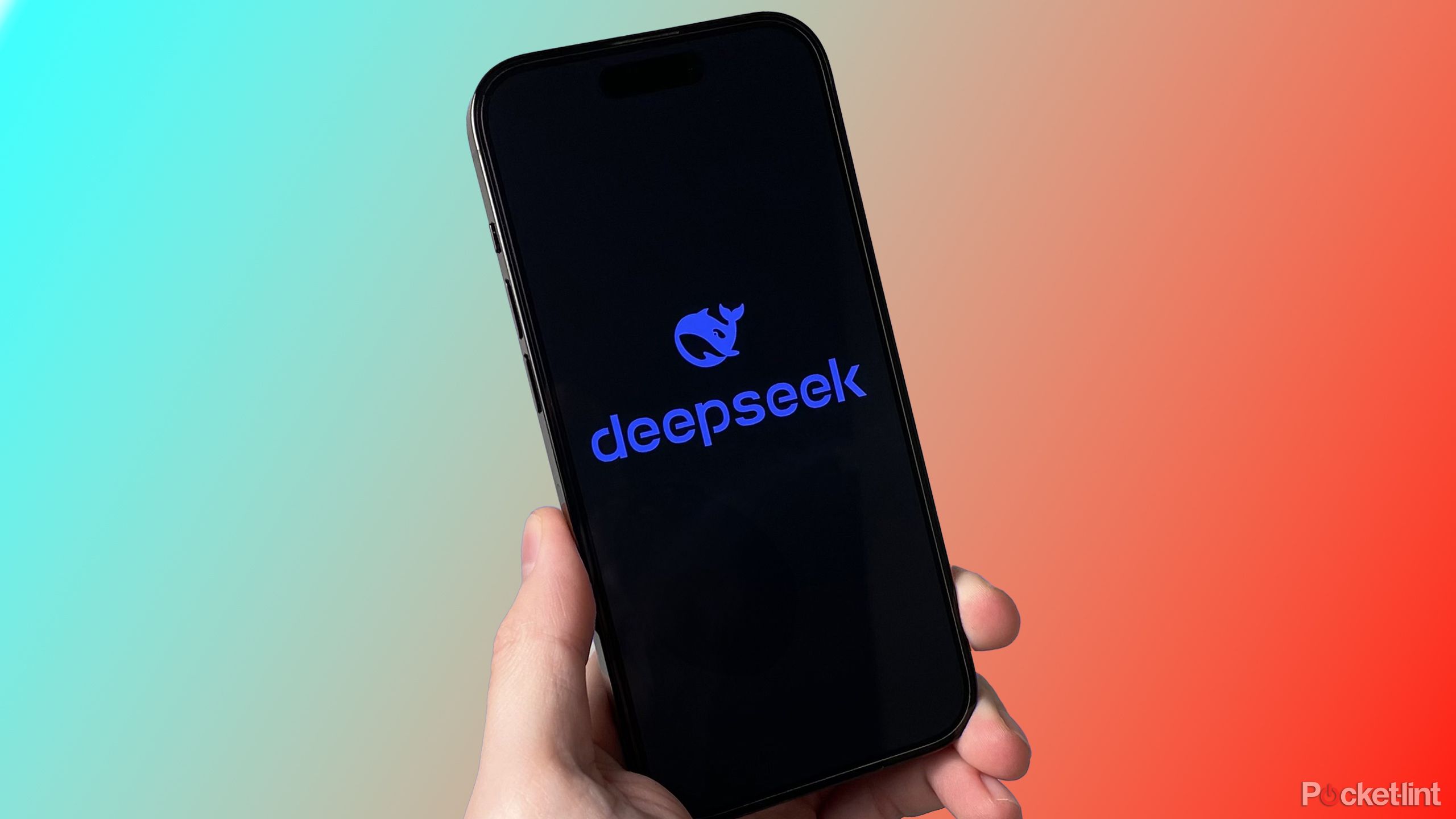
Related
Experts warn about the risks of using Deepseek
A new research report underscores the cybersecurity vulnerabilities DeepSeek’s AI model poses.
Antivirus software’s process
Most work in similar ways to cover their bases
Windows
Antivirus software starts by taking an inventory of all the files on your computer and scanning each one. The focus isn’t on the contents of the files themselves, but rather on detecting any malicious software that might be embedded within them. You can either set your antivirus software to automatically scan the files or you can manually do it.
It’s advised that you set it to automatically scan your files so that you don’t miss a session. You can adjust the frequency that the antivirus software runs these scans.
If your antivirus software does detect some suspicious file, it will work to quarantine the software to keep it from infiltrating any other parts of your computer. The antivirus software typically updates itself with information about new viruses and malware on a regular basis, and it can even delete the malicious code entirely to remove it from your system. If it finds something, it will alert you that there was malware detected, which gives you an opportunity to review your information and make sure all is well.

Related
Cybersecurity insurance: what it covers and who needs it
This post is sponsored by Bubbli Digital.
Do this to avoid malware in the first place
Keep an eye out for scams
justin-morgan / Unsplash
Not all malware looks the same, but one of the most common ways it enters your computer is through your email. Phishing scams are particularly prevalent — they aim to steal your data or trick you into sending money to fraudulent causes. Many email providers will highlight if an email seems suspicious to them, but they don’t always catch everything. Antivirus will scan the files sent in emails to see if anything pops for malicious software.
But that doesn’t work if you click a link that brings you somewhere else. You have to do your part by being vigilant about what you are clicking. You should:
- Consider who emailed you. If the email address does not match up with the name that is showing, it may be suspicious.
- Look for misspellings. Many phishing scams are poorly written.
- Avoid opening up attachments you weren’t expecting.
- Scan any software that you are physically given to install. This can be on a flash drive or via cloud storage.

Related
Scammers aren’t going to like these new Pixel security features
Google is adding two new AI-powered features to Pixel phones to protect you from scammers and malware.
What your operating system may have in place
These are base levels of security
Apple / Pocket-lint
Certain operating systems have antivirus software already built into them. macOS offers Gatekeeper, Notarization and XProtect, which are seen as some of the best security levels in the industry. But, many users won’t actually add additional antivirus software to their Apple computers because of this. Gatekeeper is designed “to help ensure that only trusted software runs on a user’s Mac.” This verifies any software that comes on a Mac to make sure that it comes from a trusted developer. Meanwhile, Notarization actually scans the files and XProtect goes to work when a malware attack is actually being carried out.
Windows Defender is embedded in Windows 10 and 11 and acts as the built-in antivirus software. This scans apps and files for threats and then uses a firewall to prevent more malware or attacks from coming through. Both Windows and macOS run their software quietly in the background, so you don’t even know it’s happening until they detect a problem — luckily, they both conduct automatic scans and updates. Linux is also known for its solid antivirus software, and while many people are fine with having only these, they won’t stop all the threats out there.

Related
Remote working has made password managers more important than ever this Cybersecurity Awareness Month!
Dashlane could be huge for your business.
The top third-party options to look at
If you want to add more protection, consider these
phantomofearth / Pocket-lint
If you have a Chromebook or just want to add more protection to your computer, there are plenty of third-party options to look at. Some questions to consider when you’re installing antivirus software are:
- How many devices does it protect?
- Does it offer a password manager?
- How frequently can you run scans?
- Are there parental controls?
- Does it offer support for mobile devices?
Both Windows and macOS run their software quietly in the background, so you don’t even know it’s happening until they detect a problem.
Price is a huge factor to consider when you’re looking at antivirus software. Some offer free versions with limited features, but it might be enough for what you need — Avira, Bitdefender, and McAfee are included in this bunch. For quick installation and use, something like Malwarebytes is simple and effective. Norton has an entire lineup of products for you to look at, with some extended security features for those that want to be extra safe. It makes sense to look at as many options as possible before committing, since it’s your identity you’re protecting here.

Related
How I protect my smart TV from being hacked
Sit down, relax, and enjoy your favorite show without worrying you’re being watched.
Trending Products

15.6” Laptop computer 12GB DDR4 512GB SSD, Quad-Core Intel Celeron N5095 Processors, Home windows 11 1080P IPS FHD Show Laptop computer Laptop,Numeric Keypad USB 3.0, Bluetooth 4.2, 2.4/5G WiFi

Wireless Keyboard and Mouse Combo, EDJO 2.4G Full-Sized Ergonomic Computer Keyboard with Wrist Rest and 3 Level DPI Adjustable Wireless Mouse for Windows, Mac OS Desktop/Laptop/PC

Logitech Signature MK650 Combo for Business, Wireless Mouse and Keyboard, Logi Bolt, Bluetooth, SmartWheel, Globally Certified, Windows/Mac/Chrome/Linux – Graphite

ASUS VA24DQ 23.8â Monitor, 1080P Full HD, 75Hz, IPS, Adaptive-Sync/FreeSync, Eye Care, HDMI DisplayPort VGA, Frameless, VESA Wall Mountable ,BLACK

TP-Link AXE5400 Tri-Band WiFi 6E Router (Archer AXE75)- Gigabit Wireless Internet Router, ax Router for Gaming, VPN Router, OneMesh, WPA3, Black

GAMDIAS White RGB Gaming ATX Mid Tower Computer PC Case with Side Tempered Glass and Excellent Airflow Design & 3 Built-in 120mm ARGB Fans

Wireless Keyboard and Mouse Combo, MARVO 2.4G Ergonomic Wireless Computer Keyboard with Phone Tablet Holder, Silent Mouse with 6 Button, Compatible with MacBook, Windows (Black)

Thermaltake View 200 TG ARGB Motherboard Sync ATX Tempered Glass Mid Tower Computer Case with 3x120mm Front ARGB Fan, CA-1X3-00M1WN-00