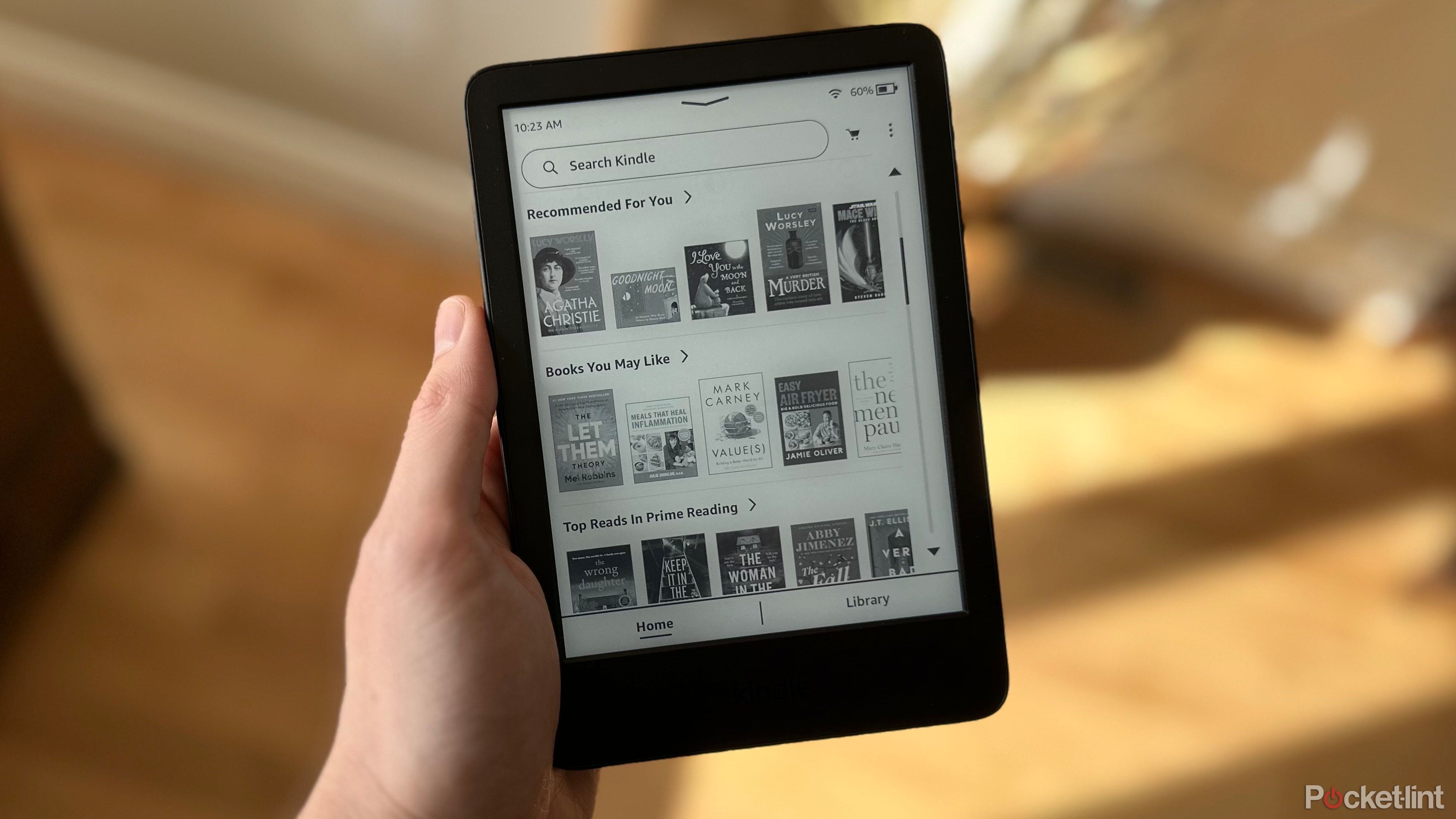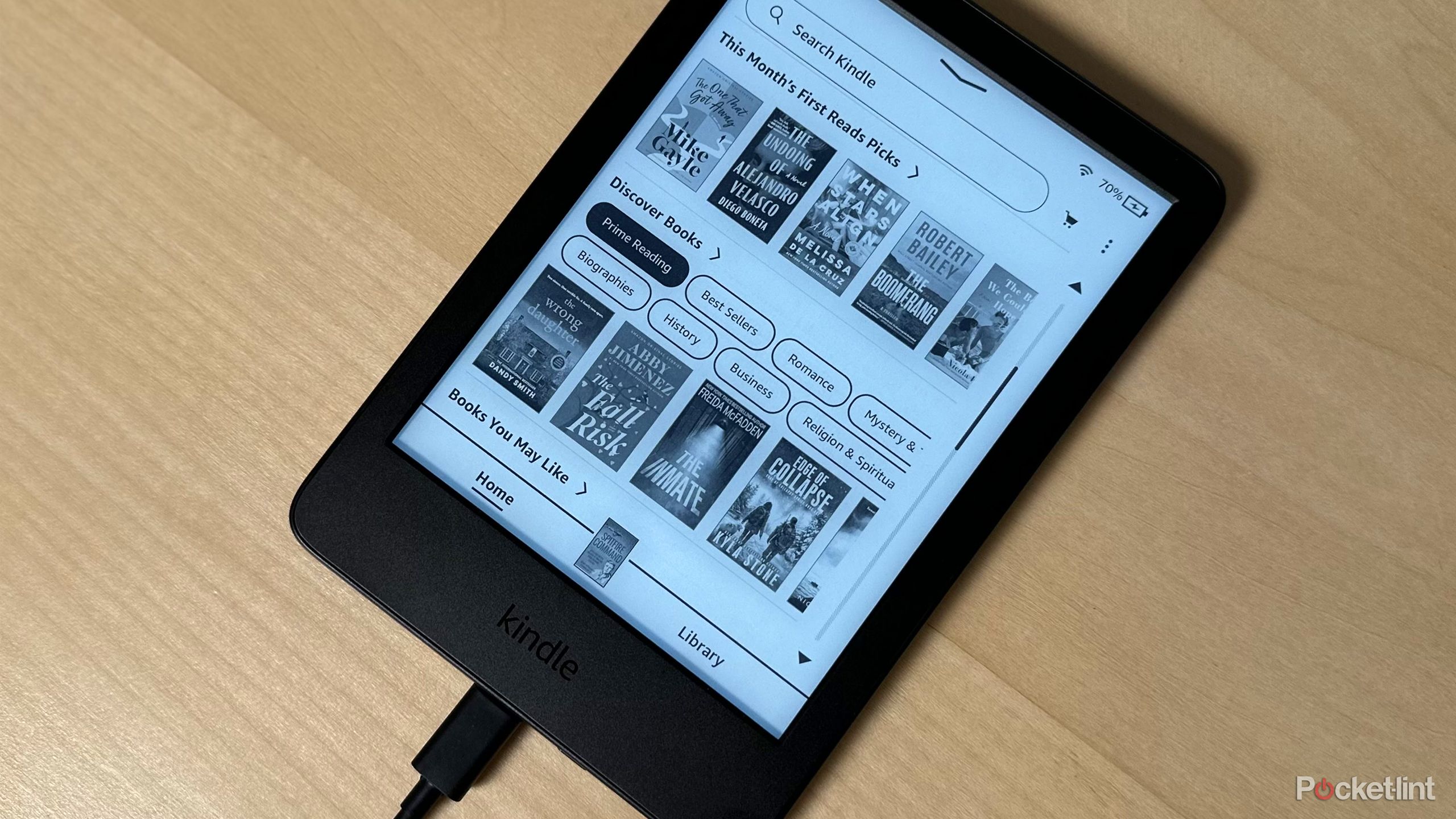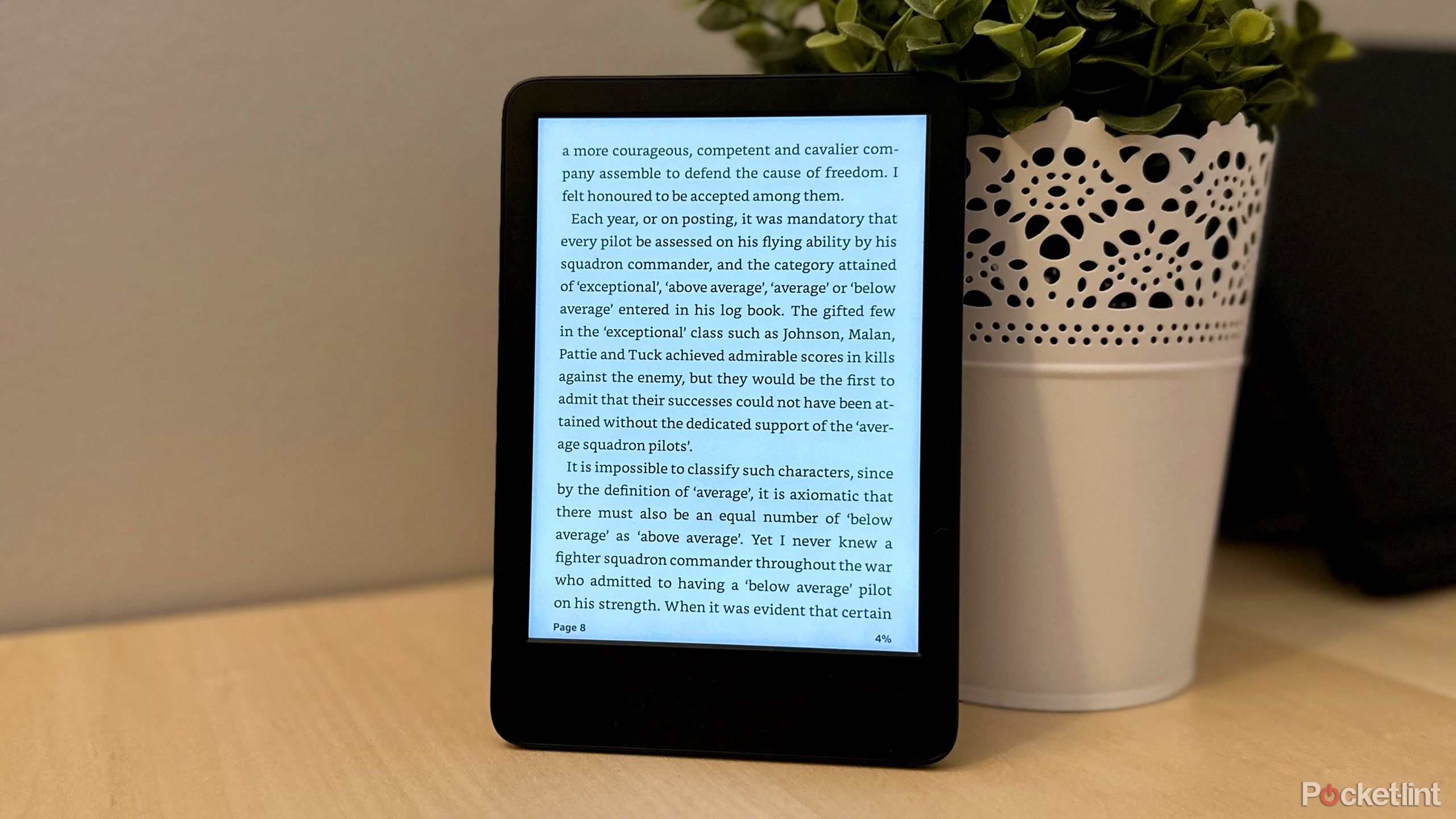Summary
- The more affordable base Kindle is a great choice for first-time Kindle users, starting at $110. Compared to the $160 Paperwhite, it’s $50 cheaper.
- While it’s not waterproof like Paperwhite, if you don’t plan on using it outdoors, it’s not a big concern.
- The base Kindle’s display is only an inch smaller compared to the Paperwhite, and still offers great battery life.
After purchasing my first Kindle a few weeks ago, I’m happy to report that I have no regrets. It has made getting back into the habit of reading much easier thanks to its E Ink display and massive selection of ebooks. If you’re considering getting a Kindle for the first time, there are several models to choose from, including the base Kindle, the Paperwhite, the Colorsoft, and the Scribe.
If a color display isn’t important to you, and you don’t plan to use your Kindle for extensive note-taking, you have two main options: the base Kindle and the more expensive Kindle Paperwhite.
I struggled with this decision for a few days during Amazon’s recent Spring Sale, but ultimately, I opted for the more affordable base Kindle. Here are four reasons I chose the base Kindle over the Kindle Paperwhite.
-
Amazon Kindle (2024)
- Storage
- 16GB
- Screen Size
- 6-inch E Ink (300ppi)
- Connections
- USB-C
- Weight
- 5.56oz (157g)
-
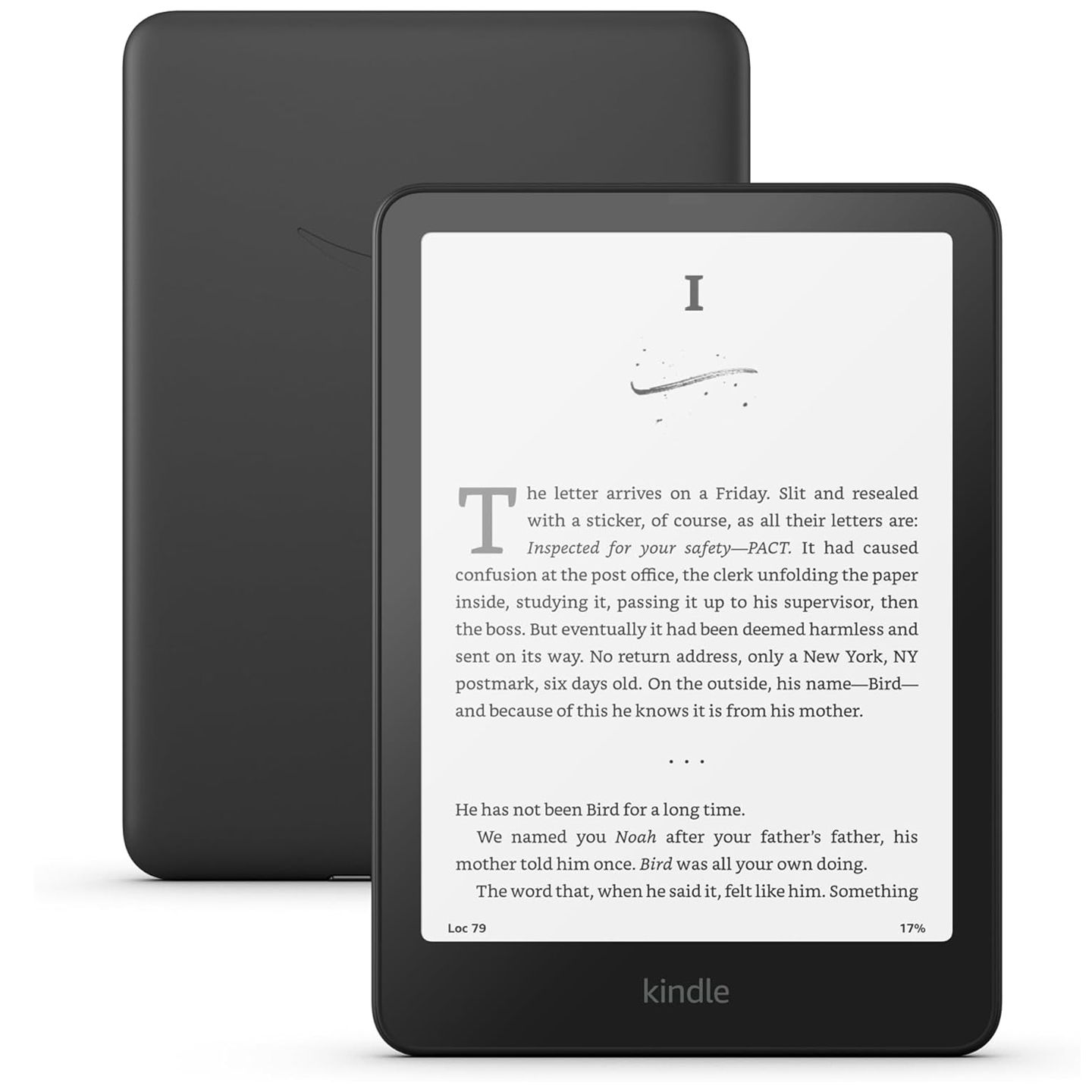
Amazon Kindle Paperwhite (2024)
- Storage
- 16GB
- Screen Size
- 7-inch E-ink (300ppi)
- Connections
- USB-C
- Weight
- 7.4 oz (211g)

Related
5 things I did first on my Kindle to improve my reading experience
Here are five things to try out on your Kindle when you first get it.
4 I don’t need it to be waterproof
The Paperwhite is waterproof, while the base Kindle isn’t
One of the advantages the Kindle Paperwhite has over the base Kindle is its waterproof, with an IPX8 rating. This means the Kindle Paperwhite can withstand being submerged underwater beyond one meter for over 30 minutes. Compared to IP68, which is common on flagship smartphones, the X in IPX8 means that it’s not rated for dust protection, but that’s nothing a can of compressed air can’t fix. In contrast, the base Kindle has no waterproof or dust protection at all.
I only use my Kindle indoors, and mainly at night, so I wasn’t concerned about it not being waterproof. If you plan on using your Kindle outdoors a lot, like by the pool or at the beach, the waterproof rating might be something you want to weigh into your consideration. However, if you know your Kindle is never going to be near water, then the base Kindle not being waterproof isn’t that big of a deal. You can still use it outdoors, you’ll just need to be more careful that’s all.

Related
I found a great way to easily clean my Kindle
Keep your Kindle looking brand new by cleaning it this way.
3 It’s smaller and lighter
The base Kindle is the most portable
The main reason I purchased a Kindle was that I wanted a device that was light and easy to read on, and the base Kindle’s small form factor is perfect for that. For reference, the base Kindle has a 6-inch glare-free E Ink display and weighs 5.56 ounces (158 grams). It’s so small it can slide right into your pocket.
In comparison, the Kindle Paperwhite is slightly larger, and features a 7-inch glare-free E Ink display and weighs 7.65 ounces (211 grams). While the difference between the two is slim (the screen size is only a one-inch difference), the base Kindle is compact and lighter, which I prefer, making it easier to read on for longer periods of time. Though it’s important to note, both models will easily fit in a backpack or purse without any issues.
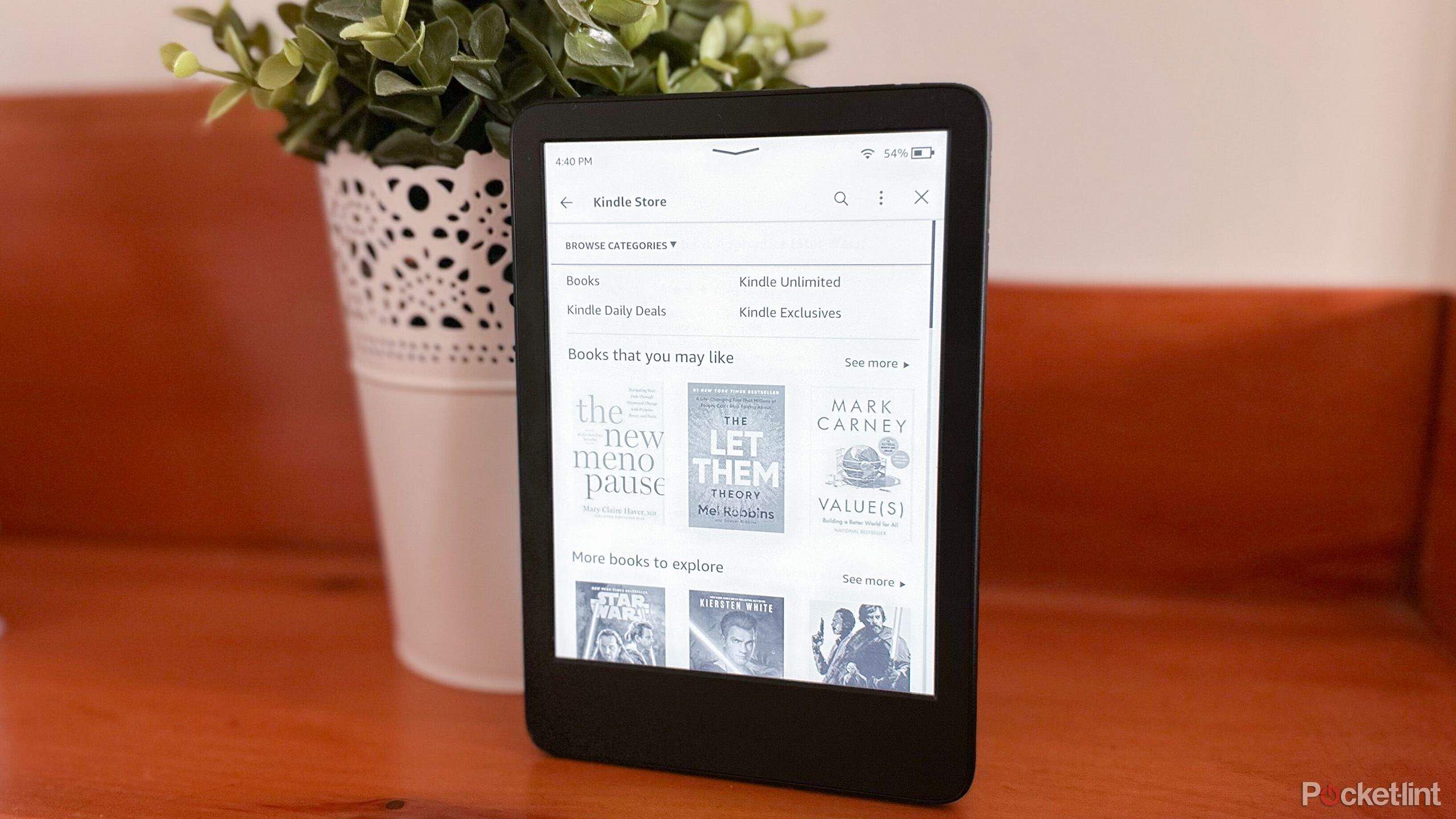
Related
This new Amazon Kindle feature harnesses AI in an actually useful way
AI-generated book recaps are on the way to an Amazon Kindle near you – I just hope the results prove accurate and dependable.
2 Battery life is still great
Six weeks is plenty of time
Kindles are renowned for their long battery life, and the base Kindle and Kindle Paperwhite are no exception. Amazon states that a single charge of the Kindle Paperwhite can last up to 12 weeks if used for reading for half an hour a day at a brightness setting of 13. In the case of the base Kindle, using the same parameters, Amazon claims it can last up to six weeks, which is half of the Paperwhite’s duration.
Given that both models can easily last over a month, I wasn’t particularly concerned about battery life; the base Kindle’s six weeks is still more than sufficient and worth the trade-off for the cost savings. Additionally, it only takes about two hours to fully recharge the Kindle, which isn’t very long. Most people charge their phones and laptops multiple times a week, so plugging in my Kindle once or twice a month isn’t that big of a deal, at least in my opinion.
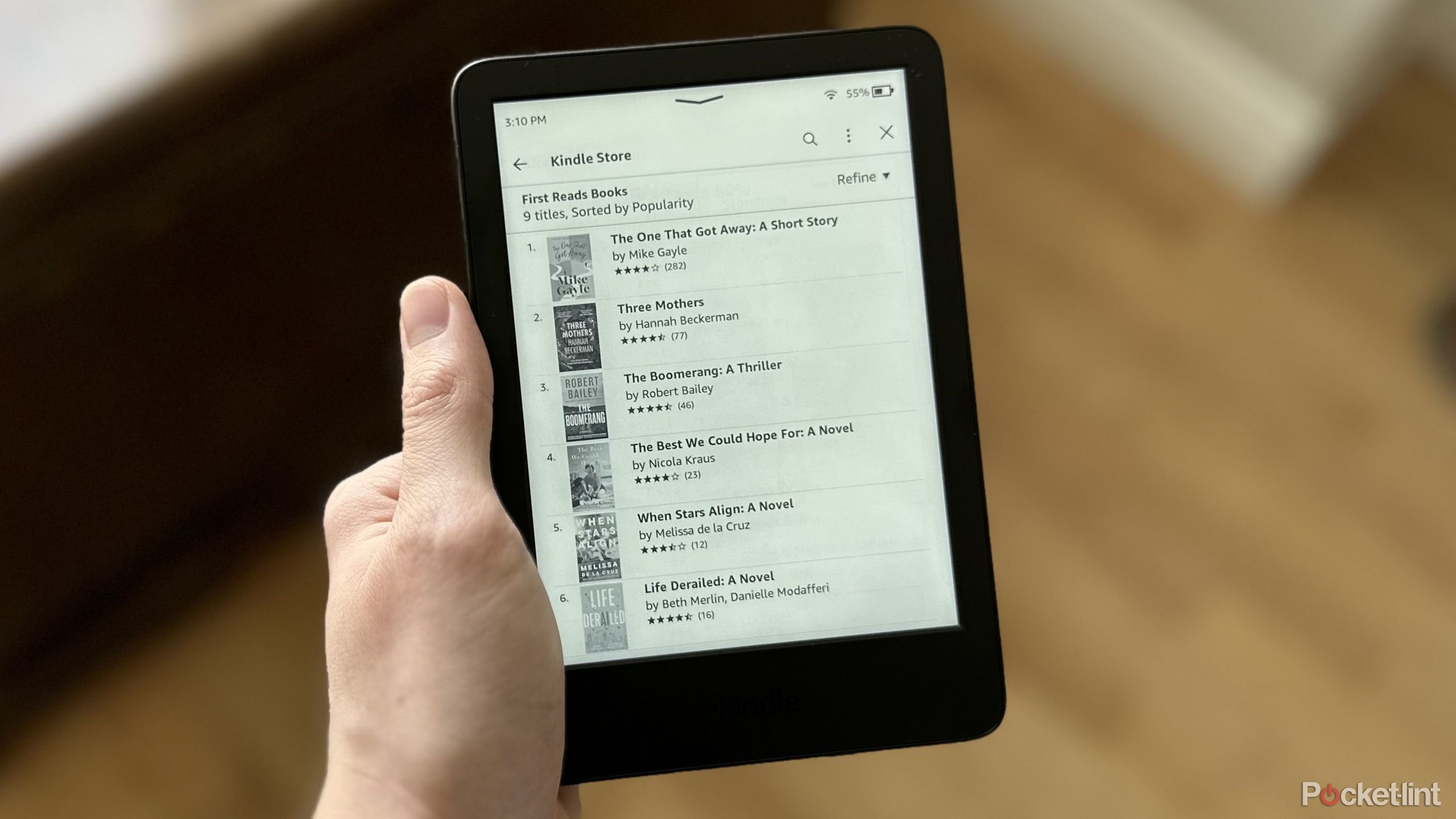
Related
Don’t miss out: April’s free Kindle e-book for Prime members is here
It’s now April, which means Amazon Prime members can claim their free Kindle e-book for the month.
1 Price
The base Kindle is a great starting point
The price is the primary difference between the base Kindle and the Kindle Paperwhite. The base Kindle is priced at $110, while the Kindle Paperwhite starts at $160, which is $50 more. Since this is my first Kindle, I didn’t want to spend too much on a device I hadn’t used before, especially because I wasn’t sure how much I’d enjoy it initially.
If you’re a first-time Kindle user like me, the base Kindle is an excellent starting point, with only a few compromises compared to the Paperwhite. However, if this isn’t your first Kindle, or you’re not constrained by a budget, the additional features of the Paperwhite might be worth considering, such as 25 percent faster page turns and the inclusion of an adjustable warm light. Ultimately, if you’re just looking for a very basic e-reader to read ebooks on, the base Kindle will get the job done no problem, and it’s the most affordable option.
2:52

Related
Why Amazon’s Kindle is a great e-reader for the spring
As I get outside in the warmer weather, I want to have my Kindle Paperwhite with me.
Trending Products

15.6” Laptop computer 12GB DDR4 512GB SSD, Quad-Core Intel Celeron N5095 Processors, Home windows 11 1080P IPS FHD Show Laptop computer Laptop,Numeric Keypad USB 3.0, Bluetooth 4.2, 2.4/5G WiFi

Wireless Keyboard and Mouse Combo, EDJO 2.4G Full-Sized Ergonomic Computer Keyboard with Wrist Rest and 3 Level DPI Adjustable Wireless Mouse for Windows, Mac OS Desktop/Laptop/PC

Logitech Signature MK650 Combo for Business, Wireless Mouse and Keyboard, Logi Bolt, Bluetooth, SmartWheel, Globally Certified, Windows/Mac/Chrome/Linux – Graphite

ASUS VA24DQ 23.8â Monitor, 1080P Full HD, 75Hz, IPS, Adaptive-Sync/FreeSync, Eye Care, HDMI DisplayPort VGA, Frameless, VESA Wall Mountable ,BLACK

TP-Link AXE5400 Tri-Band WiFi 6E Router (Archer AXE75)- Gigabit Wireless Internet Router, ax Router for Gaming, VPN Router, OneMesh, WPA3, Black

GAMDIAS White RGB Gaming ATX Mid Tower Computer PC Case with Side Tempered Glass and Excellent Airflow Design & 3 Built-in 120mm ARGB Fans

Wireless Keyboard and Mouse Combo, MARVO 2.4G Ergonomic Wireless Computer Keyboard with Phone Tablet Holder, Silent Mouse with 6 Button, Compatible with MacBook, Windows (Black)

Thermaltake View 200 TG ARGB Motherboard Sync ATX Tempered Glass Mid Tower Computer Case with 3x120mm Front ARGB Fan, CA-1X3-00M1WN-00