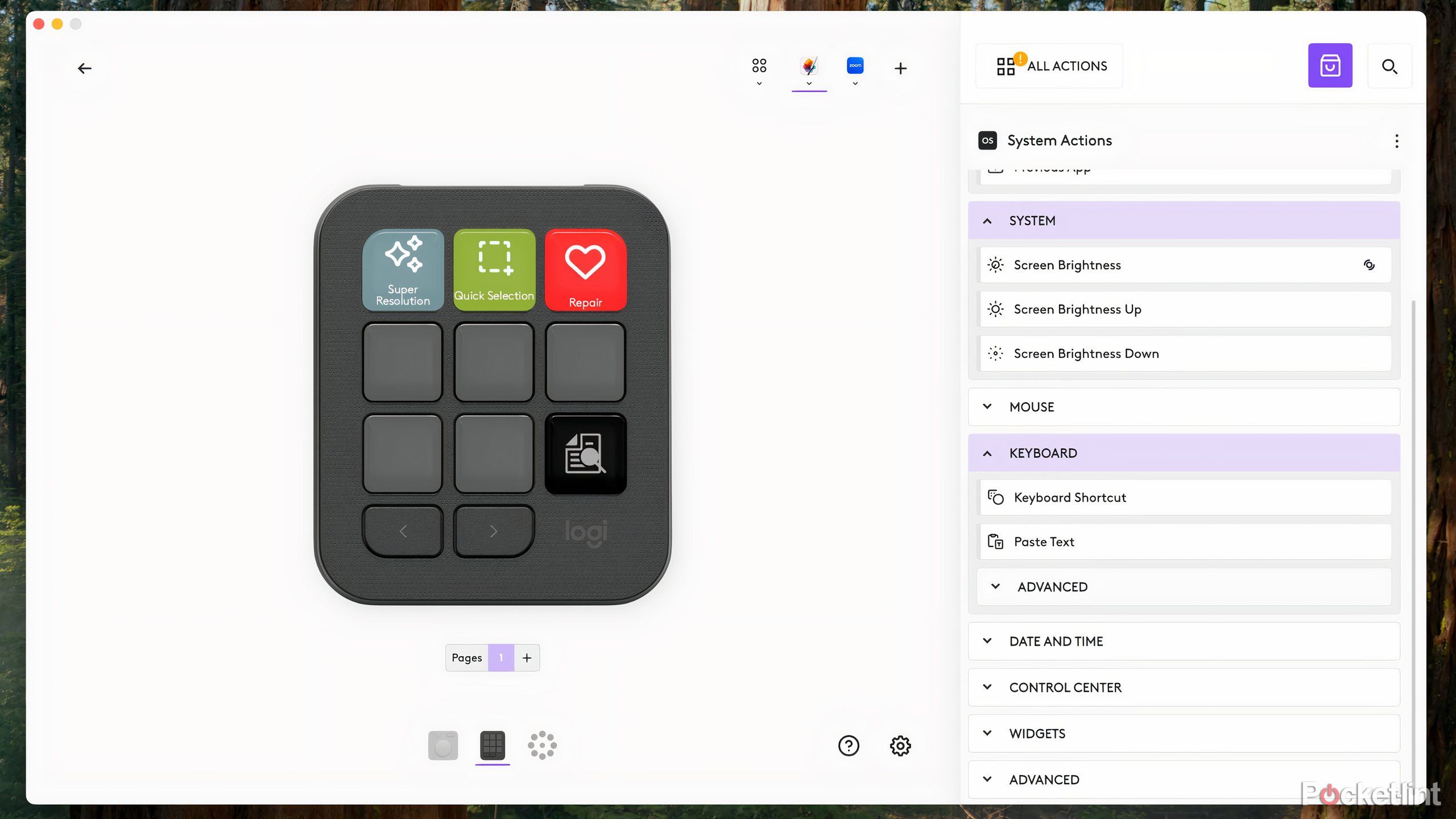Summary
- Logitech’s MX Creative Console is a take on a computer macro pad.
- It’s a dial and keypad duo that can be customized for whatever software you use most.
- Using Logi Options+ to customize the Creative Console takes more work than it should, but it’s worth it.
At least for now, your laptop or desktop computer is inherently more capable than a smartphone or tablet. What you lose, sticking to the classics, is a lot of the interface simplicity of a phone. Using a desktop computer to it’s fullest means getting comfortable with keyboard shortcuts, especially if you plan on using any kind of professional creative software. That is, unless you have a macro pad.
Macro pads or shortcut keypads have existed for ages as tools for digital artists to quickly access controls and settings in the dense menus of desktop software, or for switching cameras and microphones during a broadcast. They burst into the mainstream during the pandemic WFH era, though, largely thanks to the popularity of the Stream Deck, which was designed first and foremost for controlling livestreams, but whose buttons could be customized to work with a bunch of different applications.
Logitech’s MX Creative Console is a one-two punch meant to address the popularity of the Stream Deck — the company acquired competitor Loupedeck in 2023 seemingly with the same motivation — that includes a dialpad and a keypad for switching tools and adjusting settings in apps. If you’re not using an officially supported app it can take a lot to set up, but it’s a lot of fun to use once you do.

Recommended
Logitech MX Creative Console
Logitech’s MX Creative Console is a dialpad and keypad combo pack that is designed to control Adobe software but can work with just about anything on your computer if you’re willing to set it up.
- Tacitle controls makes everything easier
- Deeply customizable
- Makes using your computer feel more personal
- Setting up buttons can take a lot of time
- Not every compatible app receives the same level of support

See our process
How we test and review products at Pocket-lint
We don’t do arm-chair research. We buy and test our own products, and we only publish buyer’s guides with products we’ve actually reviewed.
Price, availability, and specs
The Logitech MX Creative Console launched in September 2024 for $200, a higher price than the $100 you pay for an entry-level Stream Deck Neo. You can purchase the MX Creative Console directly from Logitech, or from retailers like Amazon in either dark gray (graphite) or white (pale gray).
Part of the justification for the MX Creative Console’s higher prices is that you’re actually getting two different devices for one purchase; a Stream Deck-esque keypad, with nine square buttons in the center and page forward and page back buttons, and a dialpad with a dial, roller, and four additional buttons. The dialpad works over Bluetooth and has two rechargeable AAA batteries you can charge with a USB-C cable, while the keypad needs to be wired into your computer to work, also over USB-C.
While both pieces of the MX Creative Console are mostly made of plastic — save for the dialpad’s cool metal dial — they feel sturdy and have satisfyingly clicky buttons. They’re premium accessories, even if they might not look it at first blush. Logitech’s designed the MX Creative Console to work with Adobe apps first and foremost (Photoshop, Illustrator Premiere Pro, Lightroom Classic, After Effects, and Audition), but provides plugins for other apps, like Zoom, Microsoft Teams, and Final Cut Pro, that you can download.
Even more importantly, any keyboard shortcut can be assigned to a button or other control with the Logi Options + app, which means any app can have a profile made for it if you really want it to.

Related
Should you get an LCD or OLED Steam Deck?
It’s mostly a question of budget and how diehard you want to be.
What I liked about the Logitech MX Creative Console
It’s both fun and convenient to push buttons
I’ve long fantasized about the potential of these kinds of shortcut keypads, but have never been able to justify buying one because of the kind of work I do. There are just fewer keyboard shortcuts a journalist needs to remember than a 3D modeler. Some part of me also thinks adding extra gear that I don’t deem necessary creates the illusion of productivity improvements without actually changing anything. Luckily, even if it doesn’t entirely make sense for my job, based on my time with the MX Creative Console, I was right to be curious.
A dial or roller is tactile, smooth, and capable of more finesse than a mouse for tweaking settings, and when you’re a few layers deep editing something, that’s what you want.
Being able to quickly take a screenshot, launch one of my commonly used apps, or access tools I can never remember the name of in my photo editing app is incredibly helpful. It’s also pretty fun because of how Logitech’s buttons, dials, and rollers feel to use. A dial or roller is tactile, smooth, and capable of more finesse than a mouse for tweaking settings, and when you’re a few layers deep editing something, that’s what you want.

Related
How to turn a Steam Deck into a TV gaming console
You can play PC games on your TV without buying a desktop or laptop.
It’s also pretty straightforward to set up and customize the MX Creative Console with the Logi Options+ app. With an app plugin installed, you get dozens of shortcut options to drag a drop onto your keypad, and pre-made layouts for apps like Photoshop and Zoom. You can stop there and be pretty well off, especially if you mostly work in Adobe’s suite, but there’s also the freedom to do a lot more by creating your own shortcut buttons.
Any combination of keys in an app can become a button with a customizable icon. And in the case of the dial or roller, you can even assign actions (or keys) to be virtually pressed alongside whatever you want your physical adjustments to correspond to. It takes work to make these, but you have a surprising amount of flexibility in terms of the buttons and controls you can create, and on the key pad, what each button looks like.
What I didn’t like about the Logitech MX Creative Console
The lack of support — official or otherwise — could be a problem
There are precious few things I can find at fault with the MX Creative Console. It’s a bit annoying to have one accessory that’s wireless and another that’s wired, but there’s likely a good reason for that. I imagine it takes more power to light up the displays behind the buttons than it does just register inputs on the dial pad. But, I was still bothered by having to deal with another cable.
The larger issue is the work you have to put into the Logi Options+ app to get a setup that works for you. The app is designed to manage all of Logitech’s recent products, and it seems like it’s missing some of the polish that might be present if it was just focused on the Logitech MX Creative Console. For example, it feels like the company should’ve done more to make building setups for apps without profiles easier. There’s no software feature that could have identified and added available app shortcuts automatically? Even if I then had to go in and edit those automatically added shortcuts, I still would’ve preferred that annoyance to adding everything one by one, manually.

Related
Logitech walks back CEO’s ‘forever mouse’ concept amid strong backlash
A subscription-based ‘forever mouse’ was dreamed up by Logitech’s CEO, but a sour customer response now has the company back-peddling.
There’s also the question of what happens when Logitech stops supporting the MX Creative Console. The accessory already doesn’t seem to have quite the level of community support that the Stream Deck has. Is Logitech going to bother hosting a marketplace for profiles a year or two from now? There’s nothing to suggest the company won’t, but tech companies have dropped support for accessories for less.
Should you buy the Logitech MX Creative console?
The benefits of physical buttons take work
There’s a lot to like about the MX Creative Console, but its biggest advantage is that it makes using your computer both easier and more personal. Even if it takes work to actually put together, being forced to think about how you’re currently using your software is a good thing.
It prompts a kind of digital spring-cleaning, manual-reading, and organization that will always leave you in a better place. You’ll learn about yourself, your habits, and your technology.
If you can make peace with limited support from Logitech and are comfortable paying a bit of a premium to do things on your computer that are already possible with keyboard shortcuts, the MX Creative Console is fun, helpful, and most importantly, flexible. That’s all you can really ask for from a computer accessory like this.


Recommended
Logitech MX Creative Console

Related
5 interesting Microsoft accessories to use with your Surface
Microsoft has updated its Surface accessories to make work and play more comfortable for everyone. Here’s what each of them can do.
Trending Products

15.6” Laptop computer 12GB DDR4 512GB SSD, Quad-Core Intel Celeron N5095 Processors, Home windows 11 1080P IPS FHD Show Laptop computer Laptop,Numeric Keypad USB 3.0, Bluetooth 4.2, 2.4/5G WiFi

Wireless Keyboard and Mouse Combo, EDJO 2.4G Full-Sized Ergonomic Computer Keyboard with Wrist Rest and 3 Level DPI Adjustable Wireless Mouse for Windows, Mac OS Desktop/Laptop/PC (Black)

Logitech Signature MK650 Combo for Business, Wireless Mouse and Keyboard, Logi Bolt, Bluetooth, SmartWheel, Globally Certified, Windows/Mac/Chrome/Linux – Graphite

ASUS VA24DQ 23.8â Monitor, 1080P Full HD, 75Hz, IPS, Adaptive-Sync/FreeSync, Eye Care, HDMI DisplayPort VGA, Frameless, VESA Wall Mountable ,BLACK

TP-Link AXE5400 Tri-Band WiFi 6E Router (Archer AXE75)- Gigabit Wireless Internet Router, ax Router for Gaming, VPN Router, OneMesh, WPA3

GAMDIAS White RGB Gaming ATX Mid Tower Computer PC Case with Side Tempered Glass and Excellent Airflow Design & 3 Built-in 120mm ARGB Fans

Wireless Keyboard and Mouse Combo, MARVO 2.4G Ergonomic Wireless Computer Keyboard with Phone Tablet Holder, Silent Mouse with 6 Button, Compatible with MacBook, Windows (Black)

Thermaltake View 200 TG ARGB Motherboard Sync ATX Tempered Glass Mid Tower Computer Case with 3x120mm Front ARGB Fan, CA-1X3-00M1WN-00