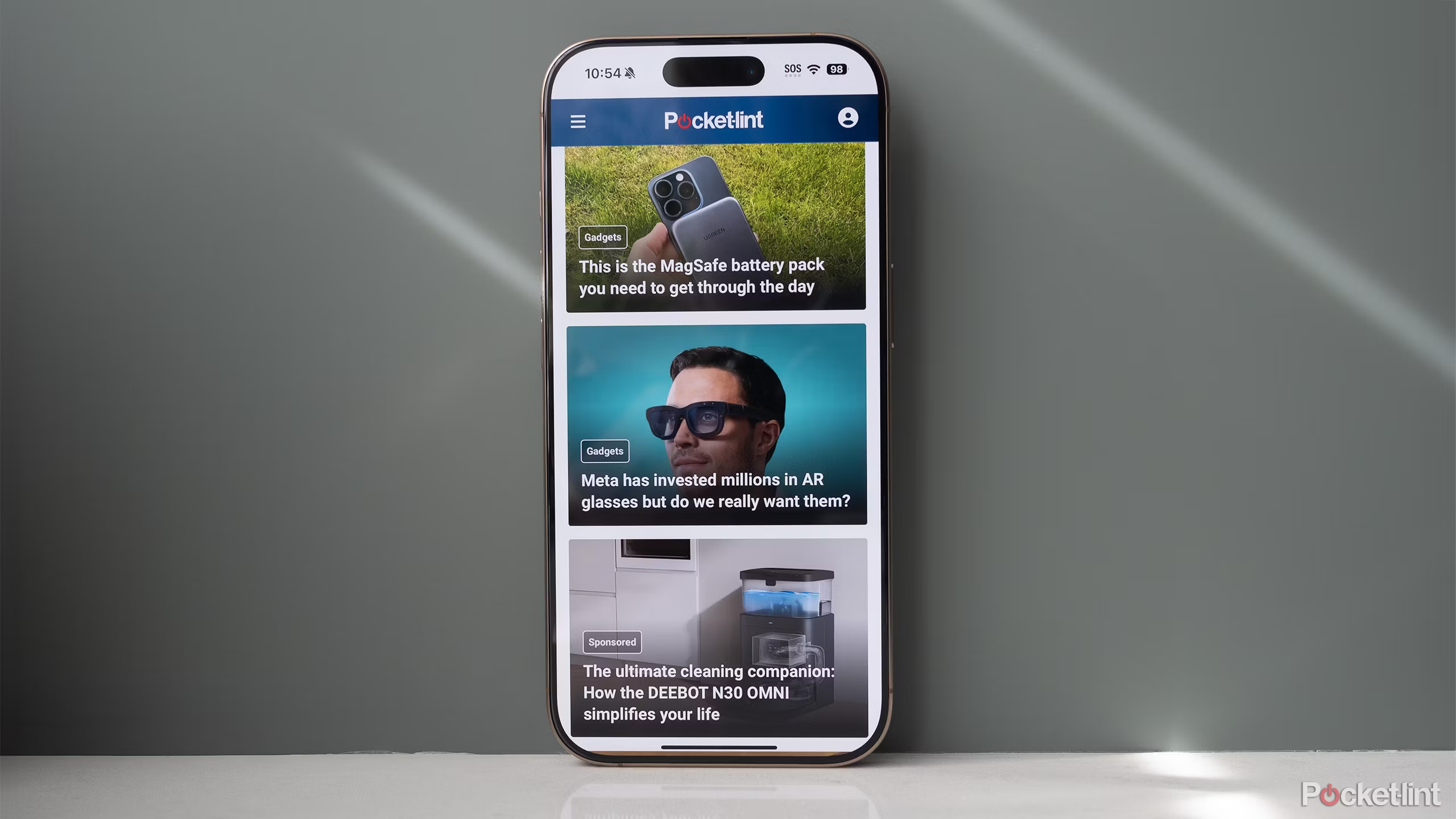Summary
- iPhone users can connect devices to Windows PCs through new Phone Link features that are available directly in the Windows 11 Start menu.
- You can easily share files and check messages, battery level, and your device’s connectivity status from a Windows 11 PC.
- The Start menu feature is currently only available to Windows Insider users, but it will get a wider release soon.
Last year, Microsoft added new features to its Phone Link Android experience and made it available directly from Windows 11’s Start Menu (sometimes called the floating sidebar), making it significantly easier to access the suite of options faster.
At launch, the phone connectivity feature only worked with Android devices (which is to be expected), but features slowly made their way to Apple’s iPhone, including the ability to use iMessage from your PC through a clever Bluetooth feature. Now, according to a recent Windows Insider blog post, iPhone users can access their connected smartphone directly from Windows 11’s Start menu, making the feature far more convenient.
Related
Uh-oh, someone’s Pixel 9 Pro camera bar fell off
The Pixel 9 Pro’s camera bar is back in the spotlight again after a user on Reddit reported it had detached.
Sharing files to your iPhone just got easier
You’ll also be able to check your messages and calls from the Start menu
After you’ve connected your iPhone to your Windows PC, you can access features like viewing messages and calls, checking your iPhone’s battery level and connectivity status, and more, Microsoft claims. You can even easily move files between your iPhone and Windows device through a drag-and-drop interface and the conveniently located Send Files button.
If that sounds similar to Apple’s AirDrop, you aren’t wrong.
I can see this being very useful for some people, especially those who use their iPhone a lot for work.
If you’re an iPhone user who spends most of your time on a Windows device, this likely sounds great. That said, it’s important to point out that there will likely be limits on what Phone Link is capable of with an iPhone when it comes to file sharing — it’s still an Apple device, after all. While much of Phone Link’s functionality has been available to Android users for several months, this is the first time iPhone connectivity has been available directly in Windows 11’s Start menu.
“This seamless integration allows iPhone users to enjoy the same benefits as Android users, including the ability to view the phone’s battery status and connectivity, ability to access messages and calls, and keeping track of the latest activities, all conveniently integrated into the Start menu,” writes Microsoft.
Phone Link’s iPhone integration is currently available to Windows Insider users and will likely get a wider release in the coming weeks. Though I don’t have much use for iPhone-to-Windows 11 integration (I don’t even use Messages on my Mac), I can see this being very useful for some people, especially those who use their iPhone a lot for work.
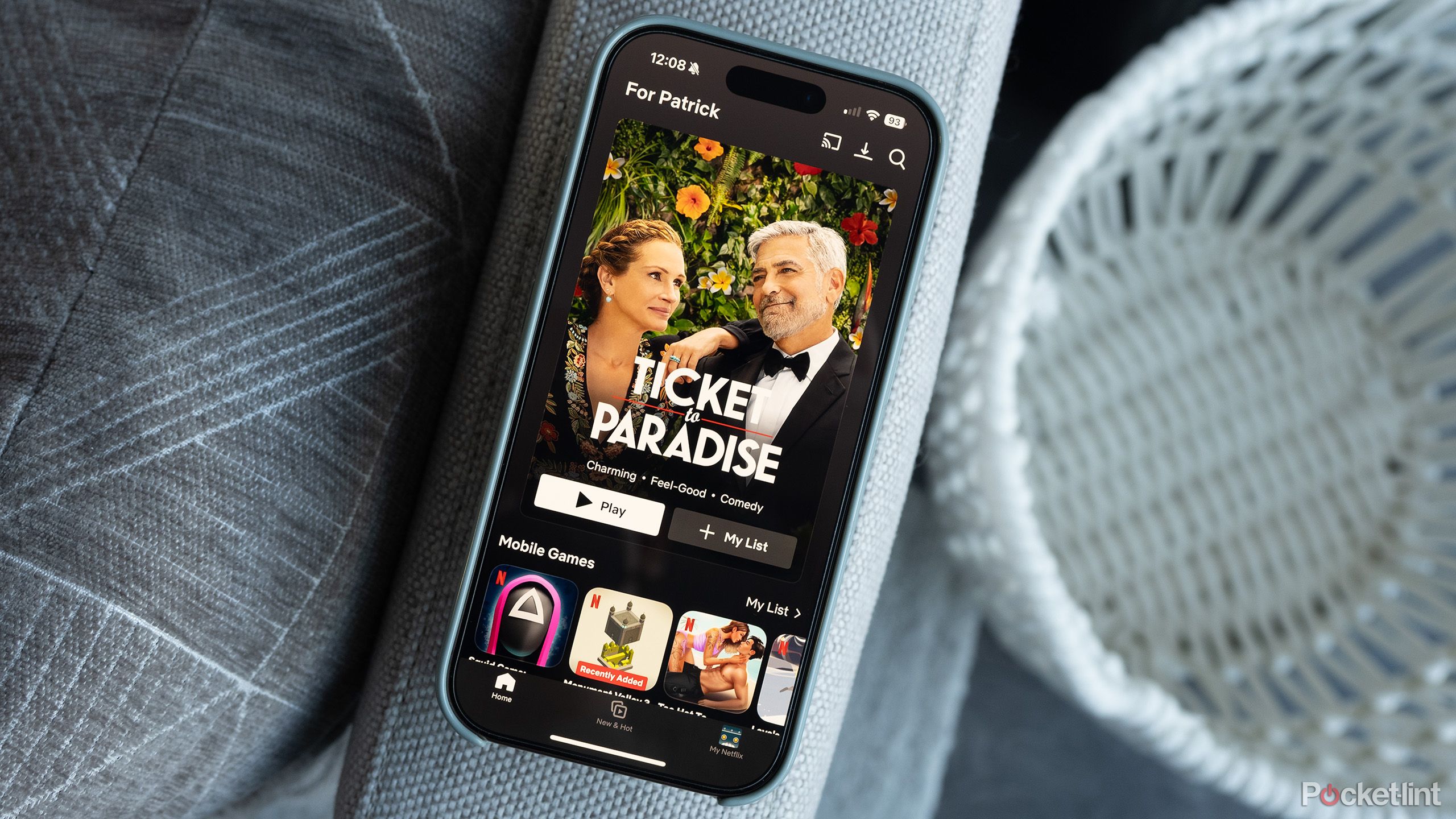
Related
Netflix just upgraded binging for iOS users
Netflix is finally adding the Season Download button to its app for iPhone and iPad users.
Trending Products

15.6” Laptop computer 12GB DDR4 512GB SSD, Quad-Core Intel Celeron N5095 Processors, Home windows 11 1080P IPS FHD Show Laptop computer Laptop,Numeric Keypad USB 3.0, Bluetooth 4.2, 2.4/5G WiFi

Wireless Keyboard and Mouse Combo, EDJO 2.4G Full-Sized Ergonomic Computer Keyboard with Wrist Rest and 3 Level DPI Adjustable Wireless Mouse for Windows, Mac OS Desktop/Laptop/PC (Black)

Logitech Signature MK650 Combo for Business, Wireless Mouse and Keyboard, Logi Bolt, Bluetooth, SmartWheel, Globally Certified, Windows/Mac/Chrome/Linux – Graphite

ASUS VA24DQ 23.8â Monitor, 1080P Full HD, 75Hz, IPS, Adaptive-Sync/FreeSync, Eye Care, HDMI DisplayPort VGA, Frameless, VESA Wall Mountable ,BLACK

TP-Link AXE5400 Tri-Band WiFi 6E Router (Archer AXE75)- Gigabit Wireless Internet Router, ax Router for Gaming, VPN Router, OneMesh, WPA3

GAMDIAS White RGB Gaming ATX Mid Tower Computer PC Case with Side Tempered Glass and Excellent Airflow Design & 3 Built-in 120mm ARGB Fans

Wi-fi Keyboard and Mouse Combo, MARVO 2.4G Ergonomic Wi-fi Pc Keyboard with Telephone Pill Holder, Silent Mouse with 6 Button, Appropriate with MacBook, Home windows (Black)

Thermaltake View 200 TG ARGB Motherboard Sync ATX Tempered Glass Mid Tower Computer Case with 3x120mm Front ARGB Fan, CA-1X3-00M1WN-00