Summary
- Some Pluto TV users are reporting issues getting the app to work properly on their Roku device.
- Check to see if the Pluto TV app or your Roku system software needs to be updated. Clearing your Roku’s cache by restarting it may also fix the problem.
- If all else fails, you can try uninstalling and reinstalling the Pluto TV app on Roku.
Pluto TV is one of the most popular FAST streaming platforms in the US. It is home to over 250 free live TV channels and thousands of on-demand movies and TV shows. However, some users trying to watch Pluto TV on their Roku devices have been having issues lately.
First reported on Reddit, some Pluto TV users are having trouble getting the app to work on their Roku, such as the app freezing, stuttering, or refusing to load at all. All these issues can be extremely frustrating if you’re just trying to sit down and relax and watch some TV.
So far, users have been reporting having issues with Pluto TV on the Roku Premiere 4K and Roku Ultra. Luckily, if you’re having any issues at all with the Pluto TV app on Roku, there are a few easy things you can do to try and fix it.
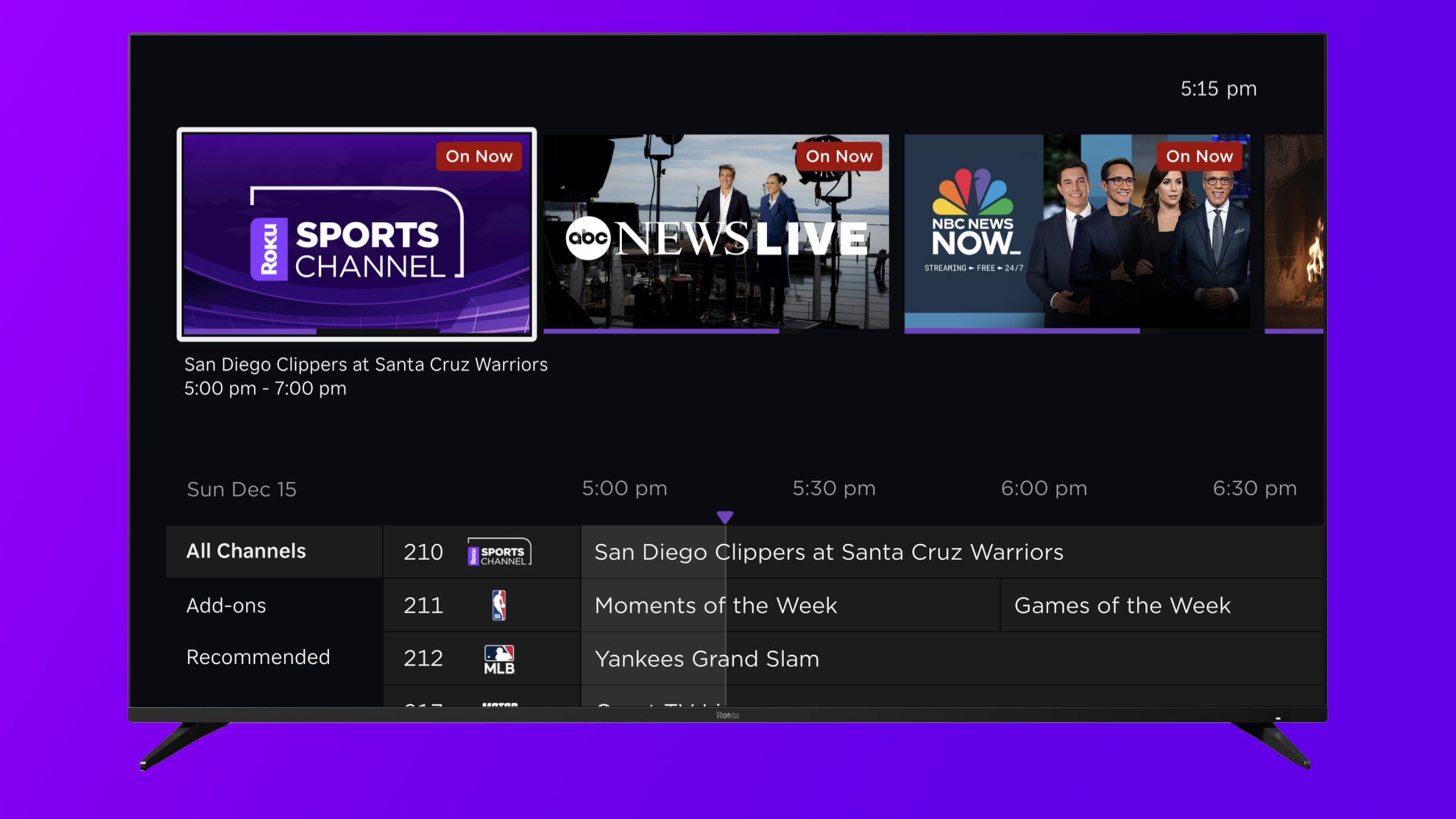
Related
Roku finally got the live TV upgrade it needed
Roku is adding a new personalized row of free live TV channels recommendations to the Roku Channel Live TV guide.
How to fix Pluto TV on Roku
Updating the Pluto TV app and your Roku could work, and clearing your Roku’s cache
Pocket-lint / Roku / Sharpusa
Pluto TV may not work on your Roku device due to several issues, such as an outdated app or Roku system software.
First and foremost, before you do anything, double-check that Pluto TV isn’t having an outage. You can quickly check its website (pluto.tv) and see if it works there to check. Second, double-check your internet speed by running a speed test. To do this, you can simply just Google search “speed test” and run it from your browser. Pluto TV recommends having 5MB of download speed to work. If your internet is running slower than that, it could be why Pluto TV isn’t working on your Roku.
If Pluto TV isn’t experiencing an outage and your internet is working fine, hopefully, one of the fixes below will help get the Pluto TV app back up and running on your Roku device.
Updating the Pluto TV app and Roku System Software
The first step is to check whether your Pluto TV app and Roku system software are up-to-date. Here’s how.
1. Highlight the Pluto TV app on your Roku.
2. Press the star button on your Roku remote.
3. Select Check for updates on your screen.
After you check for updates to the Pluto TV app, I’d also recommend checking for a Roku system update at the same time. Here’s how.
1. Press the Home button on your Roku remote.
2. Choose Settings, and then System.
3. Select System Update and then Check Now.
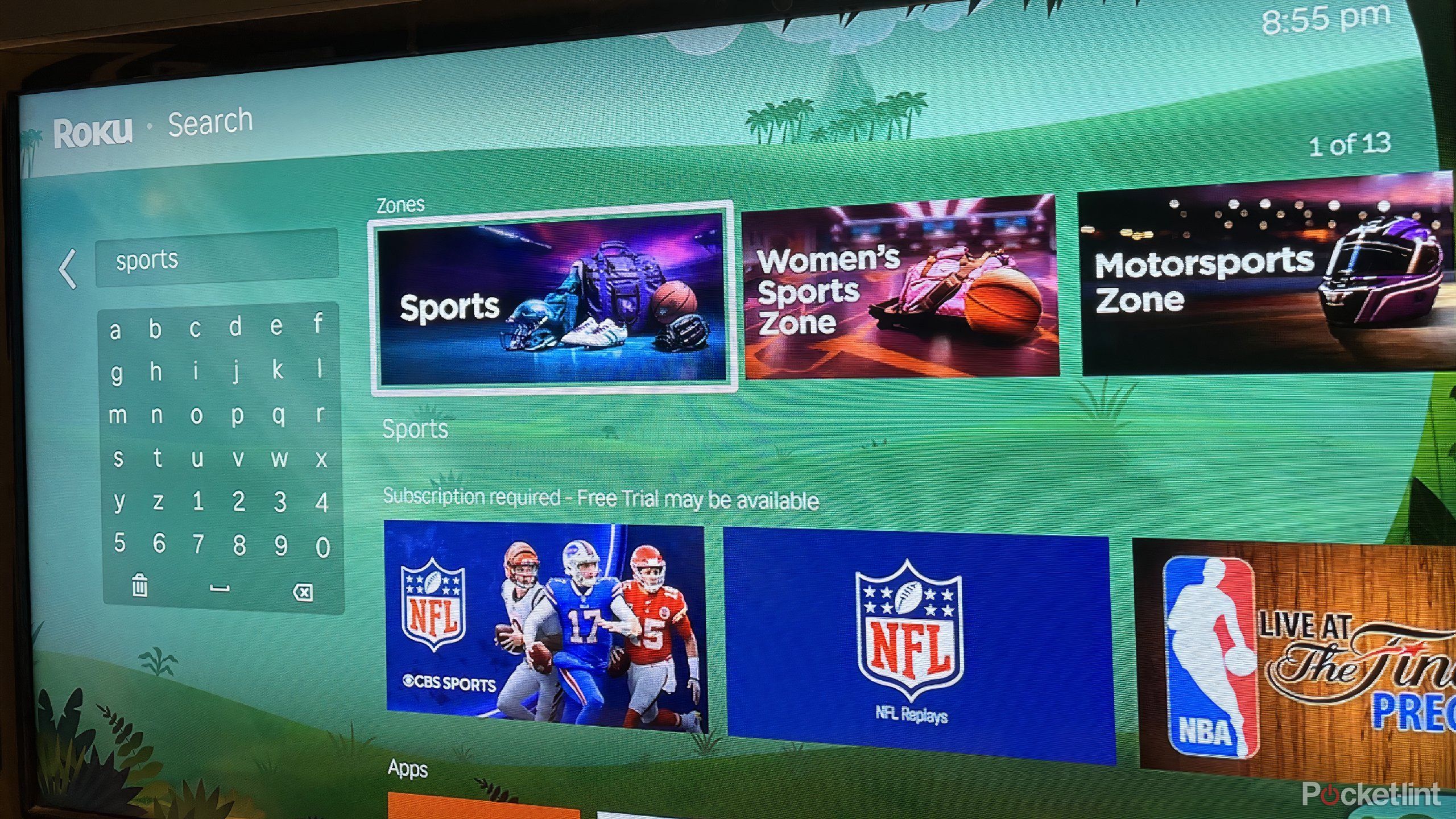
Related
Roku Zones are actually really useful and I wish I’d have known about them sooner
Go from one genre to another and see what Roku has to offer.
How to clear your Roku cache
If your Pluto TV app and Roku software are up-to-date and the Pluto TV app still doesn’t work, you can also try clearing your Roku’s cache to get it working again. Here’s how.
1. Go to Home.
2. Choose Settings, and then System.
3. Select System Restart and then Restart.
Remove Pluto TV and reinstall it
If the Pluto TV app on your Roku is still having issues, you can also try uninstalling and reinstalling the app on your device.
1. Press the Home button on your Roku remote.
2. Highlight the Pluto TV app on your screen.
3. Press the star button on your remote.
4. Select Remove channel.
5. Go to the Roku Channel Store.
6. Search for Pluto TV and install it again.
If none of these work, you can try reaching out to Roku or Pluto TV support and seeing if they can help. If you’re interested in reading what other users have to say about Pluto TV having issues on Roku, you can check out the original Reddit thread where the issue was reported below.

Related
My Roku kept freezing. Here’s how I fixed it
Get to streaming instead of looking at a stuck screen.
Trending Products

15.6” Laptop computer 12GB DDR4 512GB SSD, Quad-Core Intel Celeron N5095 Processors, Home windows 11 1080P IPS FHD Show Laptop computer Laptop,Numeric Keypad USB 3.0, Bluetooth 4.2, 2.4/5G WiFi

Wireless Keyboard and Mouse Combo, EDJO 2.4G Full-Sized Ergonomic Computer Keyboard with Wrist Rest and 3 Level DPI Adjustable Wireless Mouse for Windows, Mac OS Desktop/Laptop/PC (Black)

Logitech Signature MK650 Combo for Business, Wireless Mouse and Keyboard, Logi Bolt, Bluetooth, SmartWheel, Globally Certified, Windows/Mac/Chrome/Linux – Graphite

ASUS VA24DQ 23.8â Monitor, 1080P Full HD, 75Hz, IPS, Adaptive-Sync/FreeSync, Eye Care, HDMI DisplayPort VGA, Frameless, VESA Wall Mountable ,BLACK

TP-Link AXE5400 Tri-Band WiFi 6E Router (Archer AXE75)- Gigabit Wireless Internet Router, ax Router for Gaming, VPN Router, OneMesh, WPA3

GAMDIAS White RGB Gaming ATX Mid Tower Computer PC Case with Side Tempered Glass and Excellent Airflow Design & 3 Built-in 120mm ARGB Fans

Wi-fi Keyboard and Mouse Combo, MARVO 2.4G Ergonomic Wi-fi Pc Keyboard with Telephone Pill Holder, Silent Mouse with 6 Button, Appropriate with MacBook, Home windows (Black)

Thermaltake View 200 TG ARGB Motherboard Sync ATX Tempered Glass Mid Tower Pc Case with 3x120mm Entrance ARGB Fan, CA-1X3-00M1WN-00







