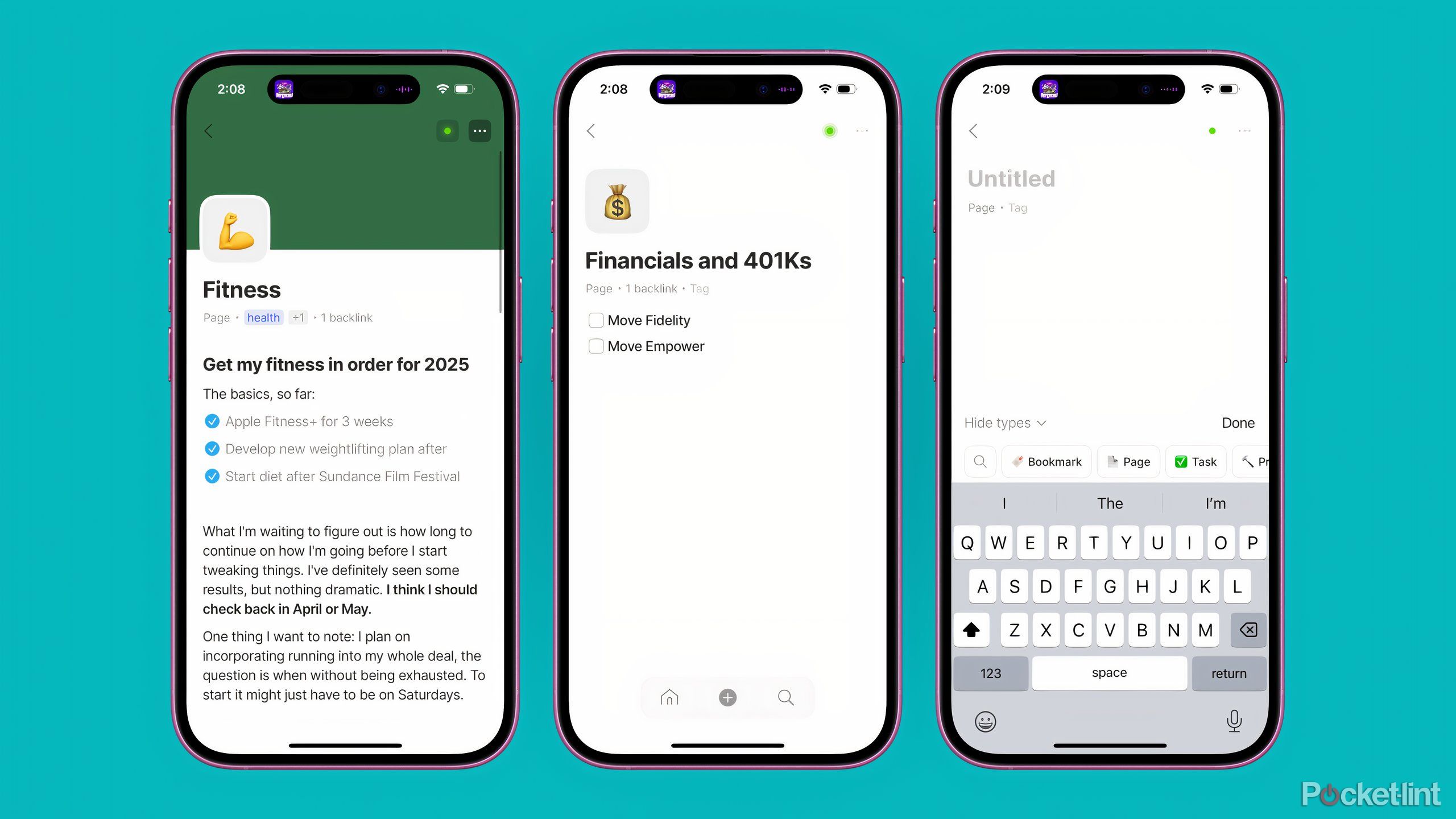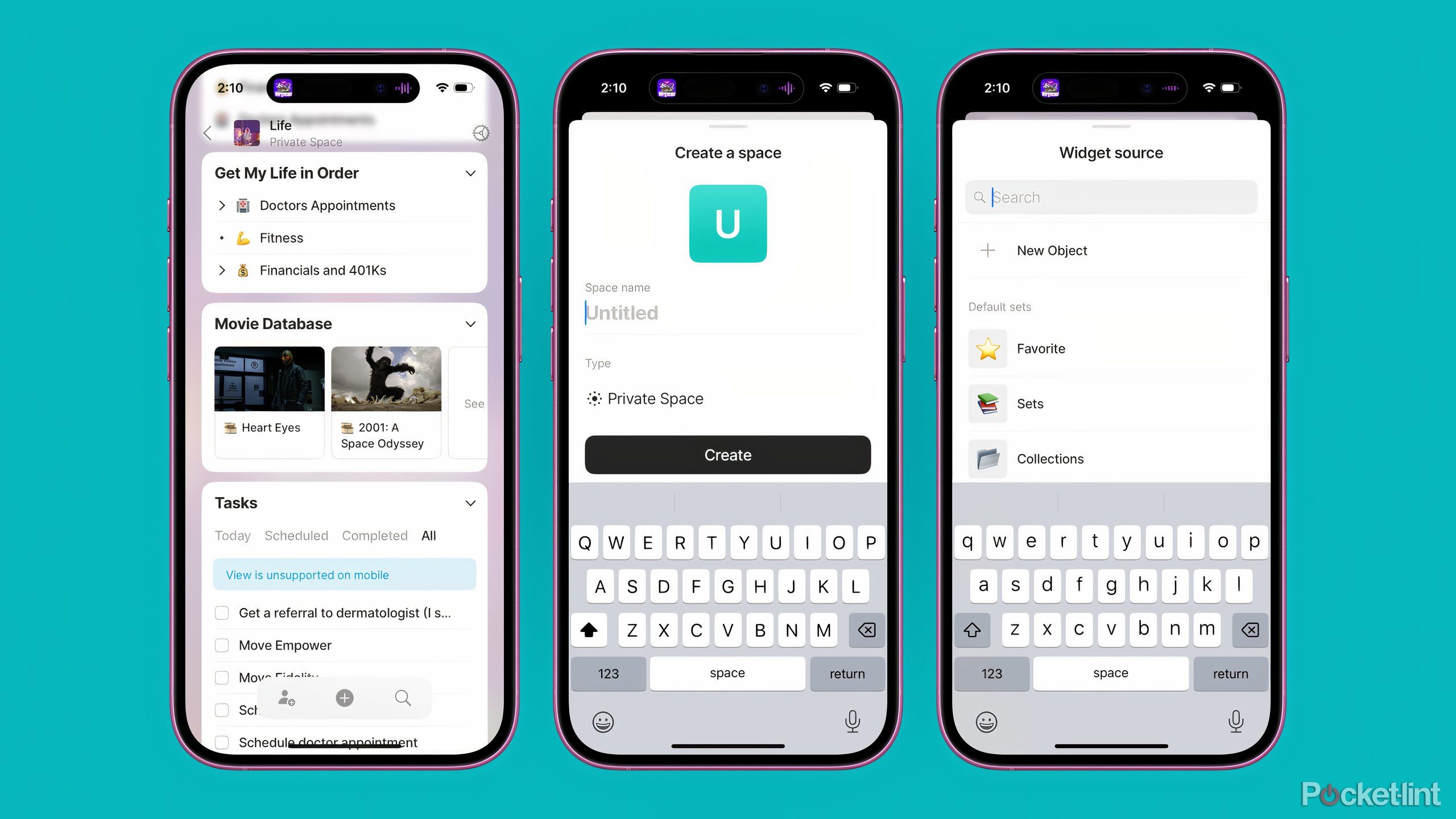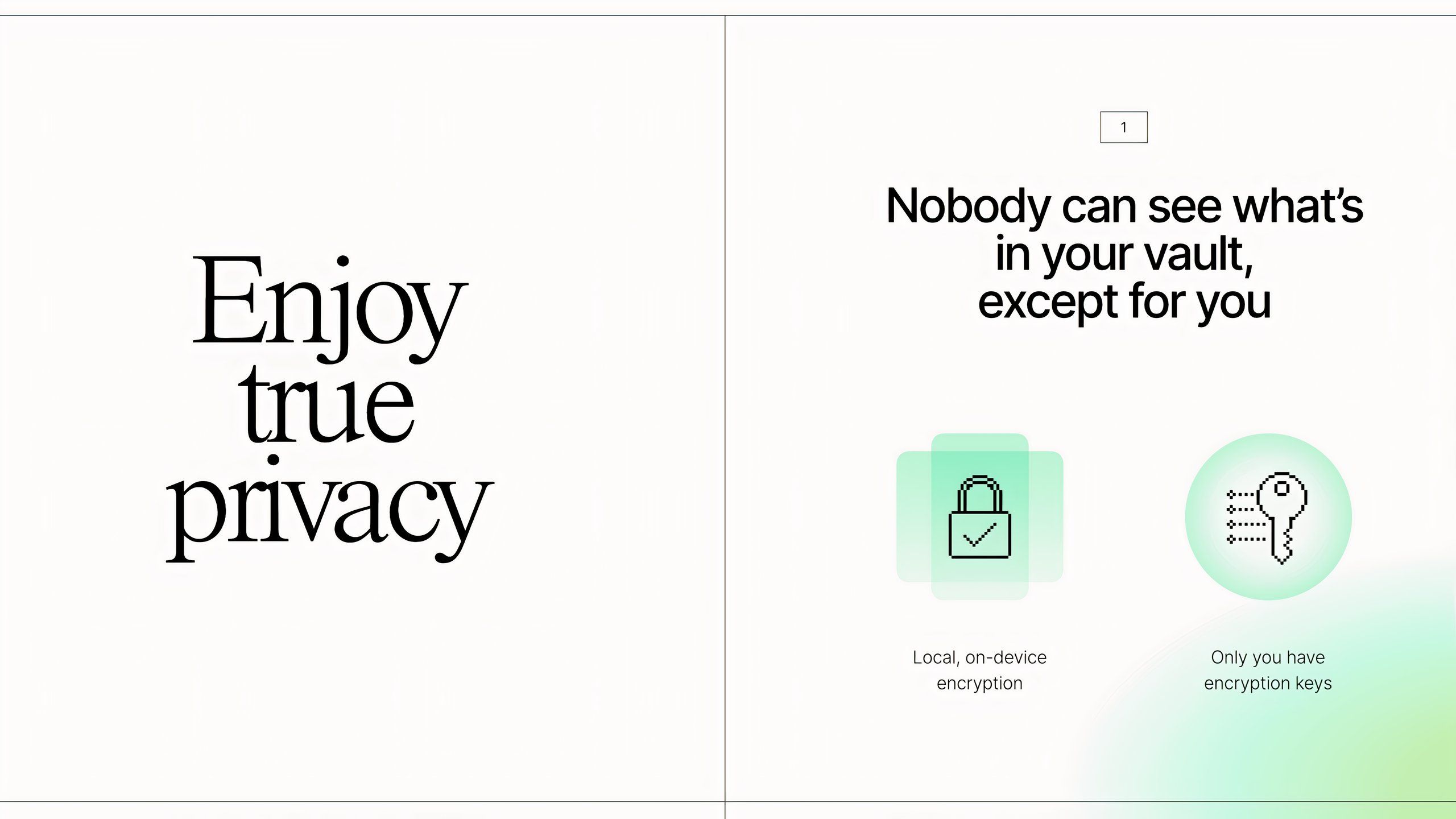Summary
- Anytype can be customized enough that it can act like most of the software you use every day, from note-taking apps to document editors.
- Everything you add to Anytype is encrypted and locally-stored.
- Though the app isn’t for everyone because you have to be willing to navigate a steep learning curve.
Life would be a lot easier if there was only one app to worry about. An app that does everything so that you never have to bounce between notes, reminders, or docs. All the information and features you need, in one place, that’s accessible on all of your devices.
Notion and the many apps competing with it are an expression of that idea. It’s an app that lets you build the functionality and app you need with text, databases, and custom features created by developers. They’re flexible tools that can work as simple document editors, but also act as everything from habit trackers to personal websites. Notion is popular for a reason, but it might not be as secure as everyone wants, and it requires an internet connection to work consistently. Anytype, available across Android, iOS, macOS, and Windows, is a security-focused alternative, and if you’re willing to put in the work, it could change how you use your phone, tablet, and computer.
Related
Does Napkin for iPhone represent the future of note-taking apps?
Napkin sets out to do the whole note-taking thing differently, with a focus on wellness and reflection.
Anytype can morph into most software
The app’s approach to displaying and storing info is flexible
Anytype shares a lot of similarities with Notion in the sense that it breaks up each page you create into discrete chunks or “blocks,” that can hold text or different software components that can be combined for greater functionality. The basic piece of Anytype is called an “object.” Objects can be a page, notes, books, movies, a person, and more. They’re categorized by “types” and connected to each other by “relations.” For example, if you meet a new person, you can add a new “Human” object, fill in basic info about them like their interests or phone number, add a picture, and you’ll have data that you can bring into different parts of the app in the form of a simple contacts sheet.
It’s much easier to start with simple notes and layer on complexity rather than the other way around.
Through “sets,” which act as a sort of filter for objects based on criteria you choose, and “collections,” which act like folders for objects, you can use the information you store in all sorts of interesting ways. With all the terminology, things can get complicated quickly, but I was able to create a page of long-term New Year’s resolutions with text, checklists, tasks, and other pages inside of it relatively easily. “Tasks” (a type of object) you make inside of pages can even be surfaced in widgets that live in the sidebar of the Anytype desktop app or the main screen of the mobile apps.
If you want to make something based on another person’s work or just save time figuring things out yourself, Anytype includes a gallery of other users’ creations, too. I was able to copy a movie database that had a pre-built homepage that I could add movies to, and each movie had fields for things like the director’s name, ratings, and other production information. People have also built journals, habit trackers, and PKMs (personal knowledge management systems, Anytype’s bread and butter), all by using a mixture of objects, collections, sets, templates, and types. The app is incredibly flexible if you want it to be.
Everything you add to Anytype is encrypted and locally-stored
Collaborating with others costs money
Anytype / Pocket-lint
Anytype is also secure by default. Your data is encrypted and stored locally in a “Vault” that’s locked with a unique key (a string of unrelated words) that you need to access your Vault from other devices. The app doesn’t connect to any kind of cloud storage, save for 1GB of backup storage Anytype gives all users for free. Your different Anytype apps on desktop or tablet are able to stay in sync with each other via an open-source protocol called AnySync that establishes a peer-to-peer connection between your devices.
It’s a really neat system, and definitely better than Notion if you’ve ever had an outage get in the way of you from accessing your work. Plus, you get all that with a free Anytype account. The main reasons to pay for a membership are to access more backup storage and the ability to share your Anytype space with collaborators if, say, you use the app for work. Considering the version of Anytype that’s available today is essentially a public beta, much of this is subject to change, including membership prices and options, but you get a lot without having to pay anything.
But Anytype isn’t for everyone
You have to be willing to navigate a learning curve
Unlike Craft, which is comparatively simple and limited to Apple platforms, and Notion, which is popular enough to have thousands of fan-made video tutorials and documentation, Anytype is niche. It takes a while to learn, and it’s very easy to spend more time building your system for taking notes or storing information than you actually spend using it.
Not everyone is going to have the patience to learn how to use all of these features…
That’s really the risk of all of these ultra-flexible apps, but it’s especially true of Anytype. Not everyone is going to have the patience to learn how to use all of these features, and even more realistically, not everyone has a complicated enough project to need all of that. That’s what I struggled with trying out Anytype. I found it to be endlessly interesting to use and learn about, but realistically, I might be better served by something far simpler.
Anytype can be your “super app”
Everyone needs a project
Anytype really is a cool way to work between your phone, tablet, and computer. You can just take notes in it and call it a day, but if you’re interested in doing more, you have a lot of runway to experiment and build the kind of system that fits your life. It’s clearly capable, you just need to adjust to the learning curve.

Anytype
Anytype is a multipurpose app for taking notes, building documents, and creating databases on phones, tablets, and computers.
If that all sounds like too much, and you’re more intrigued by something simpler, Pocket-lint has covered Craft and found it to be a really compelling note-taking tool and document editor. For more options to consider, Pocket-lint has also collected a list of excellent note-taking apps that might work, too.
Trending Products

15.6” Laptop computer 12GB DDR4 512GB SSD, Quad-Core Intel Celeron N5095 Processors, Home windows 11 1080P IPS FHD Show Laptop computer Laptop,Numeric Keypad USB 3.0, Bluetooth 4.2, 2.4/5G WiFi

Wireless Keyboard and Mouse Combo, EDJO 2.4G Full-Sized Ergonomic Computer Keyboard with Wrist Rest and 3 Level DPI Adjustable Wireless Mouse for Windows, Mac OS Desktop/Laptop/PC (Black)

Logitech Signature MK650 Combo for Business, Wireless Mouse and Keyboard, Logi Bolt, Bluetooth, SmartWheel, Globally Certified, Windows/Mac/Chrome/Linux – Graphite

ASUS VA24DQ 23.8â Monitor, 1080P Full HD, 75Hz, IPS, Adaptive-Sync/FreeSync, Eye Care, HDMI DisplayPort VGA, Frameless, VESA Wall Mountable ,BLACK

TP-Link AXE5400 Tri-Band WiFi 6E Router (Archer AXE75)- Gigabit Wireless Internet Router, ax Router for Gaming, VPN Router, OneMesh, WPA3

GAMDIAS White RGB Gaming ATX Mid Tower Computer PC Case with Side Tempered Glass and Excellent Airflow Design & 3 Built-in 120mm ARGB Fans

Wi-fi Keyboard and Mouse Combo, MARVO 2.4G Ergonomic Wi-fi Pc Keyboard with Telephone Pill Holder, Silent Mouse with 6 Button, Appropriate with MacBook, Home windows (Black)

Thermaltake View 200 TG ARGB Motherboard Sync ATX Tempered Glass Mid Tower Computer Case with 3x120mm Front ARGB Fan, CA-1X3-00M1WN-00