Summary
- Wireless HDMI eliminates the clutter sometimes associated with home theaters.
- It’s also handy for travel, and some specific setups, such as ceiling-mounted projectors.
- It can be costly, though, and won’t match the performance of using an HDMI 2.1 cable.
It sometimes feels like wireless tech is de facto in modern homes, but try telling that to someone setting up a new home theater system. There’s often a nest of cables to sort out, and some people will spend a surprising amount of time, money, and effort to make things sleeker. Or at least more manageable.
Wireless HDMI is one of those potential remedies, and it’s gradually becoming more widespread — firms like LG are even putting out “zero connect” boxes for their most expensive TVs. You don’t have to go that route, thankfully. Here’s what you need to know if you’re thinking about adopting wireless HDMI.
What is wireless HDMI, and how does it work?
Nothing too complicated on the surface
Braidol
To eliminate cables, wireless HDMI switches over to a transmitter/receiver system. The transmitter is connected to a source device — like a media streamer, game console, or laptop — while the receiver plugs into one of your TV or projector’s built-in HDMI ports. It’s a plug-and-play scheme that shouldn’t require any special configuration.
The transmitter and receiver form a proprietary link similar to your Wi-Fi network. They typically operate over the same 2.4 and/or 5GHz bands as Wi-Fi, in fact, though 5GHz is preferable, since 2.4GHz can create latency issues. 6GHz options exist, if you’re curious — they’re rare, however, and potentially very costly. Some can cost as much as the TV you’re connecting to.
Wireless HDMI in general is becoming increasingly affordable and commonplace. Accessories like LG’s Zero Connect Box might even become standard within a few years, although it’ll be a while before they’re included with budget TVs.
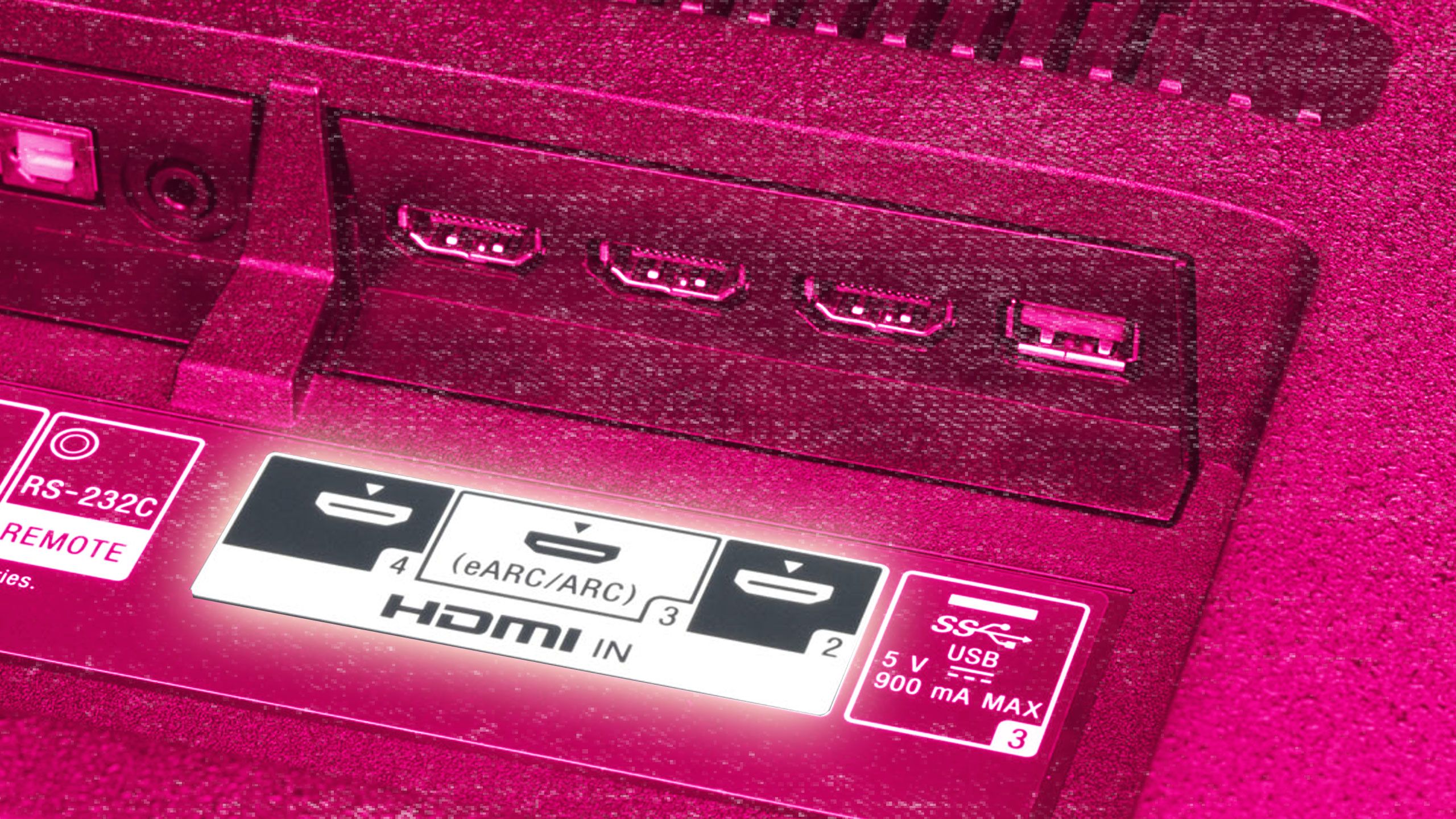
Related
What your TV’s eARC HDMI port actually does
You may need an upgrade to take full advantage of eARC audio.
What are the pros and cons of wireless HDMI?
The advantages
LG
The main one, naturally, is less clutter. It’s at least one less cable to get tangled, or possibly confuse you when you’re trying to plug or unplug something else. Cables also tend to distract from the visual appeal of a room, though that’s not necessarily a major reason to invest in wireless — there can be cheaper alternative solutions, including zip ties, cable management boxes, and purpose-drilled holes in your furniture.
It’s at least one less cable to get tangled, or possibly confuse you when you’re trying to plug or unplug something else.
Something you may not have considered is portability. There’s nothing stopping you from taking a wireless HDMI kit on the road, for instance using it to plug into a hotel TV or a projector at work. Indeed some wireless HDMI kits are marketed with office users in mind, the home theater space being secondary.
Wireless may even be necessary to make some AV setups practical. When mounting a projector on the ceiling, for example, you’d normally need to run HDMI cables along or even inside the walls to connect input sources closer to the ground. In the professional film and broadcast world, camera operators will sometimes use wireless to enable freedom of movement.

Related
Do you need gold-plated HDMI cables?
It’s time to drive one more nail into the coffin of this idea.
The disadvantages
Cost is the big one. Wireless HDMI is inherently more expensive, especially if you want performance comparable to cables — more on that in a moment. Even a low-performance wireless setup could cost you hundreds of dollars if you’re trying to connect several peripherals at once.
Next up is the potential for latency. Decent 5 and 6GHz adapters should minimize this — some makers even advertise “zero” lag or latency — but there will always be a slight, hopefully imperceptible delay. That makes wireless HDMI better suited to movies, shows, and presentations, although gaming is still possible if you pick the right product.
Wireless HDMI is inherently more expensive, especially if you want performance comparable to cables.
Something to be mindful of is output quality. Many wireless HDMI kits limit you to 1080p resolution at 60Hz, or 4K at 30Hz. Expect to spend more if you want 4K60, and more on top of that if you want support for HDR (high dynamic range). 8K is a pipe dream, and if you’re a gamer, framerates over 60fps are effectively impossible (for now).
Lastly, there’s signal range and reliability. Some transmitters offer more range than others, and at the outer edges, there could be issues with latency, dropouts, artifacts, and/or interference. The closer your transmitter and receiver are, the better, which for some people may defeat the purpose of the technology. Some transmitters aren’t strong enough to broadcast through walls and other obstacles, so shop carefully if that’s a consideration.
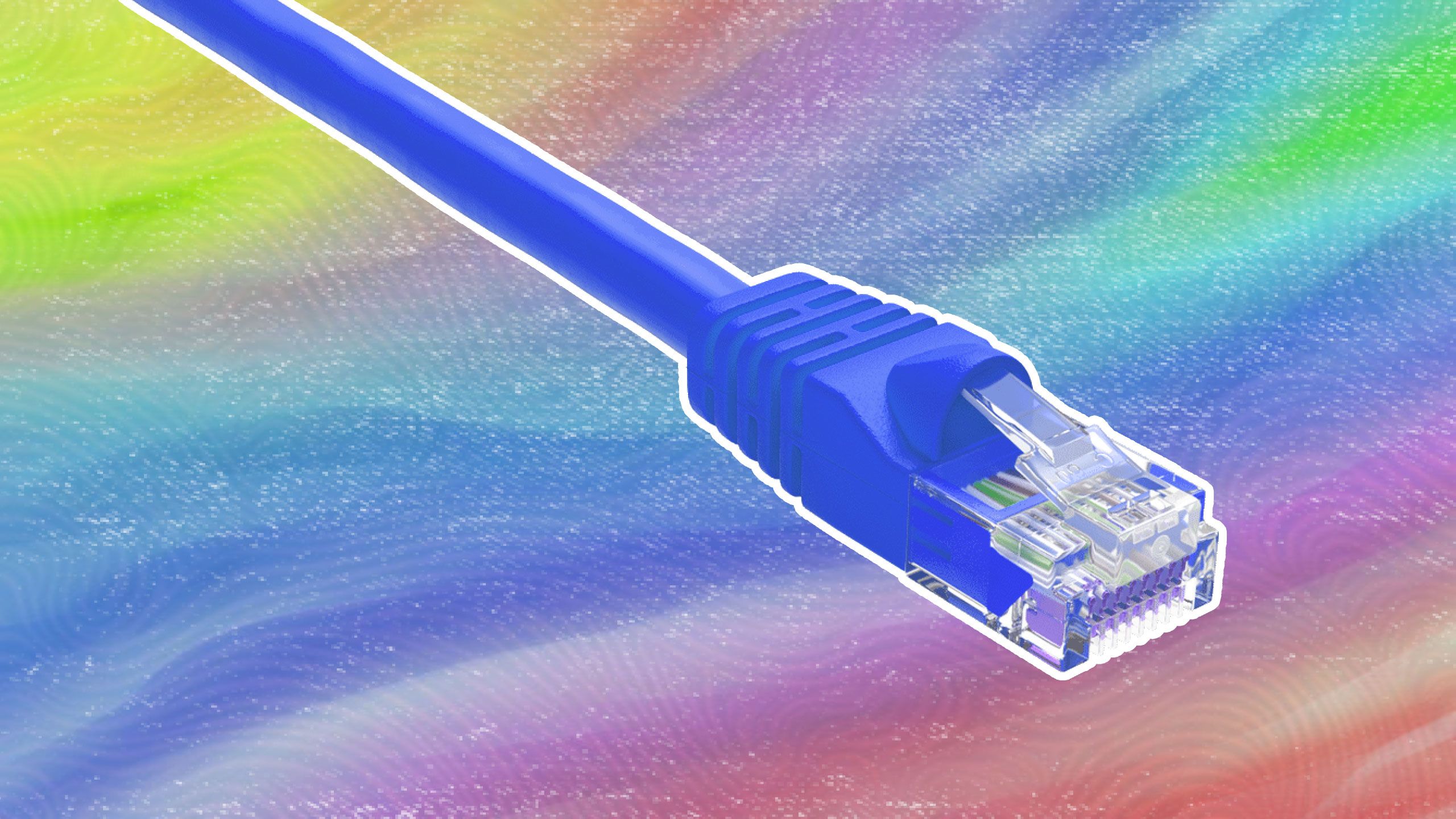
Related
Using this port will upgrade your smart TV for free
You may not be getting the video quality your TV is capable of.
Should you get wireless HDMI for a home theater?
A big fat maybe
Patrick Campanale / Unsplash
By default, it’s safer to skip wireless. You’re probably keeping consoles and media streamers next to your TV, and in that situation, an HDMI 2.1 cable is going to be more cost-effective while delivering superior performance. It doesn’t make much sense to sacrifice Dolby Vision or 120fps framerates for the sake of eliminating three feet of cable.
An HDMI 2.1 cable is usually going to be more cost-effective while delivering superior performance.
There are circumstances when wireless HDMI is ideal, though — beyond the road warrior and projector scenarios I mentioned earlier, you might want to use your TV as a laptop monitor without stringing a long cable to the couch. And some people will want to keep their consoles closer to where they sit, say if they have a disc drive and don’t want to walk across the room every time they need to change games or pop in a Blu-ray movie.
Ultimately, wireless HDMI is a luxury for most users. But if you’re aware of its limitations, you might as well indulge — there are far worse ways of spending your money in the home theater market. I’m looking at you, gold-plated audio cables.

Related
Gaming laptops sound great – until you realize these 4 things
I like gaming laptops, but there are certainly some drawbacks.
Trending Products

15.6” Laptop computer 12GB DDR4 512GB SSD, Quad-Core Intel Celeron N5095 Processors, Home windows 11 1080P IPS FHD Show Laptop computer Laptop,Numeric Keypad USB 3.0, Bluetooth 4.2, 2.4/5G WiFi

Wireless Keyboard and Mouse Combo, EDJO 2.4G Full-Sized Ergonomic Computer Keyboard with Wrist Rest and 3 Level DPI Adjustable Wireless Mouse for Windows, Mac OS Desktop/Laptop/PC (Black)

Logitech Signature MK650 Combo for Business, Wireless Mouse and Keyboard, Logi Bolt, Bluetooth, SmartWheel, Globally Certified, Windows/Mac/Chrome/Linux – Graphite

ASUS VA24DQ 23.8â Monitor, 1080P Full HD, 75Hz, IPS, Adaptive-Sync/FreeSync, Eye Care, HDMI DisplayPort VGA, Frameless, VESA Wall Mountable ,BLACK

TP-Link AXE5400 Tri-Band WiFi 6E Router (Archer AXE75)- Gigabit Wireless Internet Router, ax Router for Gaming, VPN Router, OneMesh, WPA3

GAMDIAS White RGB Gaming ATX Mid Tower Computer PC Case with Side Tempered Glass and Excellent Airflow Design & 3 Built-in 120mm ARGB Fans

Wi-fi Keyboard and Mouse Combo, MARVO 2.4G Ergonomic Wi-fi Pc Keyboard with Telephone Pill Holder, Silent Mouse with 6 Button, Appropriate with MacBook, Home windows (Black)

Thermaltake View 200 TG ARGB Motherboard Sync ATX Tempered Glass Mid Tower Computer Case with 3x120mm Front ARGB Fan, CA-1X3-00M1WN-00










