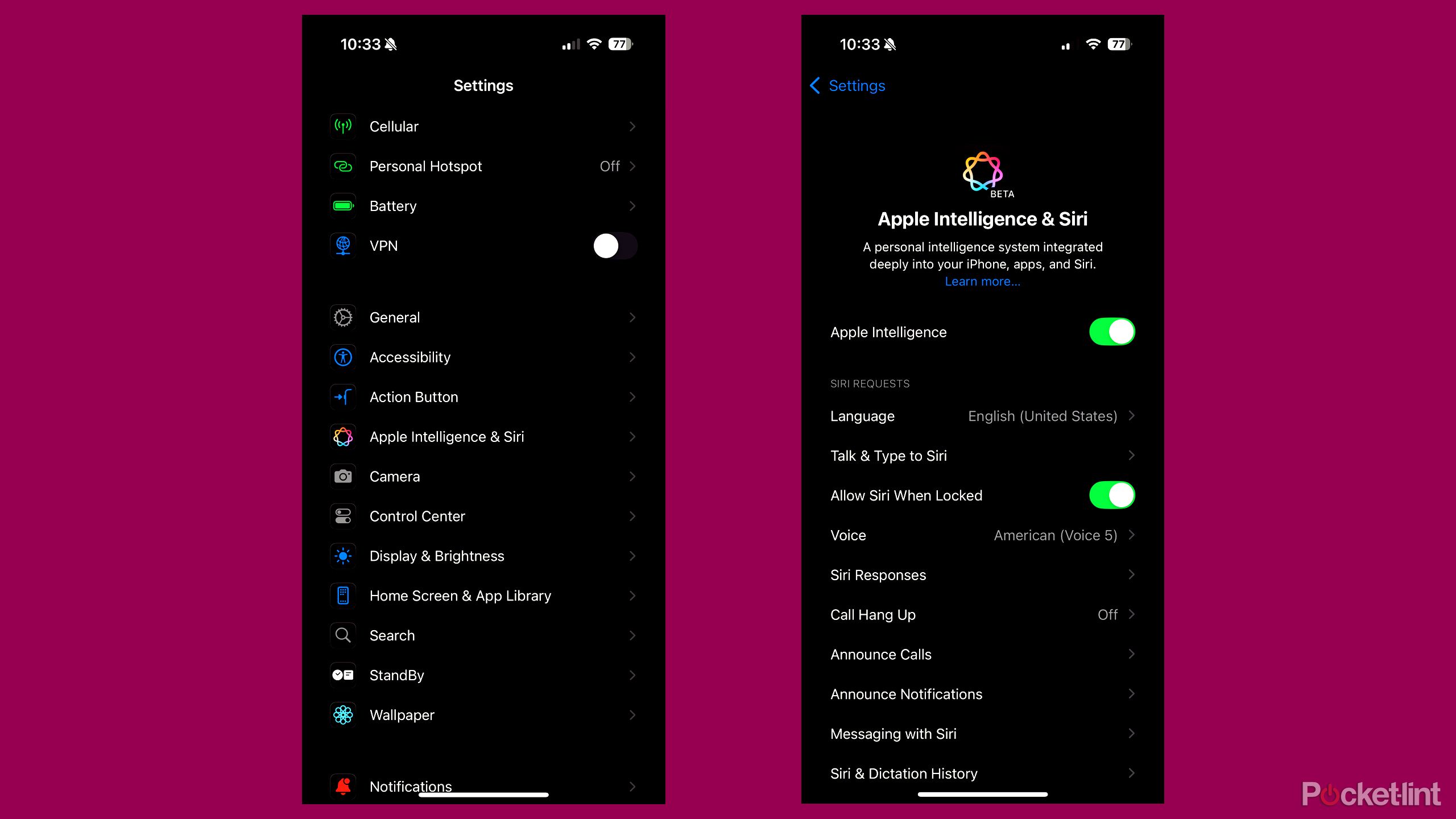Summary
- Apple Intelligence consumes a huge 7GB on iPhones that have it installed.
- You can get that storage back by disabling the feature in the Settings app.
- Be warned, though, that Apple Intelligence is going to become more important to iPhones over time.
Storage creep is a phenomenon with smartphones of all kinds, not just iPhones. You might be fine with 128GB (or even less) at the moment — but photos and videos inevitably pile up over time, especially if you have a family. And the more complex apps become, the bigger their footprint. Simple games like Words With Friends might not take up much room, but you’ll run out of space in a hurry if you install console- or PC-quality titles like Resident Evil 8.
Even iOS itself has become larger over the years, given regular updates bringing more and more features. Disabling one of Apple’s latest additions can clear up a whopping 7GB of storage — although you should think twice about doing so.
Related
Thin is in, but will ultra-slim phones come at too steep a cost?
Does slimness even matter much in 2025?
The culprit: Apple Intelligence
The future comes at price
That’s right, Apple Intelligence, the marquee feature for the iPhone 16 and 16 Pro, consumes a whopping 7GB all on its own. It’s installed by default as of iOS 18.3, so that might explain why your iPhone suddenly lost several gigabytes overnight. It’s also available to owners of the iPhone 15 Pro, though not the regular iPhone 15 or any earlier iPhone model.
Apple Intelligence tries to run as much as possible on-device for the sake of privacy and response times.
Why such a huge footprint for generative AI? While most AI platforms are cloud-based, Apple Intelligence tries to run as much as possible on-device for the sake of privacy and response times. Core models are stored locally. Tasks are only forwarded to Apple servers (or OpenAI servers, in the case of ChatGPT requests) as necessary.
On top of that, Apple Intelligence is baked into many different parts of iOS. Writing Tools are almost omnipresent, for example, and iPhone 16 owners have instant access to Visual Intelligence by holding down the Camera Control button. More upgrades are already in development, so by the time iOS 19 rolls around, I wouldn’t be surprised if Apple Intelligence expands to 10GB or more.

Related
The Aiffro P10 Magnetic Portable SSD reminds me why I love MagSafe so much
Aiffro’s P10 Magnetic Portable Solid State Drive makes increasing your phone’s storage capacity a fun and intuitive experience.
How to clear up storage by disabling Apple Intelligence
A few quick taps
It’s extremely easy to disable Apple Intelligence on your iPhone, if you’re ready — you may want to read the next section first. If you’ve already decided, however, follow these steps:
- Open the Settings app.
- Tap Apple Intelligence & Siri.
- Flip the Apple Intelligence toggle off.
It may take a while for associated files to be removed, so be patient. Note that if you don’t see an “Apple Intelligence & Siri” menu, it may be because you haven’t updated to iOS 18.1 or later, or your iPhone isn’t compatible. There are also regional restrictions at play. Apple Intelligence isn’t coming to European Union countries until April, and there’s no word on when it will arrive in mainland China.

Related
Is hybrid AI the smartphone wave of the future? Samsung and Apple think so
Maybe a one-size-fits-all approach isn’t the best for voice assistants.
Should you disable Apple Intelligence?
A big fat maybe
Apple
As of this writing, I think most people can safely disable it if they want to. While features like Writing Tools, notification summaries, and Visual Intelligence can be handy, they won’t revolutionize how you use your iPhone. In some cases, you can achieve similar or better results by using apps like ChatGPT or Google Gemini — it’s just less convenient than having options built into iOS. Genmoji haven’t really caught on in Messages, as far as I can tell, and the Image Playground app is extremely limited next to tools like Midjourney.
If you use Apple Intelligence features daily, try to find other ways of clearing up storage. Perhaps you have photos, videos, and other files that could sit in the cloud — likewise, maybe you have some cached Spotify or Apple Music playlists you don’t listen to. Unused apps should be deleted or at least toggled to be temporarily removed when storage is low.
Things could be very different after the release of iOS 18.4. That’s expected to provide major upgrades to Siri, for example greatly expanding its contextual awareness, and supporting many more in-app commands. If Apple sticks the landing, I’d suggest that Apple Intelligence should have a permanent place on your iPhone.

Related
The lowdown on Apple’s Activation lock: 4 things you need to know
It’s usually a vital safety feature, but it can also be a hurdle.
Trending Products

15.6” Laptop computer 12GB DDR4 512GB SSD, Quad-Core Intel Celeron N5095 Processors, Home windows 11 1080P IPS FHD Show Laptop computer Laptop,Numeric Keypad USB 3.0, Bluetooth 4.2, 2.4/5G WiFi

Wireless Keyboard and Mouse Combo, EDJO 2.4G Full-Sized Ergonomic Computer Keyboard with Wrist Rest and 3 Level DPI Adjustable Wireless Mouse for Windows, Mac OS Desktop/Laptop/PC (Black)

Logitech Signature MK650 Combo for Business, Wireless Mouse and Keyboard, Logi Bolt, Bluetooth, SmartWheel, Globally Certified, Windows/Mac/Chrome/Linux – Graphite

ASUS VA24DQ 23.8â Monitor, 1080P Full HD, 75Hz, IPS, Adaptive-Sync/FreeSync, Eye Care, HDMI DisplayPort VGA, Frameless, VESA Wall Mountable ,BLACK

TP-Link AXE5400 Tri-Band WiFi 6E Router (Archer AXE75)- Gigabit Wireless Internet Router, ax Router for Gaming, VPN Router, OneMesh, WPA3

GAMDIAS White RGB Gaming ATX Mid Tower Computer PC Case with Side Tempered Glass and Excellent Airflow Design & 3 Built-in 120mm ARGB Fans

Wi-fi Keyboard and Mouse Combo, MARVO 2.4G Ergonomic Wi-fi Pc Keyboard with Telephone Pill Holder, Silent Mouse with 6 Button, Appropriate with MacBook, Home windows (Black)

Thermaltake View 200 TG ARGB Motherboard Sync ATX Tempered Glass Mid Tower Computer Case with 3x120mm Front ARGB Fan, CA-1X3-00M1WN-00